Items fly into shopping cart
The effect of dynamically flying products into the shopping cart
All resources on this site are contributed by netizens or reprinted by major download sites. Please check the integrity of the software yourself! All resources on this site are for learning reference only. Please do not use them for commercial purposes. Otherwise, you will be responsible for all consequences! If there is any infringement, please contact us to delete it. Contact information: admin@php.cn
Related Article
 How to delete shopping cart items on Vipshop_Detailed steps on deleting shopping cart items on Vipshop
How to delete shopping cart items on Vipshop_Detailed steps on deleting shopping cart items on Vipshop
13 Jun 2024
1) Open Vipshop and click on the shopping cart at the bottom of the screen (as shown in the picture below). 2) Click the small [X] next to the product, and then click OK (as shown in the picture below).
 How to delete shopping cart items on Vipshop
How to delete shopping cart items on Vipshop
07 Apr 2024
Vipshop is a very good mobile shopping software to download and install. The products provided in the software are very complete. You can get whatever you want to buy. You only need to enter the product name to find it. You can enjoy many discounts every day. Enjoy the most convenient shopping service. The product sections provided in the software are open all day long. You can swipe up and down online to purchase. There are also red envelope coupons of different amounts available for free. When purchasing online, ordering will be arranged offline. If you want to buy something good, go to Vipshop. The quality is guaranteed. Now the editor will provide Vipshop partners with detailed instructions on how to delete items in the shopping cart online. 1. In the first step, we open the homepage and click [Shopping Cart] in the lower right corner to enter; 2. In the second step, we select [check] the products to be deleted; 3. In the third step, we use
 Function code for adding and subtracting the number of shopping cart items implemented by jQuery
Function code for adding and subtracting the number of shopping cart items implemented by jQuery
06 Dec 2016
Function code for adding and subtracting the number of shopping cart items implemented by jQuery
 How to delete shopping cart on Pinduoduo. Introduction to how to delete items in shopping cart on Pinduoduo.
How to delete shopping cart on Pinduoduo. Introduction to how to delete items in shopping cart on Pinduoduo.
28 Jun 2024
Open the shopping cart, open the Pinduoduo personal center, and click [Product Collection]. Enter product management and click [Manage] in the upper right corner. To delete a product, select the product you want to delete and click [Delete] at the bottom. To confirm the deletion, click [Delete] in the pop-up window.
16 May 2016
In shopping websites, the function of adding to the shopping cart is a must. On some websites, when the user clicks the add to the shopping cart button, the product will be added to the shopping cart in a parabolic animation. This function looks very cool. , the user experience has also been improved to a certain extent. The following introduces the parabolic animation effect of adding to the shopping cart based on the jquery fly plug-in.
16 May 2016
This article mainly introduces jQuery to implement the addition and subtraction of the quantity of multiple items in the shopping cart and the calculation of the total price. Friends in need can refer to it.
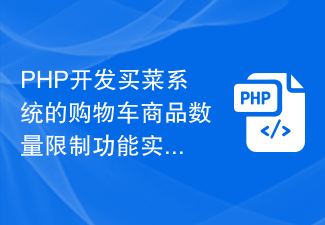 How to implement the function of limiting the quantity of shopping cart items in a grocery shopping system using PHP
How to implement the function of limiting the quantity of shopping cart items in a grocery shopping system using PHP
01 Nov 2023
In recent years, with the vigorous development of the e-commerce industry, more and more traditional companies have begun to expand their business to online platforms. As a member of the traditional retail industry, the grocery shopping system has also begun to gradually shift to online sales. In order to meet the needs of users, we need to implement the function of limiting the number of items in the shopping cart to ensure the normal operation of the system and user experience. First, let us understand the meaning of the shopping cart item quantity limit function. On the one hand, limiting the number of items in the shopping cart can control the pressure on the system and avoid system crashes due to too many items in the shopping cart.
 Learn more about how Empire CMS calls the quantity and total price of shopping cart items
Learn more about how Empire CMS calls the quantity and total price of shopping cart items
28 Nov 2019
This article mainly introduces how Imperial CMS calls the quantity and total price of shopping cart products. It is very practical in using Imperial CMS to develop shopping mall systems. Friends who need it can refer to it.
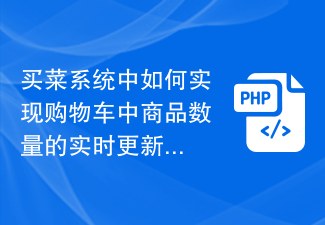 How to implement the real-time update function of the number of items in the shopping cart in the grocery shopping system?
How to implement the real-time update function of the number of items in the shopping cart in the grocery shopping system?
01 Nov 2023
How to implement the real-time update function of the number of items in the shopping cart in the grocery shopping system? In modern society, more and more people choose to buy ingredients online instead of going to the market in person. In order to facilitate customers' shopping experience, many shopping platforms provide grocery shopping systems. In this system, customers can select the ingredients they need and add them to their shopping cart. However, in the shopping cart, the real-time update function of the number of items is very important, because when customers add or delete items, the quantity in the shopping cart needs to be updated in time so that customers can understand their


Hot Tools

jQuery2019 Valentine's Day Confession Fireworks Animation Special Effects
A very popular jQuery Valentine's Day confession fireworks animation special effect on Douyin, suitable for programmers and technical geeks to express their love to the girl they love. No matter you choose to be willing or not, you have to agree in the end.

layui responsive animated login interface template
layui responsive animated login interface template

520 Valentine's Day confession web animation special effects
jQuery Valentine's Day Confession Animation, 520 Confession Background Animation

Cool system login page
Cool system login page

HTML5 tape music player-CASSETTE PLAYER
HTML5 tape music player-CASSETTE PLAYER






