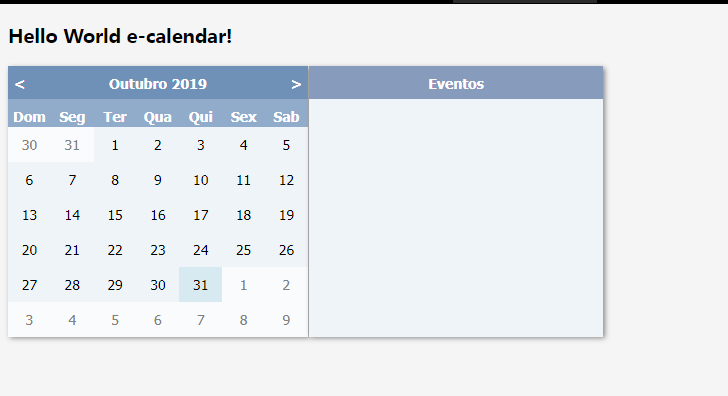Event calendar plug-in e-calendar
Event calendar plug-in e-calendar
All resources on this site are contributed by netizens or reprinted by major download sites. Please check the integrity of the software yourself! All resources on this site are for learning reference only. Please do not use them for commercial purposes. Otherwise, you will be responsible for all consequences! If there is any infringement, please contact us to delete it. Contact information: admin@php.cn
Related Article
 How to set up calendar event reminders in Windows 10
How to set up calendar event reminders in Windows 10
23 Dec 2023
The time reminder function of win10 calendar can help users record important things and remind them at a certain point in time. It is very convenient and practical. Many users don’t know how to set it. Let’s take a look at the method brought by the editor. How to set up a calendar event reminder in Windows 10. Step one: Click the time in the lower left corner of the screen - enter the time in Add Event or Reminder. Step 2: After entering the event, you can set the event and location of the reminder. PS: You can choose the date of the event reminder at will.
16 May 2016
This article mainly introduces the relevant information about the date range limit of the JQuery calendar plug-in My97DatePicker. Friends in need can refer to it.
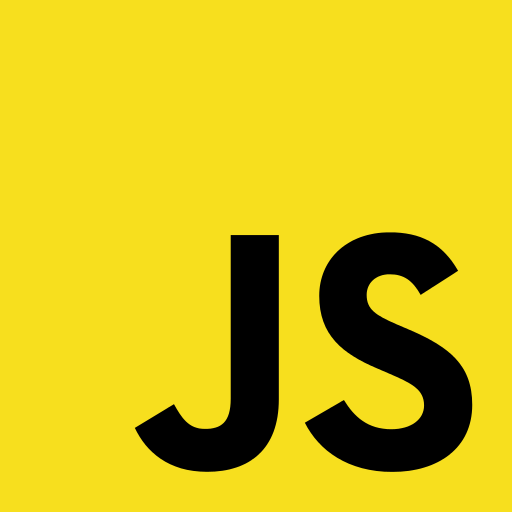 Lightweight native js calendar plug-in calendar.js usage guide
Lightweight native js calendar plug-in calendar.js usage guide
06 Feb 2017
The native js calendar code on the web page, when you click the text prompt with the mouse, a calendar window with year, month and day will be displayed. The year, month, selected date, etc. can be adjusted. It can be used on the web page to facilitate everyone to select dates and improve the user experience. All major browsers can run normally, friends in need can refer to it.
16 May 2016
The native js calendar code on the web page, when you click the text prompt with the mouse, a calendar window with year, month and day will be displayed. The year, month, selected date, etc. can be adjusted. It can be used on the web page to facilitate everyone to select dates and improve the user experience. All major browsers can run normally, friends in need can refer to it.
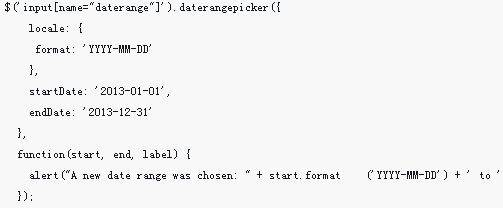 How to operate the calendar range selection plug-in
How to operate the calendar range selection plug-in
08 Jun 2018
Daterangepicker is a calendar plug-in for bootstrap. It is mainly used to select a time period. This plug-in is easy to use and easy to operate. This article mainly introduces the detailed use of the calendar range selection plug-in daterangepicker in bootstrap. Friends in need can refer to it.
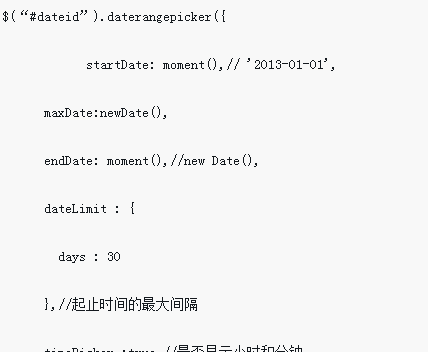 Detailed explanation of the use of daterangepicker calendar plug-in
Detailed explanation of the use of daterangepicker calendar plug-in
19 Apr 2018
This time I will bring you a detailed explanation of the use of the daterangepicker calendar plug-in. What are the precautions for using the daterangepicker calendar plug-in? Here is a practical case, let’s take a look.
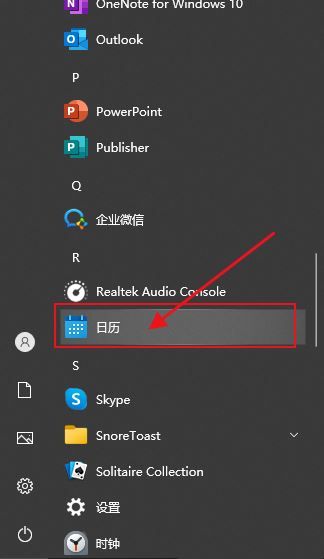 What should I do if there are no pop-up reminders for calendar events in Win10? How to recover if calendar event reminders are gone in Win10
What should I do if there are no pop-up reminders for calendar events in Win10? How to recover if calendar event reminders are gone in Win10
09 Jun 2024
The calendar can help users record your schedule and even set reminders. However, many users are asking what to do if calendar event reminders do not pop up in Windows 10? Users can first check the Windows update status or clear the Windows App Store cache to perform the operation. Let this site carefully introduce to users the analysis of the problem of Win10 calendar event reminder not popping up. To add calendar events, click the "Calendar" program in the system menu. Click the left mouse button on a date in the calendar. Enter the event name and reminder time in the editing window, and click the "Save" button to add the event. Solving the problem of win10 calendar event reminder not popping up
 Detailed explanation of the use of bootstrap calendar range plug-in
Detailed explanation of the use of bootstrap calendar range plug-in
28 Apr 2018
This time I will bring you a detailed explanation of the use of the bootstrap calendar range plug-in. What are the precautions for using the bootstrap calendar range plug-in? Here is a practical case, let's take a look.
 Detailed graphic and text explanation of the calendar clock plug-in based on jQuery and HTML5
Detailed graphic and text explanation of the calendar clock plug-in based on jQuery and HTML5
08 Mar 2017
jQuery is a web front-end JavaScript framework that is still very popular. What we are going to share this time is the calendar clock plug-in based on jQuery. Some calendar plug-ins are implemented based on HTML5 technology, so the animation effects are pretty good. Friends who are interested can go and take a look. 1. jQuery multifunctional calendar plug-in with event recording function. A major feature of this jQuery calendar plug-in is that it can record events after each date and set reminder times. If you are good at JS development, you can also improve it into a An APP for instant reminder. Online demo source..


Hot Tools

TikTok Roman clock effect
TikTok Roman clock effect

Simple js clock effect
Clock designed using html, css and javascript to display the current time.

Price calendar plugin PriceCalendar
Price calendar plugin PriceCalendar

Technological digital clock vue special effects
clock, html5 clock, vue