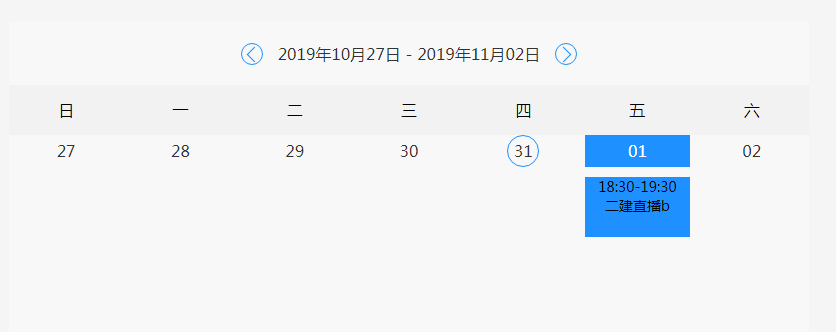weeklyCalendar, weekly calendar, calendar reminder
weeklyCalendar, weekly calendar, calendar reminder
All resources on this site are contributed by netizens or reprinted by major download sites. Please check the integrity of the software yourself! All resources on this site are for learning reference only. Please do not use them for commercial purposes. Otherwise, you will be responsible for all consequences! If there is any infringement, please contact us to delete it. Contact information: admin@php.cn
Related Article
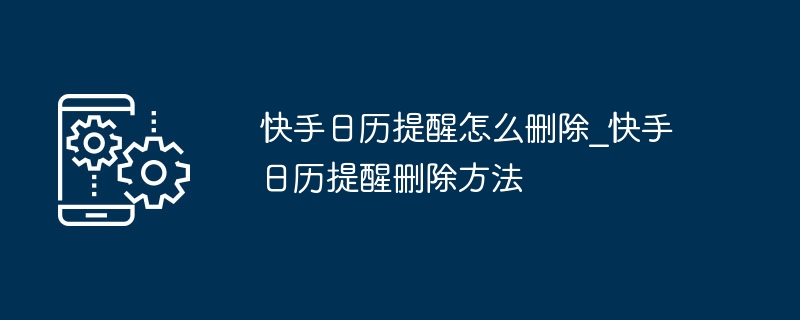 How to delete Kuaishou calendar reminder_How to delete Kuaishou calendar reminder
How to delete Kuaishou calendar reminder_How to delete Kuaishou calendar reminder
11 Apr 2024
1. First, open the calendar that comes with your phone, click on the schedule reminder, and find the Kuaishou reminder. 2. Then click the delete icon in the lower right corner to delete the reminder of the day. If you want to delete all the reminders, you need to delete them one by one.
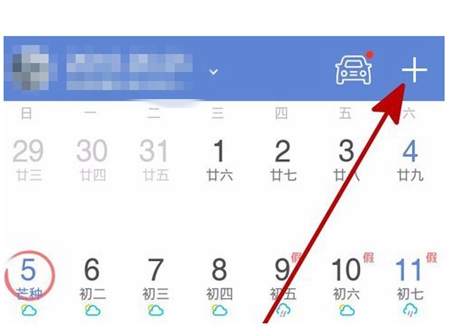 How to set a reminder for the 51 Perpetual Calendar. Quick reminder tutorial
How to set a reminder for the 51 Perpetual Calendar. Quick reminder tutorial
12 Mar 2024
How to set reminders on the 51 perpetual calendar? This software is packed with various functional plug-ins, but do busy friends often forget their important itineraries? So how should we operate to quickly record our itinerary? If you still don’t know how to set up your own itinerary, then quickly read the article below. There will be the most detailed tutorial methods in it, allowing you to quickly set up your own itinerary so that you will not miss any trip. 51 Perpetual Calendar Quick Setting Reminder Tutorial 1. As we all know, the software can provide us with a large amount of weather and date information, as well as various thoughtful assistants and practical tools, which can bring a lot of convenience to our lives. Then we have
 How to delete Kuaishou calendar reminder
How to delete Kuaishou calendar reminder
06 Jun 2024
How to delete Kuaishou calendar reminder? Kuaishou is an extremely fun short video entertainment app. In the app, you can watch videos very quickly and watch the content you like. You can dig out a lot of your favorite content. There is super fun content here. Keep browsing, there are so many works and live broadcasts that friends can choose and appreciate them. There are many functions in Kuaishou, and there is also a Kuaishou calendar reminder function that you can try, but some friends said they want to delete the calendar reminder, so do you know how to do it? If you don’t know, you can take a look! How to delete Kuaishou calendar reminder 1. First open the calendar that comes with your phone, click on schedule reminder, and find Kuaishou reminder. 2. Then click the delete icon in the lower right corner to delete the reminder of the day. If you want to delete all reminders,
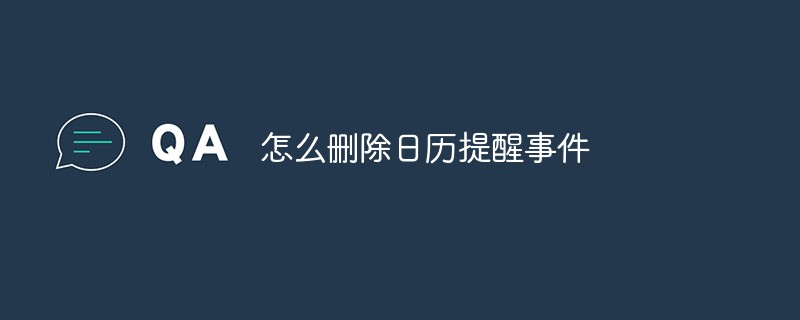 How to delete calendar reminder events
How to delete calendar reminder events
03 Feb 2021
How to delete calendar reminder events: first open your iPhone, find and click the calendar option on the desktop; then click the calendar item you want to delete; then click the delete calendar option inside; and finally click "All Events" in the pop-up box .
 How to turn off iQiyi calendar reminder_How to turn off iQiyi calendar reminder
How to turn off iQiyi calendar reminder_How to turn off iQiyi calendar reminder
08 Apr 2024
1. First, click [Settings] on the iQiyi [My] interface. 2. Then click [Privacy]. 3. Then click [Privacy Settings]. 4. Finally, click [Allow iQiyi to access your calendar permissions] and turn off the calendar permissions.
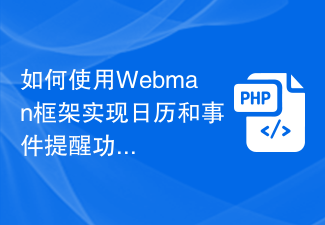 How to use Webman framework to implement calendar and event reminder functions?
How to use Webman framework to implement calendar and event reminder functions?
09 Jul 2023
How to use Webman framework to implement calendar and event reminder functions? Introduction: In modern society, time management has become increasingly important. As developers, we can use the Webman framework to build a powerful calendar application to help people better manage their time. This article will introduce how to use the Webman framework to implement calendar and event reminder functions, and attach code examples. 1. Set up the environment First, we need to set up the development environment of the Webman framework. Please refer to the official Webman documentation for installation.
 How to cancel calendar reminder in Kuaishou Express Edition
How to cancel calendar reminder in Kuaishou Express Edition
16 Mar 2024
Calendar reminder is a function in Kuaishou Express Edition that reminds you to sign in. Many friends don’t know how to cancel the calendar reminder in Kuaishou Express Edition. Just click on the red envelope on the side in the software to enter the sign-in page and close the sign-in reminder. The next step is to The editor provides users with an introduction to how to cancel calendar reminders. Interested users can come and take a look! Kuaishou usage tutorial: How to cancel the calendar reminder of Kuaishou Express Edition? Answer: In the software, click on the red envelope on the side to enter the sign-in page. Close the sign-in reminder and you can see the details: 1. Enter the software and click on the [Red Envelope] icon on the side. 2. Enter the sign-in page, slide down, find and close [Sign-in Reminder]. 3. Click [OK] in the pop-up box.
16 May 2016
Calendar reminder plug-in (made purely with JavaScript and CSS, without any additives) The code is relatively streamlined and the data can be read from the database.
 Sharing of calendar reminder skills for connecting enterprise WeChat interface with PHP
Sharing of calendar reminder skills for connecting enterprise WeChat interface with PHP
05 Jul 2023
Sharing of calendar reminder tips for connecting the Enterprise WeChat interface with PHP. With the development of enterprise informatization and the pursuit of work efficiency, many companies have gradually begun to use Enterprise WeChat for management and communication. The interface docking function of Enterprise WeChat can help enterprises integrate with other systems and improve work efficiency. This article will introduce the basic principles of enterprise WeChat interface docking, and provide several common implementation examples of PHP schedule reminders. 1. Enterprise WeChat interface docking principle Enterprise WeChat provides a series of communication interfaces for data exchange and communication with other systems.


Hot Tools

TikTok Roman clock effect
TikTok Roman clock effect

Simple js clock effect
Clock designed using html, css and javascript to display the current time.

Price calendar plugin PriceCalendar
Price calendar plugin PriceCalendar

Technological digital clock vue special effects
clock, html5 clock, vue