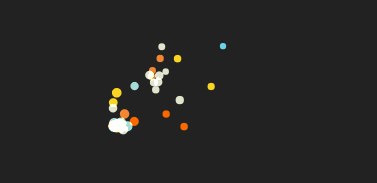Mouse follow compatible with Firefox animation effects
Compatible with Firefox mouse animation card effects
All resources on this site are contributed by netizens or reprinted by major download sites. Please check the integrity of the software yourself! All resources on this site are for learning reference only. Please do not use them for commercial purposes. Otherwise, you will be responsible for all consequences! If there is any infringement, please contact us to delete it. Contact information: admin@php.cn
Related Article
 A picture magnification effect that follows the mouse, compatible with FF_Image special effects
A picture magnification effect that follows the mouse, compatible with FF_Image special effects
16 May 2016
A picture magnification effect that follows the mouse, compatible with FF
16 May 2016
JQuery animated page scroll Back to top Animation special effects (compatible with Chrome), friends who are learning jquery can test it.
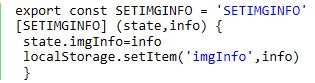 Native JS+HTML5 implements particle animation effects that flow with the mouse
Native JS+HTML5 implements particle animation effects that flow with the mouse
05 May 2018
This article mainly introduces the native JS+HTML5 to realize the particle animation effect that flows with the mouse, involving JavaScript event response, numerical operation and dynamic operation of page element attributes related implementation techniques. Friends in need can refer to the following
 JavaScript function to obtain mouse coordinates (compatible with IE, FireFox, Chrome)_javascript skills
JavaScript function to obtain mouse coordinates (compatible with IE, FireFox, Chrome)_javascript skills
16 May 2016
In the afternoon, I wanted to make a JS script that follows the mouse, but I found that browser compatibility issues are really annoying, and there is also a problem with the position of the scroll bar.
16 May 2016
Implementation of mouse passes (onmouseover and onmouseout) compatible with IE and Firefox - short version
16 May 2016
This article mainly introduces JavaScript to obtain the coordinates when the mouse moves (compatible with IE8, chome Google, and Firefox browsers). Friends who need it can refer to it.
16 May 2016
js realizes mouse dragging of pictures and is compatible with IE, FF Firefox, Google and other mainstream browsers. The specific implementation code is as follows. Interested friends can refer to it. I hope it will be helpful to you.
16 May 2016
onpropertychange can capture every change in input value. For example: when the value of an object is changed, onpropertychange can capture each change, but onchange needs to execute an event to capture it.
16 May 2016
Move the mouse to get the position of the cell in the table. The main purpose is to learn to use e.srcElement of js.


Hot Tools

Canvas follows mouse cursor animation special effects
The Canvas following mouse cursor animation special effects include 10 different effects of mouse passing following and display animation effects.
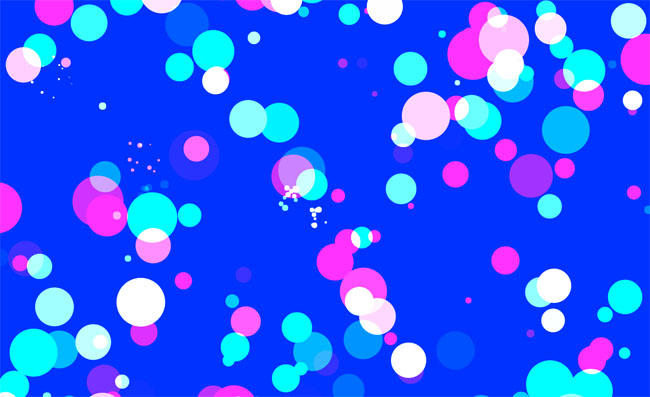
HTML5 Canvas bubble hover mouse effect
HTML5 Canvas bubble hover mouse effect

js+css3 owl eyes follow the mouse pointer to rotate animation special effects
js+css3 owl eyes follow the mouse pointer to rotate animation special effects
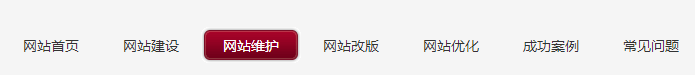
jquery hover event navigation bar effect
jquery hover event navigation bar effect

js mouse click and drag to generate small icon special effects
js mouse click and drag to generate small icon special effects is a purple background style mouse left click and right click to generate small icon animation special effects.