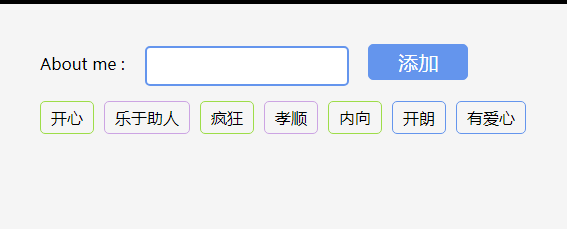Tab switching effect with more buttons
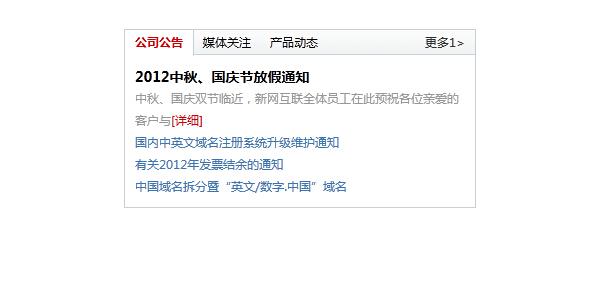
The tab switching effect with more buttons is generally used for corporate websites. For example, you can have such an effect in the middle part of the homepage, news, brand, etc., and then have more effects, which will be very beautiful. PHP Chinese Recommended download!
All resources on this site are contributed by netizens or reprinted by major download sites. Please check the integrity of the software yourself! All resources on this site are for learning reference only. Please do not use them for commercial purposes. Otherwise, you will be responsible for all consequences! If there is any infringement, please contact us to delete it. Contact information: admin@php.cn
Related Article
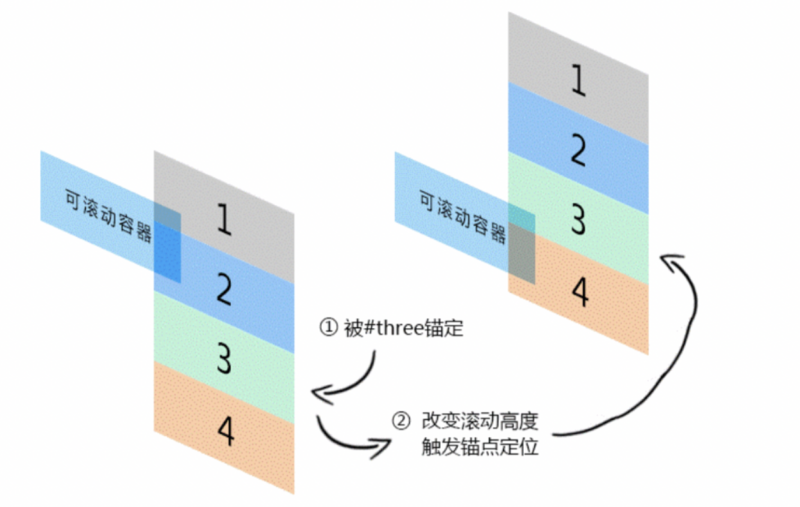 CSS implements simple tab switching effect (with code)
CSS implements simple tab switching effect (with code)
27 Nov 2018
What this article brings to you is about realizing a simple tab switching effect with CSS (with code). It has certain reference value. Friends in need can refer to it. I hope it will be helpful to you.
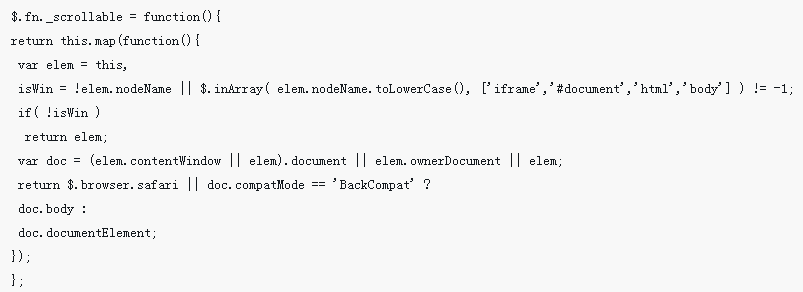 jQuery implements tab sliding switching menu with slide effect
jQuery implements tab sliding switching menu with slide effect
26 Apr 2018
This time I will bring you jQuery to implement a tab sliding switching menu with a slideshow effect. What are the precautions for jQuery to implement a tab sliding switching menu with a slideshow effect? Here is a practical case, let's take a look.
16 May 2016
This article mainly introduces the method of using js css to achieve the tab menu switching effect. It fully describes the implementation code of css and js in the form of examples. It has certain reference value. Friends who need it can refer to it.
 jQuery implements secondary tab switching drop-down list effect with delay
jQuery implements secondary tab switching drop-down list effect with delay
08 Feb 2017
This article mainly introduces jQuery to implement the delayed secondary tab switching drop-down list effect, involving jquery mouse events and the implementation techniques of dynamic transformation of page element styles. It has certain reference value. Friends who need it can refer to it.
16 May 2016
This article mainly introduces jQuery to implement the delayed secondary tab switching drop-down list effect, involving jquery mouse events and the implementation techniques of dynamic transformation of page element styles. It has certain reference value. Friends who need it can refer to it.
16 May 2016
CSS Js image switching technology, there are many similar ones. This one uses the mask transition effect, which is also applied to the TAB tab. This page is only for demonstration. You can split it when using it. This Effects are also helpful for learning how to create picture effects.
 How to install win7 operating system on computer
How to install win7 operating system on computer
16 Jul 2023
Among computer operating systems, WIN7 system is a very classic computer operating system, so how to install win7 system? The editor below will introduce in detail how to install the win7 system on your computer. 1. First download the Xiaoyu system and reinstall the system software on your desktop computer. 2. Select the win7 system and click "Install this system". 3. Then start downloading the image of the win7 system. 4. After downloading, deploy the environment, and then click Restart Now after completion. 5. After restarting the computer, the Windows Manager page will appear. We choose the second one. 6. Return to the computer pe interface to continue the installation. 7. After completion, restart the computer. 8. Finally come to the desktop and the system installation is completed. One-click installation of win7 system
08 Aug 2016
:This article mainly introduces php-insertion sort. Students who are interested in PHP tutorials can refer to it.


Hot Tools

HTML+CSS+jQuery implements Flex hover slider
A Flex hover slider effect implemented in HTML+CSS+jQuery

jquery image information list tab left and right switching code
jquery image information list tab left and right switching code

Native js tab news list switching effect code
The native js tab news list switching effect code is also used to be called "sliding door". Generally in the website, we can make a special effect of the tab to display news information on the page, which is very suitable for corporate websites or portals. used in the website. PHP Chinese website recommends downloading!
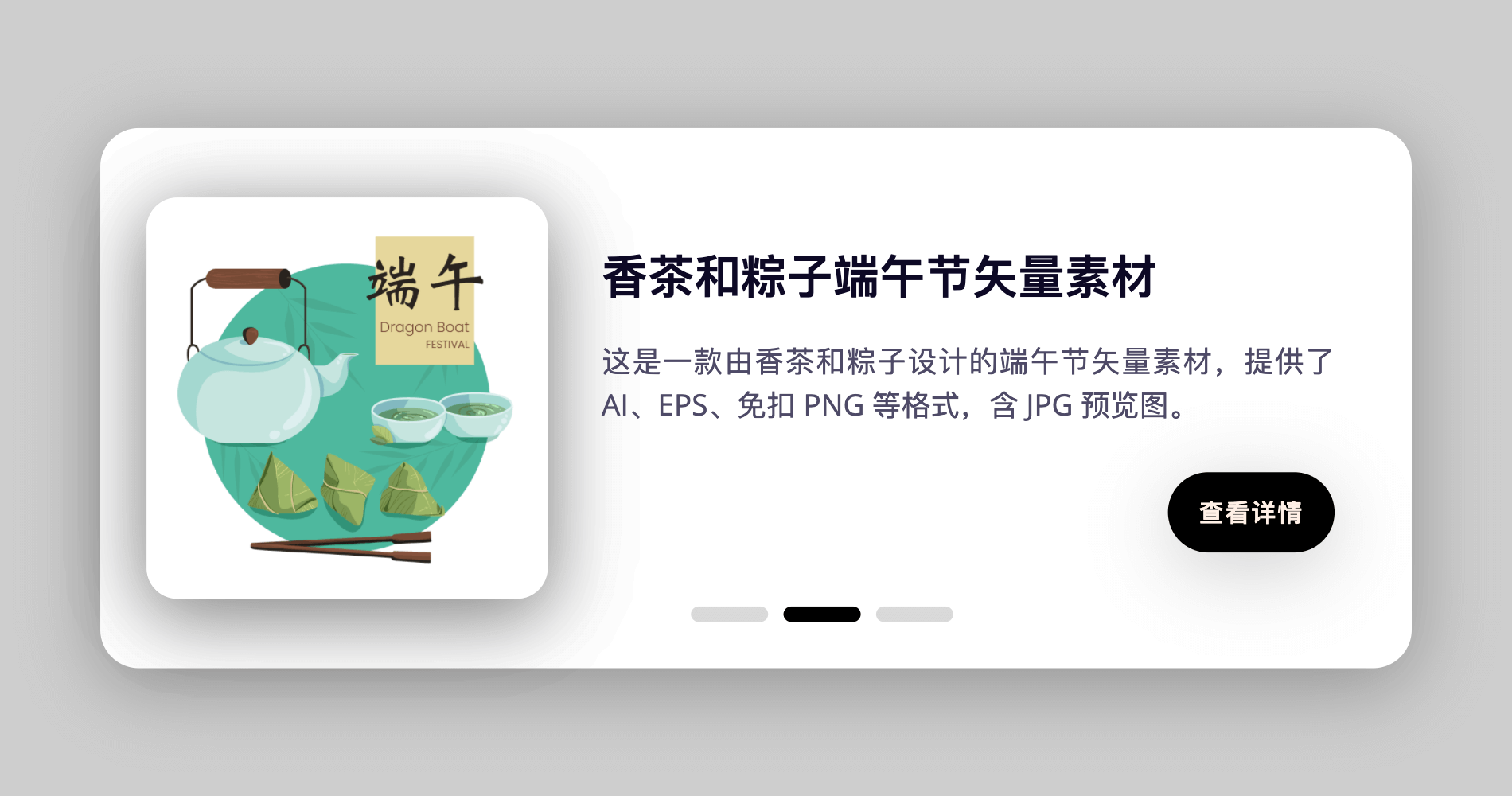
Card switching effect realized by pure CSS
This is a card switching effect implemented in pure CSS. The principle is to select different buttons through the radio button, and then use the CSS selector to select the corresponding content for display.