

下面由composer命令使用教程栏目记录一下解决这个问题的方法,遇到有几次了,印象中每次解决的方法都不一样
环境说明
CentOS Linux 7 PHP 5.6.36 Composer 1.8.6
亚马逊香港服务器
原始输出
清除缓存
$ composer clearcache Cache directory does not exist (cache-vcs-dir): Clearing cache (cache-repo-dir): /home/work/.cache/composer/repo Clearing cache (cache-files-dir): /home/work/.cache/composer/files Clearing cache (cache-dir): /home/work/.cache/composer All caches cleared.
校验
$ composer diagnose Checking composer.json: OK Checking platform settings: OK Checking git settings: OK Checking http connectivity to packagist: OK Checking https connectivity to packagist: OK Checking github.com rate limit: OK Checking disk free space: OK Composer version: 1.8.6 PHP version: 5.6.36 PHP binary path: /home/work/apps/php/bin/php
查看配置
$ composer config -l
[repositories.packagist.org.type] composer
[repositories.packagist.org.url] https://mirrors.aliyun.com/composer/
[process-timeout] 300
[use-include-path] false
[preferred-install] auto
[notify-on-install] true
[github-protocols] [https, ssh]
[vendor-dir] vendor (/home/work/www/wanglong/vendor)
[bin-dir] {$vendor-dir}/bin (/home/work/www/wanglong/vendor/bin)
[cache-dir] /home/work/.cache/composer
[data-dir] /home/work/.local/share/composer
[cache-files-dir] {$cache-dir}/files (/home/work/.cache/composer/files)
[cache-repo-dir] {$cache-dir}/repo (/home/work/.cache/composer/repo)
[cache-vcs-dir] {$cache-dir}/vcs (/home/work/.cache/composer/vcs)
[cache-ttl] 15552000
[cache-files-ttl] 15552000
[cache-files-maxsize] 300MiB (314572800)
[bin-compat] auto
[discard-changes] false
[autoloader-suffix]
[sort-packages] false
[optimize-autoloader] false
[classmap-authoritative] false
[apcu-autoloader] false
[prepend-autoloader] true
[github-domains] [github.com]
[bitbucket-expose-hostname] true
[disable-tls] false
[secure-http] true
[cafile]
[capath]
[github-expose-hostname] true
[gitlab-domains] [gitlab.com]
[store-auths] prompt
[archive-format] tar
[archive-dir] .
[htaccess-protect] true
[home] /home/work/.config/composer安装
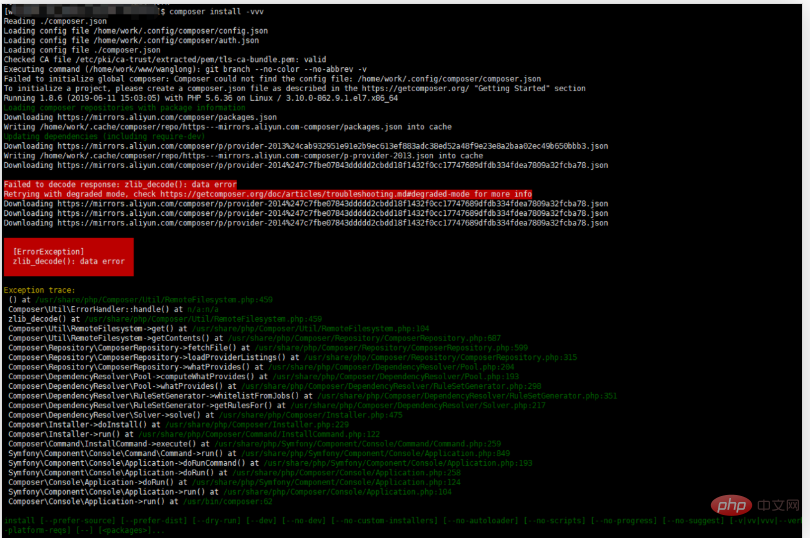
调试过程
Round One
一看到这个问题,首先看了一下 composer 版本,不是最新版本,升级一下吧
$ composer self-update [Symfony\Component\Console\Exception\CommandNotFoundException] Command "self-update" is not defined.
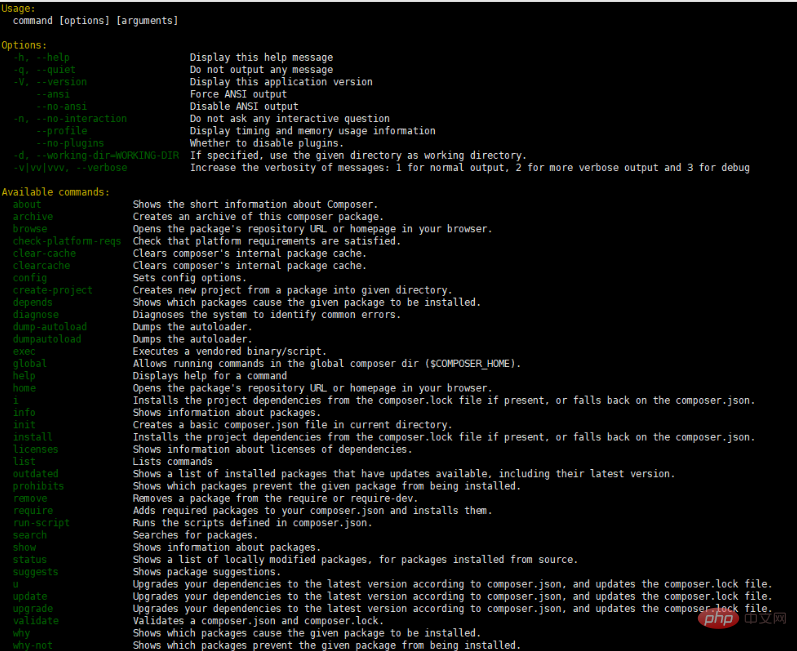
命令不存在,想了一下,我的用户好像权限不足,算了吧。。。。
Round Two
Google 一下,搜索结果第一条的解决方案是换源,本来用的是阿里云的源,换一下吧
$ composer config repo.packagist composer http://packagist.phpcomposer.com
换个镜像之后,composer.json 长这样
{
"license": "proprietary",
"require": {
"php": ">=5.6",
"guzzlehttp/guzzle": "^6.3",
"aws/aws-sdk-php": "^3.52"
},
"autoload": {
"psr-4": {
"Rpc\\": "application/library/Rpc/"
}
},
"repositories": {
"packagist": {
"type": "composer",
"url": "http://packagist.phpcomposer.com"
}
}
}安装
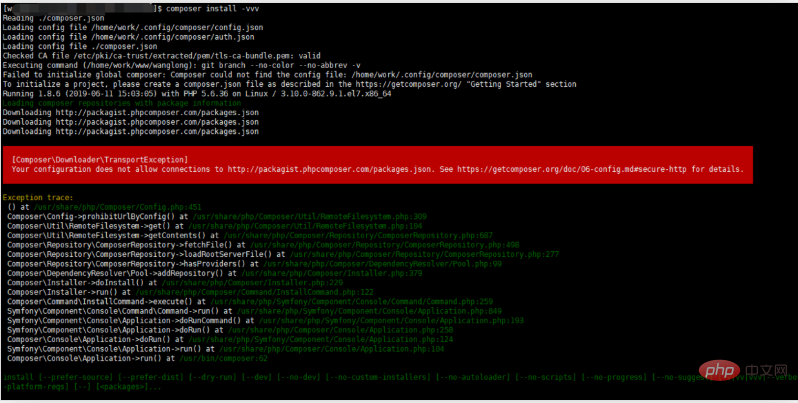
不支持 http 只支持 https,想了想还是不改这个配置吧,不止我一个人用这台机。。。。
Round Three
我想了下,既然是国外的服务器,我干脆直接把镜像源全去了,都用默认的,说干就干
composer config -g --unset repos.packagist composer config --unset repos.packagist composer clearcache composer diagnose composer install -vvv
然后安装,直接安装成功了???我还没反应过来。由于 composer install -vvv 输出的日志太长了,不太方便截图,放一个 composer install 的输出截图
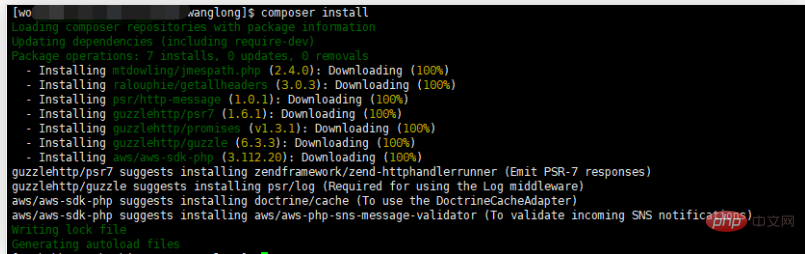
结论
本次问题的解决方法是去掉所有的镜像源,直接用默认的镜像源安装,应该只适用于国外的服务器。
The above is the detailed content of Composer 提示 zlib_decode (): data error. For more information, please follow other related articles on the PHP Chinese website!