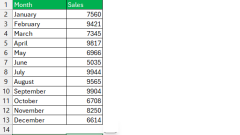
How to Calculate Mean in Excel – Step by Step Guide
If you're working with numbers in Excel, calculating the mean, or average, of a dataset is a common task. This guide will help you master the process, enabling you to compute means efficiently, regardless of your data's size or complexity.Key Takeawa
May 25, 2025 am 02:48 AM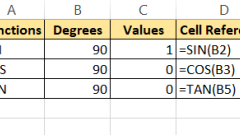
The Ultimate Formula Guide to Cos 90 Degrees in Excel
The COS function in Microsoft Excel is an essential tool for executing trigonometric calculations, specifically designed to determine the cosine of an angle. This function is especially beneficial for professionals such as engineers, scientists, and
May 25, 2025 am 02:47 AM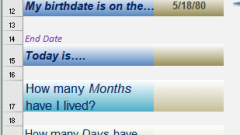
DATEDIF function: Introduction
Table of Contents- Free Practice Workbook \- DATEDIF Function: An Overview DATEDIF Function: An OverviewWhat is its function?It computes the difference in Days, Months, or Years between two specified dates.Formula Structure:=DATEDIF(Start Date, End D
May 25, 2025 am 02:45 AM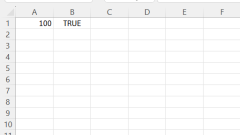
How to Master IF OR Statements in Excel
In Excel, I frequently rely on the IF OR statement to handle multiple conditions within a single formula, enhancing the intelligence and efficiency of my spreadsheets. If you're interested in optimizing your data analysis, let me guide you through my
May 25, 2025 am 02:42 AM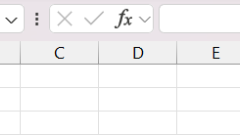
The Ultimate Guide to Interest Rate – Using Nominal Formula in Excel
If you've ever delved into financial data using Excel, you're likely aware of its robust capabilities for number management and analysis. Among the many tools Excel offers, the NOMINAL function stands out as particularly useful, though often overlook
May 25, 2025 am 02:41 AM
Add Comma in Excel between Names with SUBSTITUTE Formula
In an Excel worksheet, you may encounter situations where the last name and first are not separated by commas, and manually adding commas can be a tedious task. Fortunately, this tutorial will teach you how to add commas to names in Excel using the SUBSTITUTE function. The SUBSTITUTE function is a text function used to search and replace text strings in Excel. This is a very useful function if you want to replace old text with new text. Let's start exploring the functions of this function right now. Key Points Simplify List Format – Use the SUBSTITUTE function to easily insert commas between names without manually editing each entry. Suitable for batch changes – you can quickly transfer formulas
May 25, 2025 am 02:40 AM
How to Insert Hyperlink in Excel – Step by Step Guide
Hyperlinks in Microsoft Excel serve as vital connectors, transforming static spreadsheets into interactive hubs that link to various destinations, including other sheets within the workbook, external documents, web pages, or email addresses. These li
May 25, 2025 am 02:39 AM
Convert 1.5 Hours to Minutes Easily – Excel Time Step by Step Guide
In numerous situations, especially in managing time-tracking or project scheduling, converting time units from hours to minutes is essential for precision and ease in calculations. Microsoft Excel provides various functions that simplify this process
May 25, 2025 am 02:36 AM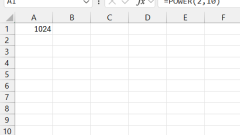
The Ultimate Guide to Excel Exponents – Calculate 2 to the power of 10
In Excel, you often need to go beyond simple arithmetic operations like addition or subtraction. Recently, I had to compute 2 raised to the power of 10 while working on some data. Here’s how I accomplished this, and you can too.Key Takeaways:Excel si
May 25, 2025 am 02:32 AM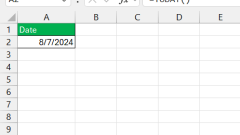
The Ultimate Guide to Excel Today Date Function
When managing spreadsheets, keeping dates up-to-date and accurate is crucial for my workflow. The TODAY function in Excel has revolutionized this task, ensuring that I always have the current date without the need for manual updates. Let me share how
May 25, 2025 am 02:28 AM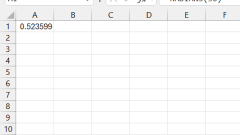
The Ultimate Guide to CSC Function in Excel
When delving into advanced trigonometric calculations in Excel, it's essential to go beyond the basic sine, cosine, and tangent functions. One such function that often comes in handy is the cosecant (CSC) function, which calculates the reciprocal of
May 25, 2025 am 02:27 AM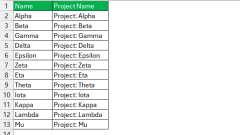
How to Add Characters to Cells in Excel
To enhance data management and presentation in Microsoft Excel, adding characters can be a game-changer. This functionality allows for text prepending, appending, and precise insertion, which helps standardize data formats and streamline workflows. B
May 25, 2025 am 02:23 AM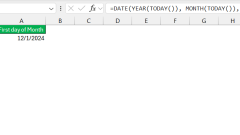
How to Find How Many Working Days in a Month in Excel – Step by Step Guide
If you've ever needed to determine the number of working days in a month using Excel, you're in the right place. Whether you're overseeing employee schedules, monitoring project timelines, or planning resources, this guide will demonstrate how to acc
May 25, 2025 am 02:16 AM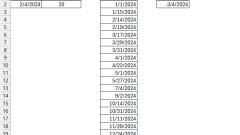
Random Date Generator – Free Excel Calculator
Microsoft Excel serves as a versatile tool for generating random dates, which is essential for various applications such as project simulations, software testing, and creating sample datasets. Its extensive functions enable users to easily craft hypo
May 25, 2025 am 02:15 AM
Hot tools Tags

Undress AI Tool
Undress images for free

Undresser.AI Undress
AI-powered app for creating realistic nude photos

AI Clothes Remover
Online AI tool for removing clothes from photos.

Clothoff.io
AI clothes remover

Video Face Swap
Swap faces in any video effortlessly with our completely free AI face swap tool!

Hot Article

Hot Tools

vc9-vc14 (32+64 bit) runtime library collection (link below)
Download the collection of runtime libraries required for phpStudy installation

VC9 32-bit
VC9 32-bit phpstudy integrated installation environment runtime library

PHP programmer toolbox full version
Programmer Toolbox v1.0 PHP Integrated Environment

VC11 32-bit
VC11 32-bit phpstudy integrated installation environment runtime library

SublimeText3 Chinese version
Chinese version, very easy to use

Hot Topics
 1794
1794
 16
16
 1740
1740
 56
56
 1591
1591
 29
29
 1473
1473
 72
72
 267
267
 587
587






