
Course2857
Course Introduction:Course introduction: 1. Cross-domain processing, token management, route interception; 2. Real interface debugging, API layer encapsulation; 3. Secondary encapsulation of Echarts and paging components; 4. Vue packaging optimization and answers to common problems.

Course1795
Course Introduction:Apipost is an API R&D collaboration platform that integrates API design, API debugging, API documentation, and automated testing. It supports grpc, http, websocket, socketio, and socketjs type interface debugging, and supports privatized deployment. Before formally learning ApiPost, you must understand some related concepts, development models, and professional terminology. Apipost official website: https://www.apipost.cn

Course5521
Course Introduction:(Consult WeChat: phpcn01) The comprehensive practical course aims to consolidate the learning results of the first two stages, achieve flexible application of front-end and PHP core knowledge points, complete your own projects through practical training, and provide guidance on online implementation. Comprehensive practical key practical courses include: social e-commerce system backend development, product management, payment/order management, customer management, distribution/coupon system design, the entire WeChat/Alipay payment process, Alibaba Cloud/Pagoda operation and maintenance, and project online operation. .....

Course5172
Course Introduction:(Consult WeChat: phpcn01) Starting from scratch, you can solve conventional business logic, operate MySQL with PHP to add, delete, modify, and query, display dynamic website data, master the MVC framework, master the basics of the ThinkPHP6 framework, and learn and flexibly master all knowledge involved in PHP development. point.

Course8713
Course Introduction:(Consult WeChat: phpcn01) The learning objectives of the front-end development part of the 22nd issue of PHP Chinese website: 1. HTML5/CSS3; 2. JavaScript/ES6; 3. Node basics; 4. Vue3 basics and advanced; 5. Mobile mall/ Website background homepage layout; 6. Automatic calculation of tabs/carousels/shopping carts...
2023-11-13 08:49:45 0 2 398
How to write tab characters in files using PHP
2023-10-16 15:49:49 0 2 215
2023-10-14 19:48:32 0 2 286
Apply the `margin` attribute to the `fixed` element and `z-index: 1`
2023-09-17 21:44:03 0 1 285
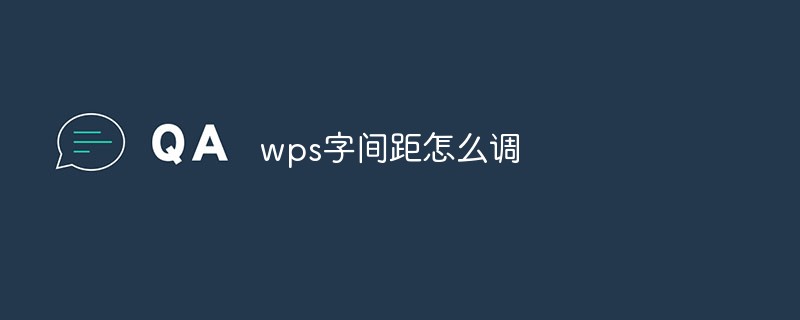
Course Introduction:How to adjust the word spacing in WPS: 1. Use the mouse to select the text range to adjust the spacing; 2. Click "Font" in the right-click menu; 3. Click the "Character Spacing" tab in the font dialog box; 4. Click on the character spacing Click the "Spacing" drop-down box in the tab, and click the option you want to adjust in the drop-down menu.
2020-12-30 comment 0176012

Course Introduction:How to adjust the word spacing in WPS: 1. Open the WPS document and select the text that needs to be adjusted; 2. Right-click the mouse and click the "Font" option in the pop-up drop-down menu; 3. In the "Font" setting window , click "Character Spacing" to enter the "Character Spacing" setting page, and modify the spacing value to adjust the character spacing.
2021-01-07 comment 058799

Course Introduction:As an important skill in front-end development, CSS is very important for mastering art and page effects, of which word spacing is one of the aspects. Word spacing refers to the distance between each letter in the text, which directly affects the beauty and readability of the page. So how to adjust CSS word spacing? The following will explain the following aspects. 1. Character spacing properties in CSS In CSS, the character spacing property can be controlled through the letter-spacing property. This property is used to set the distance between characters and can be a positive or negative number.
2023-05-29 comment 020635

Course Introduction:How to adjust the html word spacing: 1. Set the spacing between English letters through the "word-spacing" attribute; 2. Set the spacing between Chinese characters through the "letter-spacing" attribute.
2021-04-28 comment 07430
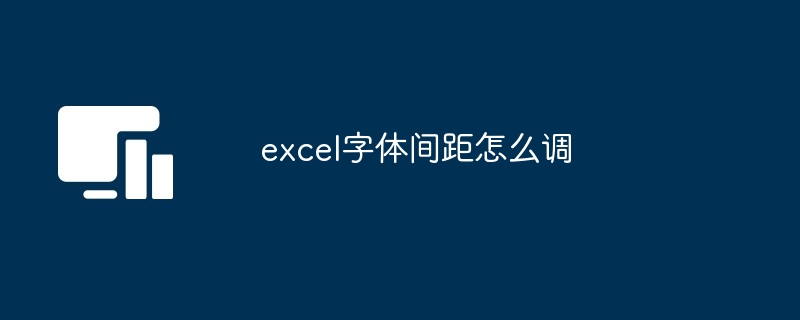
Course Introduction:Excel 中的字体间距可通过以下方式调整:字符间距:选中文本,选择“字符间距”,选择缩放或展开,输入百分比。行间距:选中行,右键单击选择“行高”,输入行高。自定义间距:选中文本或行,选择“格式”→“段落”,调整“行距”和“字符距”。
2024-06-16 comment 0919