
Course Intermediate 11361
Course Introduction:"Self-study IT Network Linux Load Balancing Video Tutorial" mainly implements Linux load balancing by performing script operations on web, lvs and Linux under nagin.

Course Advanced 17663
Course Introduction:"Shangxuetang MySQL Video Tutorial" introduces you to the process from installing to using the MySQL database, and introduces the specific operations of each link in detail.

Course Advanced 11380
Course Introduction:"Brothers Band Front-end Example Display Video Tutorial" introduces examples of HTML5 and CSS3 technologies to everyone, so that everyone can become more proficient in using HTML5 and CSS3.
phpstrom2022.3 cannot connect to the remote server
2023-09-11 17:08:55 0 0 651
linux - xshell and xftp cannot connect to windows server
xshell and xftp cannot connect to Windows server? Can't connect via ftp or sftp
2017-05-16 13:17:17 0 3 1226
Does the port of git clone change to 22 on a Windows machine?
git clone works on a Linux machine, but the port changes to 22 on a Windows machine?
2017-05-02 09:37:43 0 0 567
Problems with the connection between the face recognition terminal iVMS-4200 and the base
2024-04-06 12:20:33 0 1 562
Can't connect to my mongodb and backend server
2024-02-25 20:27:44 0 1 408

Course Introduction:How to remotely connect to a Linux server from a windows terminal: 1. First open powershell; 2. Then run the command [ssh root@username server address]; 3. Finally, enter the password to connect successfully.
2020-02-14 comment 0 4995
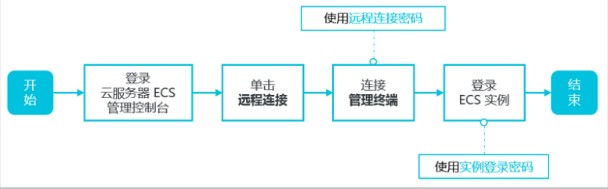
Course Introduction:How to use the management terminal to connect to a Windows instance: 1. Log in to the ECS management console; 2. Click Instances and Images; 3. Select a region; 4. Click Remote Connection; 5. Connect to the management terminal; 6. Enter the user name and password to log in. ECS.
2019-11-07 comment 0 3087

Course Introduction:Methods to modify the default 3389 remote port of the Windows server: 1. Log in to Windows remotely; 2. Modify the value of the registry subkey PortNumeber; 3. Add a new port to the firewall and set it to allow connections; 4. Restart ECS; 5. Add a security group Rules; 6. Remote access to the server.
2019-11-07 comment 0 3868
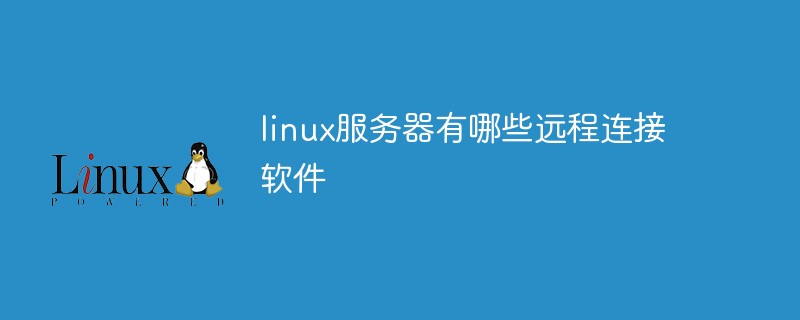
Course Introduction:Linux server connection software includes: 1. Putty, which is a very light and flexible terminal software; 2. Powershell; 3. Xshell; 4. SecureCRT; 5. Mobaxterm; 6. Fort SSH terminal, etc.
2022-03-02 comment 0 8455

Course Introduction:xshell is a powerful secure terminal simulation software that supports multiple security protocols. Users can use it to access remote servers under different systems under the Windows interface, thereby better achieving the purpose of remote control of the terminal. In addition, it also has rich appearance color schemes and style choices. However, many users have been asking recently, how does xshell connect to a Linux virtual machine? Therefore, the editor will bring you a tutorial on xshell remote connection to the Linux server this time. Friends in need should take a look! xshell remotely connects to linux server 1. First, we find the installed xshell on our computer and open it. 2. After opening xshell, find the first "
2024-01-14 comment 0 1627