
CourseElementary54131
Course Introduction:"HTML5 From Beginner to Mastery Tutorial" introduces in detail that HTML5 has added a lot of new content based on HTML, with more functions and more dazzling effects.

CourseElementary26929
Course Introduction:"Javascript Basics Tutorial" will take you to quickly learn the basic knowledge of javascript and explain it through examples, so that you can better understand the javascript scripting language.

CourseElementary30798
Course Introduction:This tutorial will start from the basics and does not require you to have any programming knowledge. The "HTML Tutorial" contains our knowledge of HTML5, truly achieving a comprehensive learning of HTML.

CourseElementary24072
Course Introduction:"HTML5 Quick Self-Study Tutorial" is suitable for zero-based entry learning of HTML5. HTML5 is the fifth version of HTML development. With the support of browser technology, it has also begun to be widely used. H5 will become the new standard for WEB development. This course will provide readers with Explain all the core features of HTML5.

CourseElementary90672
Course Introduction:"JavaScript Elementary Tutorial" is an introductory course to JavaScript, designed to let everyone know and understand the common knowledge of JavaScript.
2018-03-10 11:57:14 0 2 1254
How to turn off gvim's control of the input method
2017-05-16 16:41:50 0 2 532
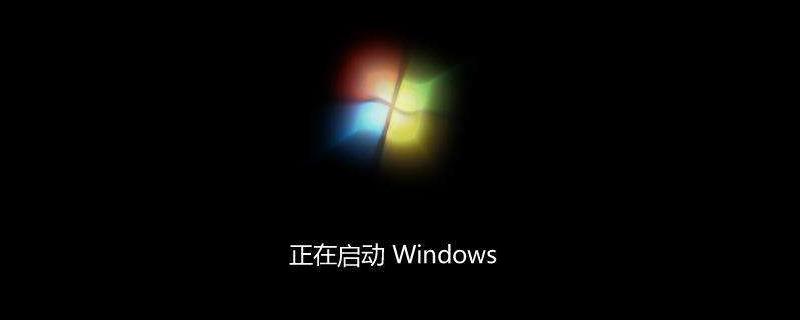
Course Introduction:The difference between win8 and win10: 1. Win8 applications and interfaces are more inclined to touch screen tablet design; 2. Win8 adopts the METRO interface and WIN interface, while win10 has a new "Multiple Desktops" function; 3. Win10 can split screen and multiple windows. , and win8 is connected to multiple cloud services.
2020-03-12 comment 09262

Course Introduction:The difference between win8 and win8.1: 1. Different features, win8 is related to distributed file system replication service, while win8.1 is based on its own search Bing engine; 2. Different functions, win8 cancels the classic theme, and win8.1 A new mail application has been added; 3. Different advantages and so on.
2020-12-02 comment 011937

Course Introduction:How to install python in win8: First open the win8 system computer and download the Python application; then select the python installation directory and click next; then configure the environment variables; finally enter the command window, enter python and the installation success interface will appear.
2019-08-02 comment 03198