
Course Elementary 8775
Course Introduction:In today's Internet era, many people want to enter the IT industry, and then they start to crazily learn C/C++, python, Java and other languages. They have learned a lot of languages, but when it comes to actual projects, they still know nothing. I think many novices think that the more languages they learn, the better, but this is not the case. Until later, I got inspiration from some big guys. For novices, computer network knowledge is the most important than the language itself.
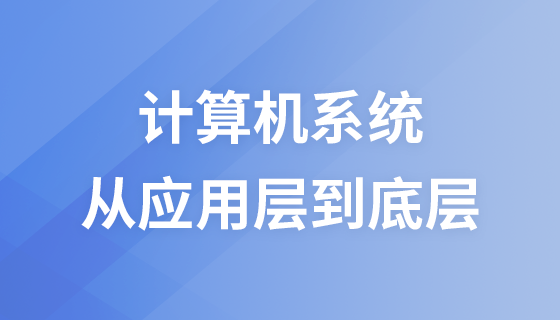
Course Elementary 3569
Course Introduction:If you have any questions, add WeChat: Le-studyg; this course is an in-depth exploration of the internal working principles of computer systems. It starts from the macro application level and gradually goes down to the bottom of the hardware, revealing how all levels of the computer system work together. By studying this course, students will master the entire process from application software to hardware implementation, laying a solid foundation for future technology research and development and innovation.

Course Elementary 3089
Course Introduction:If you have any questions, add WeChat: Le-studyg; This course is an in-depth analysis of the core concepts, principles and ideas of computer programming languages. By studying this course, students will master the basic elements of programming languages, understand the advantages and disadvantages of different programming paradigms, and the philosophical ideas of programming languages. This course focuses on the combination of theory and practice, cultivating students' programming thinking and practical abilities, and laying a solid foundation for future study and career.

Course Elementary 3905
Course Introduction:If you have any questions, please contact WeChat: Le-studyg; This course takes the technical power of personal computers as the core and deeply explores its important position and value in today's information society. The course will analyze the development history of personal computer technology and the impact of technological changes on daily life and work patterns. Through case analysis, students will understand how to effectively use personal computer technology to solve practical problems and improve work efficiency. At the same time, the course will also look into future technology trends and provide students with strategies and suggestions to stay competitive in the ever-changing technological environment. Let us delve into the power of personal computer technology, grasp its development context, and prepare for future technology applications and innovations.
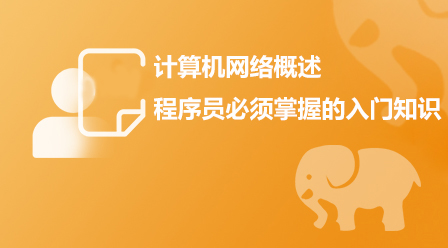
Course Elementary 17728
Course Introduction:On the basis of introducing the computer network architecture, it systematically explains the main services, working principles, common technologies and protocols at each level of the network architecture from top to bottom, taking the Internet as an example, including the application layer, transport layer, network layer, Data link layer and physical layer, and finally network security principles and protocols.
2018-07-04 18:45:17 0 2 1250
Where is the telnet option on mac computer?
Where is the telnet option on mac computer?
2019-05-15 20:31:11 0 1 2415
vbox virtual computer cannot be opened
vbox virtual computer cannot be opened
2020-03-20 22:45:37 0 0 1252
2017-06-05 11:07:48 0 1 895
2017-05-16 17:02:29 0 1 764

Course Introduction:Win11 is about to be launched. Many users want to buy a computer that can use the Win11 system smoothly, but they don’t know how to choose. In fact, there are many excellent computers that can support Win11 recently. Let’s take a look at the recommended introduction of Win11 computers. Bar. Win11 computer recommendations: 1. First of all, if our computer wants to install win11, it must meet the configuration requirements of win11: CPU: modern 1Ghz64bit dual-core processor Memory: 4GBRAM Storage: 64GB hard drive Display: 9 inches 1366x768 resolution Firmware: UEFI, SecureBoot&TPM2 .0compatible graphics card: DirectX12 compatible graphics card/W
2023-12-26 comment 0 1507

Course Introduction:golang learning network, your database. Welcome to visit http://www.jqdzw.com/Can I use the win11 key to change my computer? Today I will explain whether I can use the win11 key to change my computer. If you are interested, please come and take a look with me. Well, I hope it can help everyone. Can I use the win11 key to exchange my computer? Can I use the win11 key to exchange my computer? Introduction: It is generally not possible to use the win11 key to exchange my computer. First: Because ordinary win11 keys are one code for one machine. Second: Unless the key you purchased has obtained activation authorization for multiple computers, it can be used on different computers.
2023-06-01 comment 0 1596

Course Introduction:Some netizens do not want to continue using the original computer system and want to switch to the latest win11 professional version system experience, but they don’t know how to reinstall win11 professional version on the computer system? Today, the editor will teach you how to reinstall win11 professional version on the computer system Steps, let’s take a look at the tutorial on reinstalling the win11 professional version of the computer system. Tools/Materials: System version: Windows 11 Brand model: ThinkBook 14p Ryzen Edition Software version: Xiaobai’s one-click reinstallation system software method/steps: Today, the editor will use Xiaobai’s easy-to-use one-click system reinstallation tool to reinstall win11 on the computer : 1. Download Xiaobai’s one-click system reinstallation tool on your computer, open the software, select the production system and select what we need to reinstall.
2024-09-03 comment 0 852

Course Introduction:Is win11 a business computer or a home computer? win11 is the new computer system launched by Microsoft! It cannot be distinguished solely as a home computer or a business computer! Since win11 is claimed to be a mobile software that is fully suitable for using Android systems ~ then it can be regarded as a multi-purpose system platform across multiple platforms! ~Can be used both commercially and at home! ~But according to the system hardware configuration recommended by Microsoft, win11 has a greater proportion of entertainment properties! In this way, this system is more suitable for use on home computers! What version is win11businessedition? Win11 Business Edition is the business version of Windows 11, launched for enterprise users.
2024-01-14 comment 0 1827

Course Introduction:When we use the Win11 system, we sometimes need to change the name of our computer. So how to change the name of the Win11 computer? Users can directly click Settings under the start menu, and then you can see the computer name at the top of the window to perform operations. Let this site carefully introduce to users how to change the computer name in Win11. How to change the computer name in Win11 1. Directly right-click the Start menu function, then select the Settings function and click to open it. 3. Then enter the computer name you want in the page that opens, and then click Next Page.
2024-02-24 comment 0 598