
CourseElementary57007
Course Introduction:Design the voting items that need to be carried out, conduct voting statistics and display the voting results

CourseAdvanced11253
Course Introduction:Practical development of live broadcast system and multi-person live chat room system. The main technologies used are websocket, workerman/swoole, real-time message broadcast and storage. It is an advanced course and requires certain front-end and PHP foundation.

CourseIntermediate14278
Course Introduction:This course will help you build your own universal backend management system from scratch, including basic administrator management, menu management, role management, permission management and other functions.

CourseElementary119997
Course Introduction:A simple PHP Chinese website article management system that can publish articles on the website and perform addition, deletion, modification and query operations.
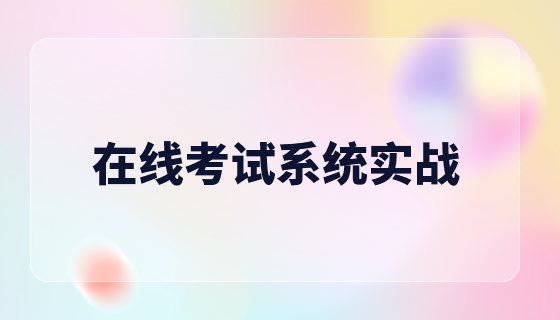
CourseIntermediate22291
Course Introduction:Three days of large-scale public welfare live broadcast class "Practical Development of Imitation Driving School Examination System", using frameworks: bootstrap, jquery, ThinkPHP6.0, QQ group: 731694316
Does phpstudy8.1 support win11 system?
My system is win11. When I open the website, it shows [WinSpace] Request not foun.
2022-02-23 10:52:05 0 3 1450
javascript - How to stay logged in when system B is opened in system A?
2017-05-19 10:19:37 0 2 606
System interaction - Does nginx have a module that can call system commands?
2017-05-16 17:30:12 0 1 625
How to find the environment configuration in w10 system
2019-05-04 20:20:53 0 4 1219
Can't watch videos on xp system
Can't watch videos on xp system
2019-12-23 21:39:42 0 1 1287

Course Introduction:Some netizens do not want to continue using the original computer system and want to switch to the latest win11 professional version system experience, but they don’t know how to reinstall win11 professional version on the computer system? Today, the editor will teach you how to reinstall win11 professional version on the computer system Steps, let’s take a look at the tutorial on reinstalling the win11 professional version of the computer system. Tools/Materials: System version: Windows 11 Brand model: ThinkBook 14p Ryzen Edition Software version: Xiaobai’s one-click reinstallation system software method/steps: Today, the editor will use Xiaobai’s easy-to-use one-click system reinstallation tool to reinstall win11 on the computer : 1. Download Xiaobai’s one-click system reinstallation tool on your computer, open the software, select the production system and select what we need to reinstall.
2024-09-03 comment 0701

Course Introduction:Microsoft has finally officially launched the win11 system. The new windows11 can be said to have attracted much attention. Some win7 users also want to install the win11 experience. So how to reinstall the win11 system in win7? Below, the editor will share with you the step-by-step tutorial on reinstalling win7 and win11, let's take a look. Methods/steps: 1. How to reinstall win11 system from win7? First, open the computer and download [Xiaobai's one-click system software reinstallation]. After the installation is completed, enter the main page, select the system on the page, and click the install button on the right. 2. The software will start to download the system image file and driver device. We wait patiently and try not to put the computer into sleep mode or power off during this period.
2024-09-03 comment 0786

Course Introduction:"How can you change Win11 back to Win10? Although Win11 has been out for a long time, some people are not used to it and want to go back to Win10. So how do you change Win11 into Win10? Let's take a look at System Home's What does the editor say? "How to reinstall Win11 into Win10 system 1. First, download System Home Installer Master; after downloading, close all anti-virus software, then open the software, the software will prompt, read it carefully, and click I got the entry tool. 2. After entering the tool, the tool will automatically detect relevant information about the current computer system, click Next. 3. After entering the interface, users can choose to install Windows 1064-bit system according to the prompts. Note: gray button
2024-09-03 comment 0819

Course Introduction:Hello everyone! Today I will teach you how to quickly reinstall the Win11 system. If you are currently using an older system and want to upgrade it to Win11, then this article will definitely be useful to you. I will tell you a super simple system reinstallation method so that you can easily install the Win11 system. Let’s take a look at the specific steps! Win11 system one-click installation method Share the installation method 1. First, install the above system home installation master. After the installation is complete, close all anti-virus software, and then open the software. The software will prompt you. After reading it carefully, click I Got It to enter the tool. 2. After entering the tool, the tool will automatically detect relevant information about the current computer system, click Next. 3. After entering the interface, the user
2024-09-03 comment 0333

Course Introduction:Microsoft has currently released a preview version of win11 system. Friends who use the new version of win10 system can install win11 system through upgrade. Friends who use win7 want to know how to upgrade win7 computer to win11 system. Currently, win7 cannot directly upgrade win11. We can use the USB disk to install win11. The following editor will teach you how to upgrade win7 to win11 system. How to convert win7 to win11? The system can be installed through a USB flash drive. The specific steps are as follows: 1. First, you need to prepare a USB flash drive of more than 8G and make it into a system disk. For the production method, please refer to: Xiaobai USB boot disk production tutorial. 2. After the production is completed, search by yourself
2023-07-16 comment 05936