
Microsoft has currently released a preview version of win11 system. Friends who use the new version of win10 system can install win11 system through upgrade. Friends who use win7 want to know how to upgrade win7 computer to win11 system. Currently, win7 cannot directly upgrade win11. We can use the USB disk to install win11. The following editor will teach you how to upgrade win7 to win11 system.
How to convert win7 to win11? It can be achieved by installing the system through a USB disk. The specific steps are as follows:
1. First, you need to prepare a USB disk of more than 8G and make it into a system disk. For the production method, please refer to: Xiaobai USB boot disk Make a tutorial.

#2. After the production is completed, search and download the win11 system image file by yourself, and put it into the USB flash drive. Then insert the USB flash drive into the computer, restart the computer and keep pressing the quick start key F12 or del etc. to enter the quick boot menu page and set the startup item to the USB flash drive.
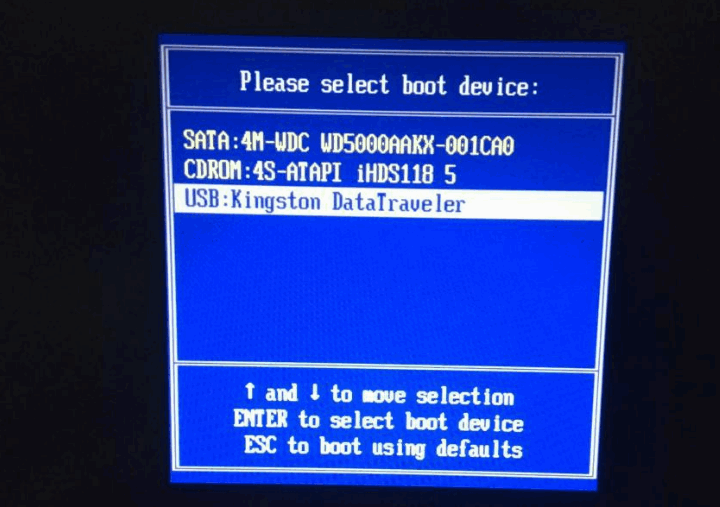
3. Then select the first item to enter the pe system.
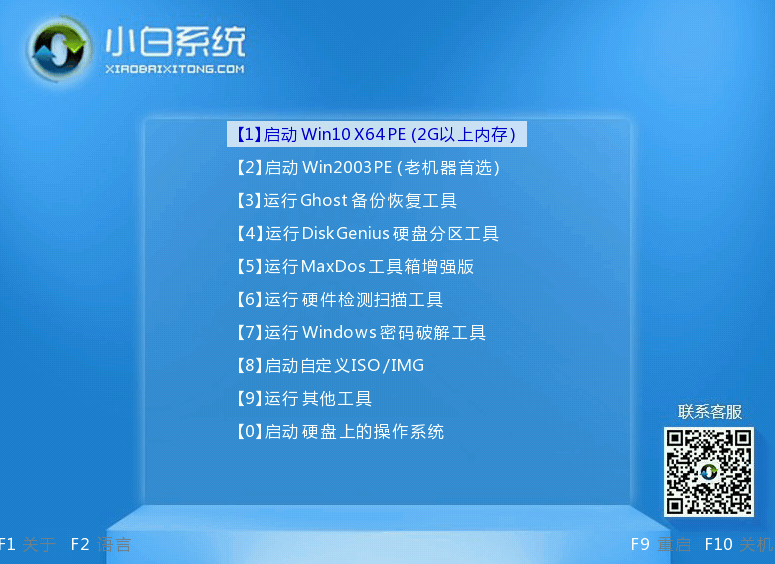
#4. After entering the pe system, open the Xiaobai installation tool and run the win11 image installation program we downloaded before.
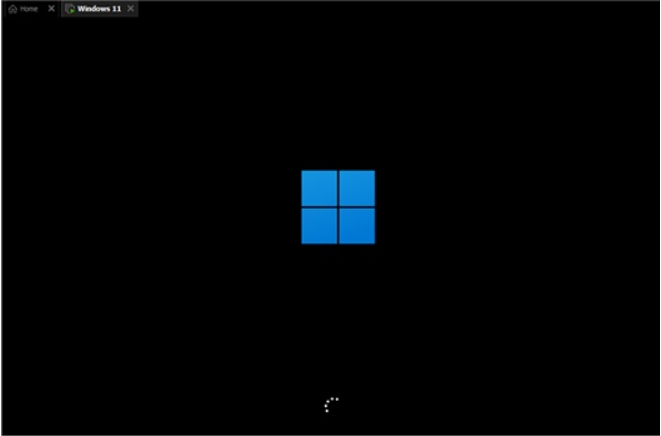
5. Select "win11" in the list and click "Next".
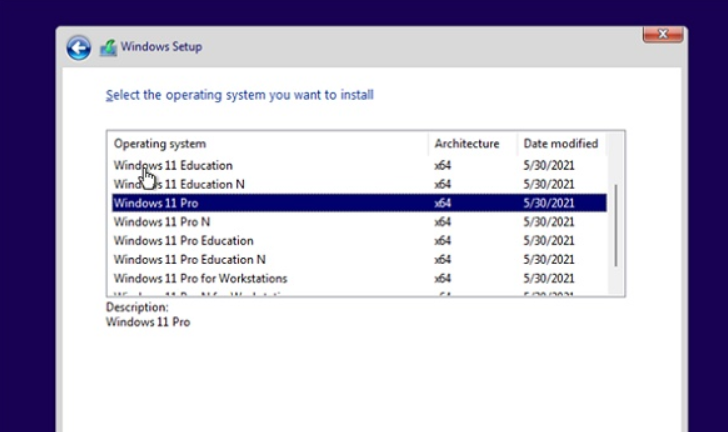
6. Then follow the prompts to set the country, location, preferences, etc.
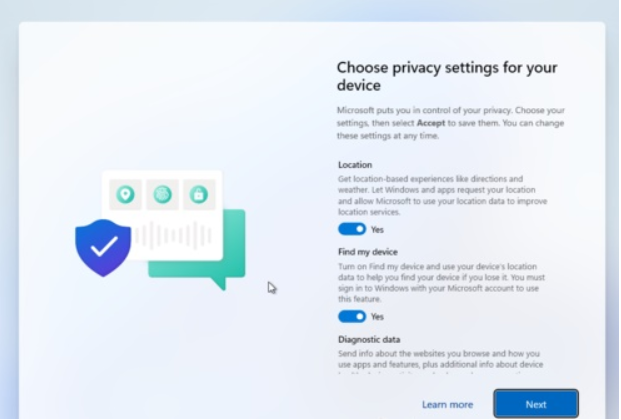
#7. Wait for the automatic installation to complete, and then you can use the win11 system.

The above is the method to install win11 system with the help of USB disk. If you meet the minimum configuration requirements of win11 system, you can refer to the above method to upgrade and install. Use win11 system.
The above is the detailed content of Detailed explanation on how to upgrade win7 computer to win11 system. For more information, please follow other related articles on the PHP Chinese website!




