
Course2857
Course Introduction:Course introduction: 1. Cross-domain processing, token management, route interception; 2. Real interface debugging, API layer encapsulation; 3. Secondary encapsulation of Echarts and paging components; 4. Vue packaging optimization and answers to common problems.

Course1795
Course Introduction:Apipost is an API R&D collaboration platform that integrates API design, API debugging, API documentation, and automated testing. It supports grpc, http, websocket, socketio, and socketjs type interface debugging, and supports privatized deployment. Before formally learning ApiPost, you must understand some related concepts, development models, and professional terminology. Apipost official website: https://www.apipost.cn

Course5521
Course Introduction:(Consult WeChat: phpcn01) The comprehensive practical course aims to consolidate the learning results of the first two stages, achieve flexible application of front-end and PHP core knowledge points, complete your own projects through practical training, and provide guidance on online implementation. Comprehensive practical key practical courses include: social e-commerce system backend development, product management, payment/order management, customer management, distribution/coupon system design, the entire WeChat/Alipay payment process, Alibaba Cloud/Pagoda operation and maintenance, and project online operation. .....

Course5172
Course Introduction:(Consult WeChat: phpcn01) Starting from scratch, you can solve conventional business logic, operate MySQL with PHP to add, delete, modify, and query, display dynamic website data, master the MVC framework, master the basics of the ThinkPHP6 framework, and learn and flexibly master all knowledge involved in PHP development. point.

Course8713
Course Introduction:(Consult WeChat: phpcn01) The learning objectives of the front-end development part of the 22nd issue of PHP Chinese website: 1. HTML5/CSS3; 2. JavaScript/ES6; 3. Node basics; 4. Vue3 basics and advanced; 5. Mobile mall/ Website background homepage layout; 6. Automatic calculation of tabs/carousels/shopping carts...
How to solve /opt/lampp/bin/mysql.server: line 261: log_success_msg: command not found
2023-11-08 08:46:06 0 1 263
Encountering Laravel Mix error while trying to install Laravel Breeze
2023-11-07 23:05:02 0 1 299
How to roll back to PHP version 8.1: Docker phpdockerio/php:8.1-fpm build uses PHP version 8.2
2023-11-05 09:52:26 0 1 282
CSS collapsing margins: what is their purpose?
2023-10-25 19:38:51 0 1 221
Please report to developers: PDO::__construct(): Server-sent charset (255) not recognized by client
2023-10-16 10:02:44 0 2 213
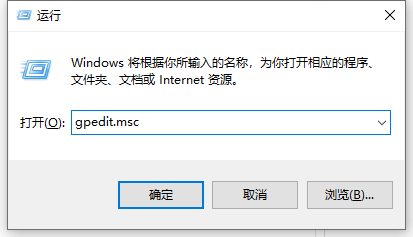
Course Introduction:When using the Win10 system, you often receive Windows error messages due to some program compatibility issues with the system. Most of the time, these error messages are of no use, so how do you turn it off? Let’s take a look at how to turn it off with the editor. How to disable error reporting in Win10 1. Press and hold the keyboard shortcut win+R on the computer keyboard to open the run window, and type gpedit.msc in the run window to confirm. 2. In the opened Local Group Policy Online Editor page, look for the management template under Host Configuration, and select the Windows component after opening it. 3. Look for Windows Error Reporting under the Windows component and select it.
2023-07-11 comment 01275

Course Introduction:How to solve win10 sending error report? When we use the computer, sometimes after an application error occurs, a window will pop up to send an error report, but in fact, even if it is sent, it will have no effect. Some users who use the official version of Win10 want to turn it off, but don’t know how to turn off the error report sent by Win10. First, let’s take a look at how to turn off the error report sent by Win10. How to solve win10 sending error report? The specific method is as follows: 1. On the Windows 10 desktop, we right-click the Start button in the lower left corner and select the "Run" menu item in the pop-up menu. 2. Enter the command regedit in the opened Windows 10 run window, and then click the OK button. 3
2023-07-15 comment 01853
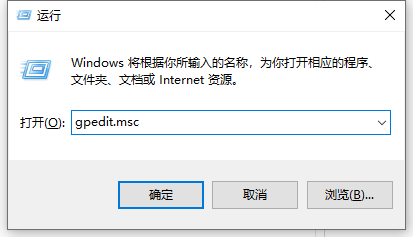
Course Introduction:In the win10 system, if the program used is incompatible with the system, the system may send a windows error report. Some netizens think that sending this report is useless and it is troublesome to process it every time, so they want to turn off Windows Error Reporting. So how to disable error reporting in win10? The editor below will teach you how to disable error reporting in win10. The specific steps are as follows: 1. Press the keyboard shortcut key win+R to open the run window, and enter gpedit.msc in the run window to confirm. 2. In the opened Local Group Policy Editor interface, find the Administrative Templates under Computer Configuration, open it and select Windows Components. 3. Find it under this Windows component
2023-07-17 comment 01162
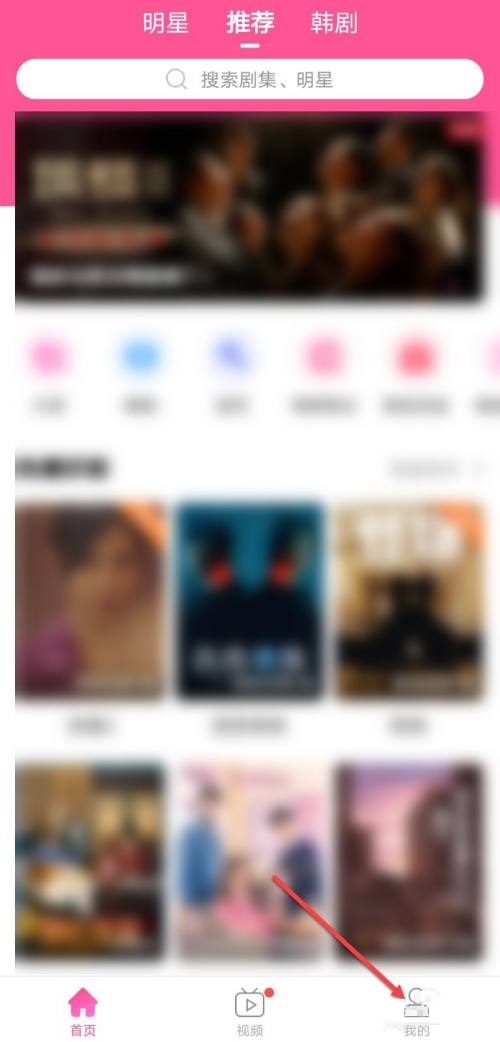
Course Introduction:很多小伙伴在使用韩剧tv的时候,不知道怎么找到错误报告,下面小编就为大家分享韩剧tv找到错误报告教程,感兴趣的小伙伴不要错过哦!韩剧tv怎么找到错误报告?韩剧tv找到错误报告教程1、首先,点击屏幕右下角我的图标进入;2、然后,点击屏幕右上角【设置图标】进入;3、最后,点击屏幕错误报告图标即可。
2024-08-05 comment557
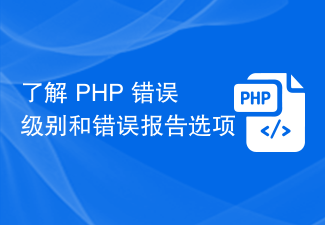
Course Introduction:Understand PHP error levels and error reporting options When writing PHP programs, you often encounter various errors, including syntax errors, runtime errors, etc. In order to be able to detect and debug these errors in a timely manner, it is important to understand PHP error levels and error reporting options. This article will detail PHP's error levels and how to set error reporting options. PHP error levels PHP defines different error levels to represent the severity of the error. These error levels are represented by the following constants: E_ERROR: Cause
2023-08-07 comment 01075