
Course Intermediate 11361
Course Introduction:"Self-study IT Network Linux Load Balancing Video Tutorial" mainly implements Linux load balancing by performing script operations on web, lvs and Linux under nagin.

Course Advanced 17663
Course Introduction:"Shangxuetang MySQL Video Tutorial" introduces you to the process from installing to using the MySQL database, and introduces the specific operations of each link in detail.

Course Advanced 11379
Course Introduction:"Brothers Band Front-end Example Display Video Tutorial" introduces examples of HTML5 and CSS3 technologies to everyone, so that everyone can become more proficient in using HTML5 and CSS3.
What shortcut key is used to introduce link to stylesheet?
2019-01-27 09:30:40 0 2 1365
How to change PHP toolbox shortcut keys
How to change the PHP toolbox shortcut keys, the shortcut keys conflict and cannot be used
2018-08-15 11:53:22 0 0 1019
Does phpStudy have shortcut key settings?
2018-08-21 13:42:20 0 2 1621
Editor - vim shortcut key problem
2017-05-16 16:35:54 0 1 652
What shortcut key does the teacher press to make a quick comment?
What shortcut key does the teacher press to make a quick comment?
2019-10-21 21:53:27 0 1 1493
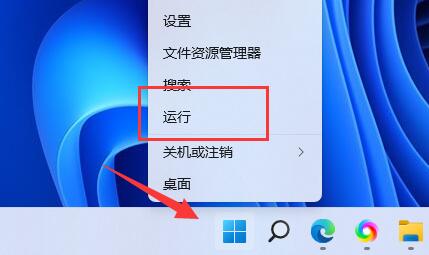
Course Introduction:The win shortcut keys can help us quickly open some operations on the computer, but many win11 users have found that their shortcut key functions have malfunctioned, resulting in shortcut keys in the win11 system and various software. So what are the win shortcut keys for the Win11 system? What should I do if it doesn’t work? Now, let this site analyze the problem of Win11 system win shortcut keys not working for users. Solution to the problem that the win shortcut keys cannot be used in Win11 system 1. 1. If you confirm that the keyboard can be used, right-click the start menu and open "Run". 2. Then enter "gpedit.msc" during run and press Enter to open the group policy. 3. Enter “User
2024-02-12 comment 0 613

Course Introduction:The Win + L shortcut is one of the most useful skills for increasing our work efficiency. This keyboard combination, however, suddenly stops working, neither the shortcut Win + L nor the Ctrl +Alt + Delete will function, not to mention the
2024-08-01 comment 0 598

Course Introduction:The win+e shortcut key can help us quickly open the file explorer, making it convenient for users to view, copy files, etc. Recently, many users have been asking what to do if the win+e shortcut key cannot be used in Win11? Users can open the run window and call the registry editor to perform operation settings. Let this site carefully introduce to users the analysis of the problem that the Win11 win+e shortcut key cannot be used. Analysis of the problem that Win11 win+e shortcut key cannot be used 1. First, press the [Win+R] key combination on the keyboard to open the run window, then enter the [regedit] command, and press [OK or Enter] to quickly open the registry editor. . 2. Registry Editor window,
2024-02-10 comment 0 1045
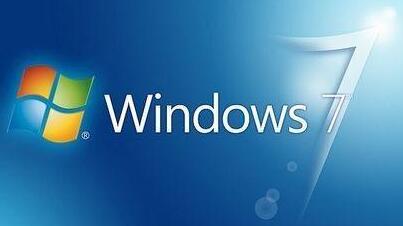
Course Introduction:Shortcut keys are the system's own way to quickly open or use certain functions. Learning to use shortcut keys can greatly improve the efficiency of our computer work and study. But many people don’t know what shortcut keys there are. Let’s take a look at what win7 shortcut keys are. Detailed introduction of win7 shortcut keys 1. Win-related shortcut keys 1. Win+Tab quickly switches open programs (same effect as Alt+tab) 2. Win+Home minimizes all windows except the windows in use 3. Win+ Space makes all windows transparent and displays the desktop 4. Win+↑ up arrow key maximizes the active window 5. Win+↓ down arrow key minimizes the window/restores the maximized middle window 6. Win+D displays the desktop
2024-01-11 comment 0 1080

Course Introduction:How to disable win key when playing games in win10? We may accidentally press the win key when playing games on the win10 system, but when we press the win key, a full-screen screenshot button will pop up, which greatly affects the normal computer usage environment. So how do we turn it off? Let this site carefully introduce to users how to disable win key shortcuts in win10 games. How to disable win key shortcuts in win10 games. Method 1. The most likely reason is that the win key is stuck at this time. Just press the win key a few more times. It will return to normal. Method 2. 1. Press the [Win] [R] keys, enter [regedit], and press Enter to open the [Registry]. 2. Enter the directory we want to set
2024-02-05 comment 0 1935