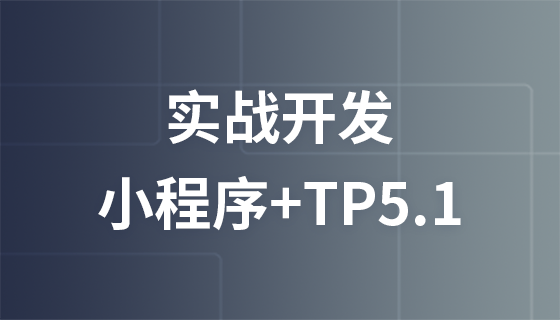
Course Intermediate 30931
Course Introduction:This course lays out a mini program from scratch, an online course mini program (other institutions)

Course Intermediate 13464
Course Introduction:This chapter uses HTML5 to take you through the handwriting development of the front-end production of Baidu’s takeaway mobile site.

Course Advanced 9960
Course Introduction:This course is an integration of the Chongqing leader’s ten years of experience in software development. It focuses on software architecture and uses frameworks such as Prism and ReactiveUI to create modular and reactive programming projects, so that there will be no secrets in PC development. The following is the module content explained in this course: PC development module: Shell module (program entry), core module (dialog box, enumeration, extension type, help type, IOC container, language management, interface), UI general Modules (template styles, converters, font libraries, pictures, language resources), system configuration modules, cache modules, log modules, hardware modules (PLC, control cards, cameras (Souhaikang Robot), optical machines, flat panel detectors, X-ray tube, code scanner, serial port), business module (shared interface

Course Intermediate 38257
Course Introduction:"PHP WeChat Interface Development Practical Project Chatbot + WeChat Payment" WeChat has 800 million active users so far. WeChat marketing is the hottest WEB development application in the past two years. Every enterprise needs to develop WeChat public accounts. If you learn WeChat development, you can take on outsourcing projects yourself, develop micro-official websites, micro-malls, micro-distribution, and WeChat games for enterprises, and embark on the road to wealth.

Course Intermediate 11251
Course Introduction:"Self-study IT Network Linux Load Balancing Video Tutorial" mainly implements Linux load balancing by performing script operations on web, lvs and Linux under nagin.
What should I do before opening win?
What should I do before opening win? You just talked about mac.
2018-11-07 13:52:33 0 1 1511
How to set MySQL to start automatically at boot
2021-02-05 09:37:38 0 2 2259
Do you need two links to open the touch-screen version of the mobile webpage on the iPhone?
2018-05-29 16:20:48 0 1 1333
java - AS error in starting virtual machine
2017-05-17 10:05:03 0 2 769
Android monitors headphone plugging and unplugging without opening the APP
2017-06-24 09:42:57 0 2 1082
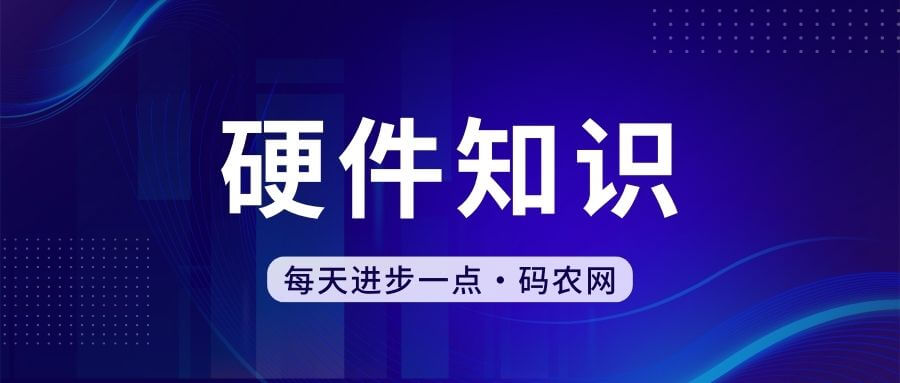
Course Introduction:What to do if the computer starts too slowly? 1. Turn off the startup items. The steps to turn off the startup items in the system are as follows: 1. First open the "Run" dialog box. You can open Run through the Start menu, or you can press the shortcut key WIN+R to open "Run", enter "msconfig" and press Enter. 2. In the system configuration dialog box that opens, click "Start". Task planning can be used. Search and open it directly in the search box; after opening it, find the creation task. The most critical point is to set the trigger to a period of time after booting, so that you don't have to rush the "swarm" when booting, and you can run the task you want to start smoothly. Task. Poor computer configuration caused by poor computer configuration can cause the computer to start slowly. Why does the computer start so slowly? There are too many icons on the desktop. Computer desktop picture
2024-04-05 comment 0 1247

Course Introduction:How to set the computer to shut down and power on at a scheduled time in win10 1. Press the "Win+R" keys on the keyboard to open the window. 2. Type the command shutdown–s–t3600 (there is a space between the parameters, the unit of 3600 is seconds, which means it will automatically shut down after 3600 seconds or 1 hour). The time parameters can be set as needed. 2. How to set a scheduled shutdown in win10: First turn on the computer, enter the computer desktop, and then press the "Win+R" key combination on the keyboard. After pressing this key combination, the "Run" dialog box will be called. 3. Where to set the timer switch for win10? Press the Windows logo key + R key at the same time to bring up the "Run" box, enter the command control in the "Run" box, and click
2024-03-02 comment 0 1911

Course Introduction:Preface: Many friends have asked questions about mac system + win virtual machine. This article will give you a detailed answer for your reference. I hope it will be helpful to you! Let’s take a look! Introduction to three methods for installing Win7 system on Apple Mac virtual machine. Open Parallels Desktop 9 for Mac and click "New Virtual Machine" to start the setup. You will see two system installation modes: "Install Windows or other operating systems" and "Migrate Windows from PC" , select "Install Windows or other operating systems" here, and then click "Continue" to proceed to the next step. Here we take the free virtual machine VirtualBox as an example of solution one. start up
2024-02-12 comment 0 1147

Course Introduction:OPPO mobile phone can be turned on by long pressing the power button. Press and hold the power button for about five seconds to force power on. Press and hold the power button and volume up button of the phone to force power on R9s, R9sPlus and later mobile phones. You need to press and hold the power button and volume up button for eight seconds to force power on. For previous mobile phones, you needed to press and hold the power button for 10 seconds to force power on.
2024-06-01 comment 0 398

Course Introduction:The screen suddenly goes black while the computer is being turned on. What should I do if the screen goes black when Windows 10 starts? How to solve this problem? For this reason, System House brings you a solution to the black screen at startup in Win10, so that you can easily solve the problem of black screen at startup and enjoy better system operation gameplay! Solution to the black screen on win10 startup 1. When the win10 system is booted, keep pressing F8 until it enters the safe mode. 2. Enter the safe mode of win10. 3. Then you will enter this place#f#4. Press the shortcut key "win+R" to open the run input box and enter cmd. 5. In this interface, enter msconfig6, find this routine, clear the loaded startup items 7. Click the "Startup" interface. 8. Check the box to disable starting task management
2024-09-05 comment 0 939