
CourseElementary54131
Course Introduction:"HTML5 From Beginner to Mastery Tutorial" introduces in detail that HTML5 has added a lot of new content based on HTML, with more functions and more dazzling effects.

CourseElementary26929
Course Introduction:"Javascript Basics Tutorial" will take you to quickly learn the basic knowledge of javascript and explain it through examples, so that you can better understand the javascript scripting language.

CourseElementary30798
Course Introduction:This tutorial will start from the basics and does not require you to have any programming knowledge. The "HTML Tutorial" contains our knowledge of HTML5, truly achieving a comprehensive learning of HTML.

CourseElementary24072
Course Introduction:"HTML5 Quick Self-Study Tutorial" is suitable for zero-based entry learning of HTML5. HTML5 is the fifth version of HTML development. With the support of browser technology, it has also begun to be widely used. H5 will become the new standard for WEB development. This course will provide readers with Explain all the core features of HTML5.

CourseElementary90672
Course Introduction:"JavaScript Elementary Tutorial" is an introductory course to JavaScript, designed to let everyone know and understand the common knowledge of JavaScript.
Why is iPhone not compatible with max-width: 100%?
2023-09-02 17:24:50 0 2 592
Why does the span element have width and height attributes after setting float in css?
Why does the span element have width and height attributes after setting float in css?
2023-06-02 22:34:48 0 3 1808
max-width does not take effect
2018-12-08 00:59:01 0 0 1013
About the transition tag seems to be invalid for the class attribute
2020-03-05 11:45:12 0 0 1628
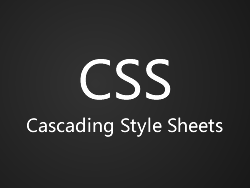
Course Introduction:border-width -- Define the width values of four borders:
2017-06-28 comment 01984

Course Introduction:In CSS, the border-left-width property is used to set the width of the left border of an element. Similar attributes include: border-top-width attribute, border-bottom-width attribute, border-right-width attribute, their usage is the same as border
2019-05-29 comment 02134

Course Introduction:The css max-width property sets the maximum width of an element; negative values are not allowed. This property sets a maximum limit on the width of the element; therefore, the element can be narrower than the specified value, but cannot be wider. All major browsers support the max-width attribute.
2019-05-30 comment 02981

Course Introduction:In CSS, the border-bottom-width property is used to set the bottom border width of an element. The element must have a border before the width can be changed. The border-bottom-width attribute has no effect when used alone. You must first use the border-style attribute to set the style.
2019-05-29 comment 02747

Course Introduction:The CSS width attribute is the word width, and width width includes two important attributes: the maximum width attribute max-width and the minimum width attribute min-width. The maximum width attribute (max-width) is used to define the maximum value of the width display. When the browser border is dragged to make the display range larger than the maximum width, the element displays the width defined by the maximum width value.
2017-06-03 comment 06798