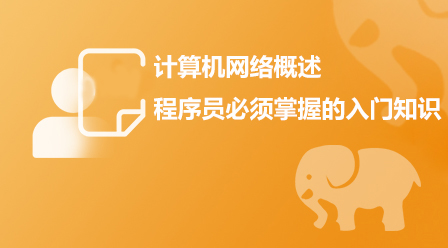
Course13881
Course Introduction:On the basis of introducing the computer network architecture, it systematically explains the main services, working principles, common technologies and protocols at each level of the network architecture from top to bottom, taking the Internet as an example, including the application layer, transport layer, network layer, Data link layer and physical layer, and finally network security principles and protocols.

Course2857
Course Introduction:Course introduction: 1. Cross-domain processing, token management, route interception; 2. Real interface debugging, API layer encapsulation; 3. Secondary encapsulation of Echarts and paging components; 4. Vue packaging optimization and answers to common problems.

Course1795
Course Introduction:Apipost is an API R&D collaboration platform that integrates API design, API debugging, API documentation, and automated testing. It supports grpc, http, websocket, socketio, and socketjs type interface debugging, and supports privatized deployment. Before formally learning ApiPost, you must understand some related concepts, development models, and professional terminology. Apipost official website: https://www.apipost.cn

Course5521
Course Introduction:(Consult WeChat: phpcn01) The comprehensive practical course aims to consolidate the learning results of the first two stages, achieve flexible application of front-end and PHP core knowledge points, complete your own projects through practical training, and provide guidance on online implementation. Comprehensive practical key practical courses include: social e-commerce system backend development, product management, payment/order management, customer management, distribution/coupon system design, the entire WeChat/Alipay payment process, Alibaba Cloud/Pagoda operation and maintenance, and project online operation. .....

Course5172
Course Introduction:(Consult WeChat: phpcn01) Starting from scratch, you can solve conventional business logic, operate MySQL with PHP to add, delete, modify, and query, display dynamic website data, master the MVC framework, master the basics of the ThinkPHP6 framework, and learn and flexibly master all knowledge involved in PHP development. point.
Install/enable php8.1's sqlsrv and pdo_sqlsrv drivers on ubuntu20.0
2023-11-01 11:06:13 0 2 283
Composer update reports no packages to install or update
2023-10-24 13:46:51 0 1 303
2023-10-18 13:56:36 0 2 202
Please report to developers: PDO::__construct(): Server-sent charset (255) not recognized by client
2023-10-16 10:02:44 0 2 213
Driver not found on PDODb on Apache2 PHP 7.4
2023-09-15 14:55:04 0 1 299

Course Introduction:Many friends don’t know how to install the win7 network adapter driver? Today, the editor will bring you a win7 network adapter installation tutorial to take a look at. Win7 network adapter installation tutorial: 1. Right-click the desktop and click Personalize. 2. Go to the control panel homepage and select: Management Tools. 3. Click to enter the management tools and find "Computer Management". 4. Click "Device Manager" and find "Network Adapter" in the sub-option. 5. Click on the network card driver below the network adapter, find "Driver" in the upper option bar, and then select Update Driver. (The above is all about how to install the win7 network adapter driver! If it helps you, please pay attention to this site.)
2024-01-04 comment547
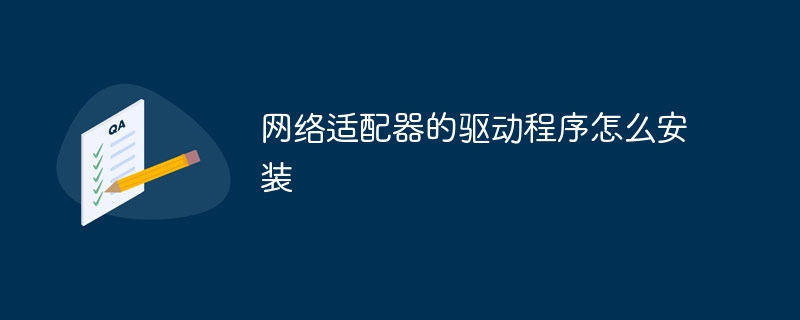
Course Introduction:1. Find [My Computer], right-click it, select [Properties], and then click the [Device Manager] option on the left. 2. In the device manager, find the network adapter. Usually it will be displayed in [Network Adapter] or [Other Devices]. 3. Right-click the network adapter, select [Update Driver], and select [Automatically search for updated drivers]. 4. The operating system will automatically search for and download the latest adapter driver, and then install it.
2024-03-15 comment
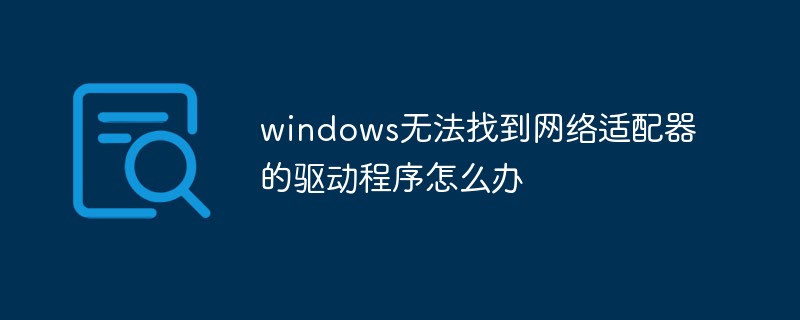
Course Introduction:Solution: 1. Check the network adapter model of the computer, download the "network adapter" driver according to the network card model, and import it into the hard disk where the network card driver cannot be found; 2. Right-click "This Computer" and select "Properties" - " Device Manager" to open the driver list, double-click to open "Network Adapter", open "Network Card Driver", select the switch to "Driver" option, click "Update Driver"; 3. Click "Browse my computer for driver" ", enter the path to download the network card driver, and click "Next".
2023-02-22 comment 029199

Course Introduction:How to install the network adapter driver in win7 system? Some users found that their computer's network adapter could not be used. After troubleshooting, they found that it was because there was no relevant driver. But I don’t know how to install the driver. Next, let’s share how to install the driver. Guide to installing network adapter driver in win7 system 1. Right-click the desktop and click Personalize. 2. Go to the control panel homepage and select: Management Tools. 3. Click to enter the management tools and find Computer Management. 4. Click on Device Manager and find the network adapter in the sub-option. 5. Click on the network card driver under the network adapter, find the driver in the upper options bar, and then select Update Driver
2023-06-29 comment 03290
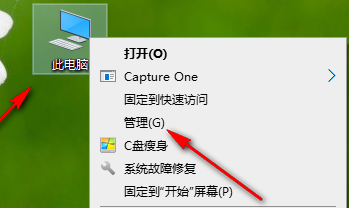
Course Introduction:The role of the network card driver in the computer is to manage and control network connections. This driver function is very important. So, how to update the network card driver in Win10? Don’t worry, let the editor explain it to you in detail! How to update the win10 network card driver 1. First, find and double-click the icon on the computer desktop, select and enter in the pop-up menu. 2. Next, click Options in the left column and select options in the panel on the right. 3. Multiple sub-options will appear. Right-click on the connected network program and select from the sub-options that appear subsequently. 4. Next, the operation window for updating the driver will open. Here you can choose to have the system automatically search and update the driver. 5. We can also install the latest version of the network card driver ourselves
2024-01-15 comment740