
Course 6644
Course Introduction:In today's Internet era, many people want to enter the IT industry, and then they start to crazily learn C/C++, python, Java and other languages. They have learned a lot of languages, but when it comes to actual projects, they still know nothing. I think many novices think that the more languages they learn, the better, but this is not the case. Until later, I got inspiration from some big guys. For novices, computer network knowledge is the most important than the language itself.

Course 2617
Course Introduction:If you have any questions, please send us a message via WeChat: Le-studyg; during the course, we will first introduce the new features of MySQL 8, including performance optimization, security enhancements, new data types, etc., to help students quickly become familiar with the latest features of MySQL 8. Next, we will deeply analyze the network communication mechanism of MySQL, including protocols, connection management, data transmission, etc., so that students can understand how MySQL communicates with the client. In addition, the course will also introduce how to optimize MySQL's network communication performance, including advanced technologies such as connection pooling, network compression, and SSL encryption. Through practical projects, students will personally configure and optimize MySQL network communication to improve database performance and security. Through the study of this course, students will be able to deeply understand the new features and network communication mechanisms of MySQL 8, and master how to achieve efficient and stable database communication in practical applications. At the same time, students will also develop analytical and problem-solving abilities and improve database management and network communication skills. Whether you are a beginner interested in MySQL 8 or a developer who wants to gain an in-depth understanding of database network communication, this course will provide you with valuable experience and inspiration. Let us explore the mysteries of MySQL 8 and network communication together and start the journey of database management!

Course 30488
Course Introduction:"Python Scrapy Web Crawler Practical Video Tutorial" allows us to take you to uncover the mystery of crawlers, master the basic principles of crawlers, deeply understand the scrapy framework, use scrapy to carry out practical projects, and solve common problems encountered in the data crawling process.

Course 22309
Course Introduction:Linux is a free-to-use and freely disseminated Unix-like operating system. It is a multi-user, multi-task, multi-thread and multi-CPU operating system based on POSIX and UNIX.
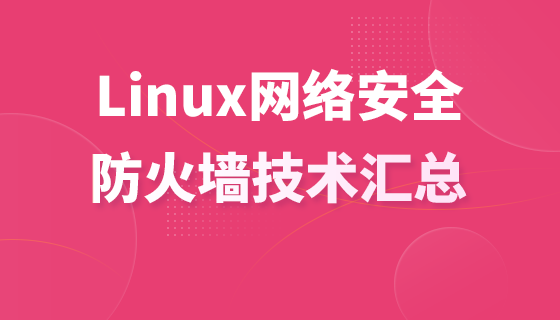
Course 2564
Course Introduction:A firewall is a system used to control access to a computer network. Firewalls can isolate risk areas from safe access areas and prevent unpredictable or unauthorized external access from invading the internal network. Learning firewalls under Linux is not only for these reasons. The most important thing is that during the learning stage, through the use of firewalls, you can better master the principles of network communication, become familiar with the operation of Linux, and master network services and network protocols. It is also important for learning Linux operation and maintenance or Cybersecurity is helpful. There are many firewalls under Linux, including iptables, firewalld, selinux, tcp_warppers, etc. This course summarizes these firewall-related technologies.
2023-11-14 12:58:58 0 1 292
PHP mailer not working: no error log, message says sent but not received
2023-11-10 15:02:39 0 1 218
PHPcurl, a dedicated network interface
2023-11-08 20:01:46 0 1 261
Composer update/install laravel encountered curl error 28
2023-11-05 19:53:02 0 1 355
What is the difference between "yarn service" and "yarn start" and "yarn build"
2023-11-02 21:07:12 0 1 283

Course Introduction:Docker is one of the most popular containerization platforms today, which can greatly simplify the deployment and management of applications. One of the most important features is Docker virtual network, which helps users create multiple containers on a separate physical machine and work collaboratively while providing good network isolation and security. In this article, we will introduce how to use docker virtual network to build communication and network interoperability between containers, and also introduce the importance of network isolation and security. 1. Create and manage docker virtual network First, we need
2023-04-19 comment 0 453

Course Introduction:With the increasing popularity of technologies such as cloud computing, big data and the Internet of Things, virtualization technology has become a hot topic in the IT field today. Virtualization is a method of sharing and managing resources by dividing a physical host into multiple independent virtual machines. Virtual network is an important component of virtualization and can meet the network isolation and interaction needs between different applications. In this article, we will explain how to use Linux for virtual network configuration. 1. Overview of Linux virtual network In the physical network, the network card is the connecting network device
2023-06-18 comment 0 1713

Course Introduction:This site will share with you the solution to the problem that the virtual machine installed on the Mac cannot connect to the network. If it can help you, please remember to follow us. Now, let's get started! The virtual machine I installed on my MAC cannot connect to the Internet. The network connection area shows Ethernet0 as the host... Observe the network adapter icon in the lower right corner of the virtual machine. If the icon is gray, it means that the virtual machine's network is disabled. Right-click the adapter, open [Settings], and check the [Connected] and [Connect at startup] options. 2. If the network is not connected, you can try to enter 19161 in the IE browser to enter the router page. A virtual network is a computer network that contains at least some virtual network links. Virtual network links are not through physical connections, but through network virtual
2024-01-16 comment 0 222
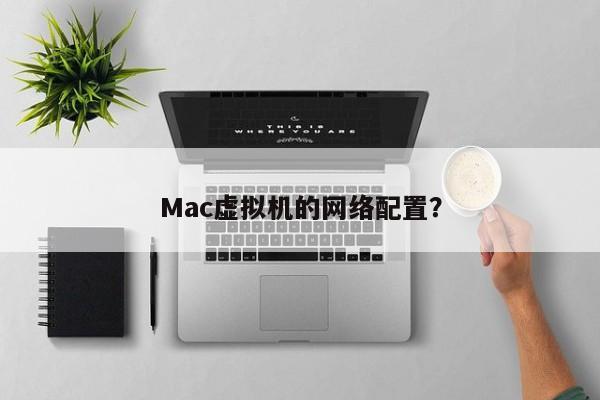
Course Introduction:This article will introduce the relevant content of Mac virtual machine network configuration, hoping to solve your current problem. Please continue reading and follow this site to get started now! Virtual machine mac network settings First, plug the network card converter connected to the network cable into the computer. Then, open your Mac’s System Preferences and select Network Options. Next, add a new network connection in the network settings interface. Create a wired network with this network card as the interface. It should be noted that it is not feasible to use WiFi and wired networks at the same time. Therefore, be sure to turn off WiFi when creating a wired network. Observe the network adapter icon in the lower right corner of the virtual machine and check for a green blinking light. If the icon is gray, the virtual machine's network is disabled. Right click on the adapter icon,
2024-01-29 comment 0 260

Course Introduction:很多用户都在使用VMwareWorkstation软件,不过你们知道VMwareWorkstation怎样删除虚拟机网络适配器吗?接着小编就为各位带来了VMwareWorkstation删除虚拟机网络适配器的方法,感兴趣的用户快来下文看看吧。VMwareWorkstation怎样删除虚拟机网络适配器?VMwareWorkstation删除虚拟机网络适配器的方法选择"V→VMware→VMwareWorkstation"项。唤出"VMwareWorkstation10"程序窗口,选择标签栏"
2024-08-10 comment 0 506