
Course6168
Course Introduction:This set of courses answers some of the problems programmers encounter at work, such as how to write maintainable code, orthogonality: how to crack a project and affect the whole body, how to make your code more concise, and how the team can do it Refactoring and other issues.

Course10500
Course Introduction:"Website Attack Prevention Training Tutorial Video" Security is of course very important to us, and it is the same for websites. In this lesson, we will talk about how to make a website better prevent external attacks! alright! Not much else to say, let’s start learning together! !

Course11484
Course Introduction:This course will use short and concise language to develop a mall in a modular manner to facilitate code reuse. There is no need to spend a lot of time learning other unrelated functions to implement one function. At the same time, all courses are combined into one The complete shopping mall project is very suitable for students to practice.

Course2857
Course Introduction:Course introduction: 1. Cross-domain processing, token management, route interception; 2. Real interface debugging, API layer encapsulation; 3. Secondary encapsulation of Echarts and paging components; 4. Vue packaging optimization and answers to common problems.

Course1795
Course Introduction:Apipost is an API R&D collaboration platform that integrates API design, API debugging, API documentation, and automated testing. It supports grpc, http, websocket, socketio, and socketjs type interface debugging, and supports privatized deployment. Before formally learning ApiPost, you must understand some related concepts, development models, and professional terminology. Apipost official website: https://www.apipost.cn
2023-11-13 08:49:45 0 2 398
Stream data from OpenAI's API using AJAX, PHP, and server-sent events
2023-11-11 12:03:23 0 1 497
Can't modify max_input_vars in PHP
2023-11-10 11:49:31 0 1 277
Indirect modification of the overloaded attribute of App\Models\User::$profile is invalid.
2023-11-08 11:50:44 0 1 270
Alternative to copy or download generated QR (vue-qrcode) code using VueJs
2023-11-06 00:01:12 0 1 301

Course Introduction:剪映号是剪映官方提供的一种个人或团体账号,用户可以通过该账号上传自己的视频作品、查看其他用户的作品、关注其他用户等。剪映号是标注个人抖音的标识,如果您想修改自己的剪映号,通过本期教程就可以完成设置了。剪映怎么修改剪映号1、打开剪映APP,点击进入我的界面,点击编辑资料。2、点击剪映号。3、修改剪映号即可。
2024-07-08 comment899

Course Introduction:Recently, some friends have asked the editor how to change the video size when editing. The following is a method for changing the video size when editing. Friends who need it can learn more. Step one: Open the Cutout APP and click [Start Creating] on the home page. Step 2: After uploading the video, click [Proportion] and select a size ratio.
2024-03-18 comment534

Course Introduction:1. Select the audio track. 2. Open in the trimmer. 3. Drag the cursor to the start point you want to keep as the entry point. 4. Set the output point as above, and you can see the interception time below. 5. Create sub-materials and rename them. 6. Loop playback, audition audio, and can be repeatedly trimmed to the best.
2024-05-09 comment767
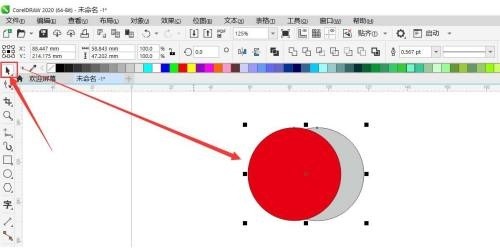
Course Introduction:1. First click [Select Tool] on the toolbar and select two circles at the same time, as shown in the picture: 2. Then click [Trim] on the property bar, as shown in the picture: 3. Pull the red shape apart to reveal the gray crescent moon. , Figure: 4. Final expansion: the cut graphics must be on the bottom layer. As shown in the figure, the gray graphics are one layer below the red graphics.
2024-04-07 comment613

Course Introduction:Everyone will encounter various problems when using CAD. Some friends come to this site to ask me how to partially cut lines in CAD. In order to help everyone, I collected relevant information online and finally found it. Learn how to trim a part of CAD at will. The details are in the article below. If you need it, please come to this site to take a look. How to partially cut lines in CAD? The specific steps are as follows: 1. Open the CAD software, use the straight line tool and the multi-line segment tool to draw multiple lines; 2. In the function bar, click Trim; 3. Change the mouse to a square and place the square Go to the line to be cut; 4. A red X will appear, click directly to cut out part of the line.
2024-01-08 comment 0963