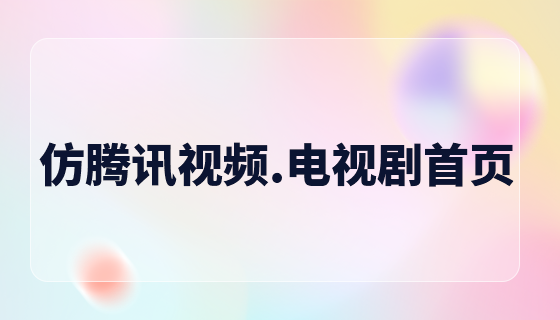
Course24162
Course Introduction:Teach you the layout step by step - Tencent Video Homepage - Learning content: Quickly build the [Tencent Video.TV Series] homepage; be proficient in using tags and style control, and learn more about website layout skills. Extinction says: practice more is a front-end layout skill The best way to improve, so follow me and happily code...

Course2356
Course Introduction:Uni-app is a front-end framework developed based on Vue.js. Developers write a set of codes that can be published to iOS, Android, Web (responsive), and various small programs (WeChat/Alipay/Baidu/Toutiao/QQ/Ding) Ding/Taobao), Quick App and other platforms. This chapter takes you on a learning journey from the zero foundation of uniapp to the development of news and information apps.

Course5656
Course Introduction:Uni-app is a front-end framework developed based on Vue.js. Developers write a set of codes that can be published to iOS, Android, Web (responsive), and various small programs (WeChat/Alipay/Baidu/Toutiao/QQ/Ding) Ding/Taobao), Quick App and other platforms. This chapter takes you on a learning journey from the zero foundation of uniapp to the development of news and information apps. This practical project was developed using the popular front-end and back-end separation method. The front-end uses uniapp, and the back-end uses tp6.0 to provide interface data.

Course31807
Course Introduction:This course is based on the real-time web chat and backend customer management system developed by php workerman to create websocket service. This course requires you to have a certain PHP oop foundation. The course content mainly includes: 1. Websoket communication principle and relationship with http 2. Workerman to build websoket service 3. QQ group chat principle and implementation 4. Workerman message push and timer 5. One-on-one private chats and customer service randomly assigned 6. Customer service background obtains online customer list, etc. 7. Chat message storage and other contents.

Course13079
Course Introduction:Develop real-time chat system based on workerman and websocket
WordPress 6.0 (add_editor_style) does not load style.css in Gutenberg editor
2023-11-12 20:37:50 0 2 261
2023-09-08 19:02:38 0 1 258
2023-08-01 19:17:50 0 1 340
How to adjust WordPress menu effects
2023-04-16 12:00:36 0 1 903
Which PHP Chinese website server do you use?
2022-03-22 09:43:40 0 1 640

Course Introduction:你们是不是也在使用腾讯QQ?那么你们晓得腾讯QQ怎样新建腾讯文档吗?下文小编就带来了腾讯QQ新建腾讯文档的方法,感兴趣的用户快来下文看看吧。腾讯QQ怎样新建腾讯文档?腾讯QQ新建腾讯文档的方法打开电脑上安装好的QQ软件点击主页面左下角的腾讯文档图标点击新建选择要新建的文档类型再选择要新建的文档样式腾讯文档就新增完成了,制作好表格就可以分享给其他人了
2024-08-09 comment321

Course Introduction:腾讯视频是很多用户看电视的首选视频播放器,那么你们知道腾讯视频怎么打开迷你腾讯视频吗?下面这篇文章就带来了腾讯视频打开迷你腾讯视频的方法,让我们一起去下文看看吧。腾讯视频怎么打开迷你腾讯视频?腾讯视频打开迷你腾讯视频的方法在电脑上双击打开腾讯视频软件。进入腾讯视频首页,点击页面右上角的“三”符号,如下图。这时会弹出一个下拉列表,找到并点击“迷你腾讯视频”选项。“迷你腾讯视频页面”就打开啦。
2024-08-02 comment798

Course Introduction:Do you know that there is a Tencent Video account in Tencent Video? Do you know how to modify the Tencent Video account in Tencent Video? Below, the editor will bring you the method of modifying the Tencent Video account in Tencent Video. Interested users, please come to the following article. Let's see. Tencent Video, select the [Personal Center] option. First open Tencent Video and select the [Personal Center] option. . Then click [Personal Avatar]. Then click the [Edit Information] button. Then click the [Tencent Video Account] option. Then enter the new Tencent Video account. Finally click the [Finish] button.
2024-03-04 comment 0863
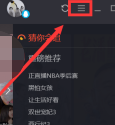
Course Introduction:Tencent Video is a software that many people like to use, but do you know how to open Mini Tencent Video on Tencent Video? The following article brings you how to open Mini Tencent Video on Tencent Video. Interested users can read it below. Take a look. Double-click to open the Tencent Video software on your computer, enter the Tencent Video homepage, and click the "three" symbol in the upper right corner of the page, as shown below. A drop-down list will pop up. Find and click the "Mini Tencent Video" option. The "Mini Tencent Video Page" will open.
2024-03-05 comment 0296

Course Introduction:想必在座的很多用户都很喜欢使用腾讯QQ软件,不过你们晓得腾讯QQ怎么使用腾讯微云上传文件吗?接下来,就是小编为大伙带来的腾讯QQ使用腾讯微云上传文件的方法,感兴趣的用户快来下文看看吧。腾讯QQ怎么使用腾讯微云上传文件?腾讯QQ使用腾讯微云上传文件的方法首先,打开电脑上的QQ点击QQ页面中的右下方的微云选择页面中的上传功能然后点击文件选择需要上传的文件后,点击打开确认后,文件即可上传至腾讯微云
2024-08-15 comment387