
Course Intermediate 11423
Course Introduction:"Self-study IT Network Linux Load Balancing Video Tutorial" mainly implements Linux load balancing by performing script operations on web, lvs and Linux under nagin.

Course Advanced 17716
Course Introduction:"Shangxuetang MySQL Video Tutorial" introduces you to the process from installing to using the MySQL database, and introduces the specific operations of each link in detail.

Course Advanced 11416
Course Introduction:"Brothers Band Front-end Example Display Video Tutorial" introduces examples of HTML5 and CSS3 technologies to everyone, so that everyone can become more proficient in using HTML5 and CSS3.
Ways to fix issue 2003 (HY000): Unable to connect to MySQL server 'db_mysql:3306' (111)
2023-09-05 11:18:47 0 1 900
Experiment with sorting after query limit
2023-09-05 14:46:42 0 1 782
CSS Grid: Create new row when child content overflows column width
2023-09-05 15:18:28 0 1 661
PHP full text search functionality using AND, OR and NOT operators
2023-09-05 15:06:32 0 1 631
Shortest way to convert all PHP types to string
2023-09-05 15:34:44 0 1 1053
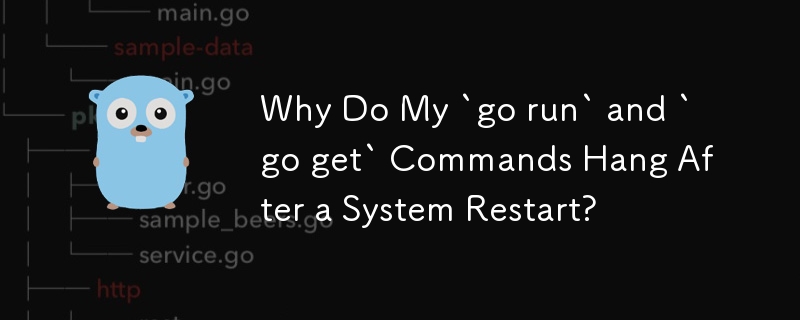
Course Introduction:Go command behaves unexpectedly after a system restartWhen attempting to execute commands such as 'go run ...' or 'go get ...', the process enters...
2024-11-25 comment 0 601
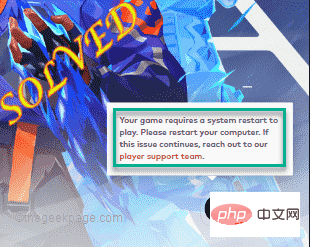
Course Introduction:Cheating has always been a big problem in online FPS games, even if Valorant didn't exist. It can ruin the gaming experience and reduce player interest in the game. Valorant has tried to overcome this shortcoming since its early days with its own RiotVanguard protection system. You need to restart the system after installing the game once. This is completely normal and the Vanguard system will start automatically. However, if you restart your system and still see "Your game requires a system restart to play. Please restart your computer." Leave a message on the home page? Many users have encountered this problem, so don’t worry. Follow these fixes for a quick solution. Fix 1 – Don’t quit Pioneer after restarting your computer
2023-04-24 comment 0 49971
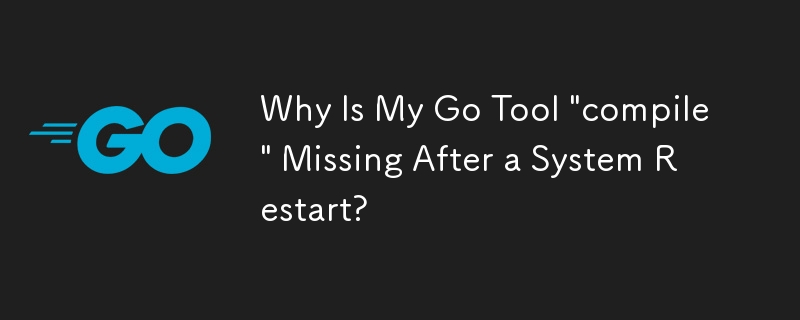
Course Introduction:Go Tool "compile" Not FoundRecently, a user encountered an issue while building a Go project after restarting their Ubuntu desktop. They had...
2024-11-27 comment 0 215

Course Introduction:Introduction Python is one of the most widely used machine learning programming languages due to its simplicity of use, adaptability, and extensive set of libraries and tools. However, one challenge that many developers face when using Python for machine learning is how to get back to work if the system reboots unexpectedly. It would be incredibly frustrating if you spent hours or days training a machine learning model only to have all your efforts go down the drain due to a sudden shutdown or restart. In this post, we will look at different ways to resume Python machine learning work after a system restart. Strategy 1. Using a Checkpoint System A checkpoint system is one of the best ways to resume your Python machine learning work after a reboot. This requires retaining the parameters of the model after each epoch
2023-08-28 comment 0 1004

Course Introduction:The solution to the problem that win10 system repair fails and cannot be entered is: 1. Click [Advanced Options] on the automatic repair interface; 2. Click [System Restore] and [Delete All Content] in sequence; 3. Continue to click the [Completely Clean Drive] option; 4. , click [Initialize] and wait for the system restart to complete.
2020-06-19 comment 0 5539