 Backend Development
Backend Development
 Python Tutorial
Python Tutorial
 How to resume Python Machine Learning if the machine restarts?
How to resume Python Machine Learning if the machine restarts?
How to resume Python Machine Learning if the machine restarts?
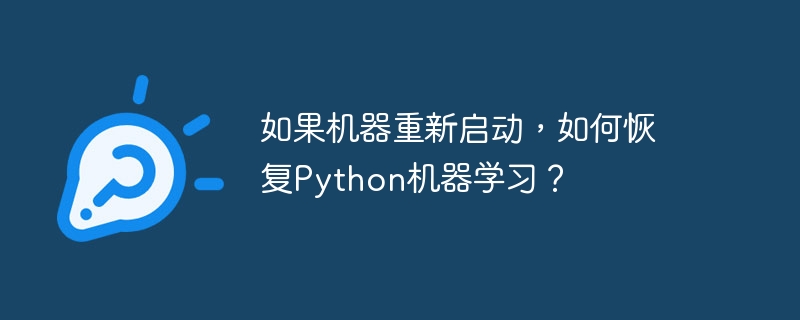
Introduction
Python is one of the most widely used machine learning programming languages due to its simplicity of use, adaptability, and extensive set of libraries and tools. However, one challenge that many developers face when using Python for machine learning is getting back to work if the system reboots unexpectedly. It would be incredibly frustrating if you spent hours or days training a machine learning model only to have all your efforts go down the drain due to a sudden shutdown or restart.
In this article, we will look at different ways to resume Python machine learning work after a system restart.
Strategy
1. Use checkpoint system
The checkpoint system is one of the best ways to resume Python machine learning work after a reboot. This requires preserving the parameters and state of the model after each epoch so that if your system suddenly restarts, you can simply load the latest checkpoint and start training from where you last stopped.
Most machine learning packages (such as TensorFlow and PyTorch) have checkpoint creation capabilities. For example, with TensorFlow, you can use the tf.train.Checkpoint class to save and restore the state of a model. With PyTorch, you can store the state of a model to a file using the torch.save() method and load it back into memory using the torch.load() function.
2. Save your data and preprocess features
In addition to the state of the model, you should also store data and any heavily processed features you develop. You don't need to repeat time-consuming pre-processing processes like normalization or feature scaling, saving time and money.
Data and highly processed features can be saved in a variety of file formats, including CSV, JSON, and even binary formats such as NumPy arrays or HDF5. Be sure to save the data in a format that is compatible with the machine learning library so that it can be quickly loaded back into memory.
3. Use a cloud-based storage solution
Cloud-based storage solutions (such as Google Drive or Amazon S3) are another option after restarting your Python machine learning work. These services allow you to save model checkpoints and data in the cloud and retrieve them from any workstation, even if your local system has been restarted.
To use cloud-based storage options, you must first create an account with the service of your choice, then use a library or tool to upload and download files. For example, you can use the down library to download files from Google Drive, or the boto3 library to communicate with Amazon S3.
4. Use containerization
Another way to resume Python machine learning work after a reboot is to containerize. Containers allow you to combine code and dependencies into a portable entity that can be easily transferred across machines or environments.
To use containerization, you must first create a Docker image that includes Python code, dependencies, and any necessary data or checkpoints. You can then run this image on any system that has Docker installed, eliminating the need to reload dependencies or rebuild the environment.
5. Using version control
Finally, using version control is another way to continue your Python machine learning work after a reboot. Version control solutions such as Git or SVN allow you to track changes to your code and data over time and can help you avoid lost work due to unexpected restarts or failures.
To take advantage of version control, you must first build a repository for your project and then commit changes to the repository on a regular basis. This records changes to your code and data and allows you to simply revert to a previous version if something goes wrong.
In addition to version control, using a cloud-based Git repository such as GitHub or GitLab offers other benefits, such as automated backups, collaboration features, and connections to other services.
in conclusion
Dealing with unexpected machine restarts can be an annoying and time-consuming process, especially when working on machine learning projects. However, by using some of the strategies discussed in this article, such as checkpointing, cloud-based storage solutions, containerization, and version control, you can help reduce the impact of unexpected restarts and continue your work faster and simpler.
It is important to remember that alternative strategies may be more or less suitable depending on your unique project and requirements. For example, if you handle large amounts of data, a cloud-based storage solution may be more practical than trying to keep everything on-premises.
Therefore, the key to correctly continuing your Python machine learning work after a restart is to plan ahead and be prepared for unforeseen interruptions. By incorporating some of these strategies into your workflow, you can help make your work more robust and less susceptible to unexpected interruptions.
The above is the detailed content of How to resume Python Machine Learning if the machine restarts?. For more information, please follow other related articles on the PHP Chinese website!

Hot AI Tools

Undress AI Tool
Undress images for free

Undresser.AI Undress
AI-powered app for creating realistic nude photos

AI Clothes Remover
Online AI tool for removing clothes from photos.

Clothoff.io
AI clothes remover

Video Face Swap
Swap faces in any video effortlessly with our completely free AI face swap tool!

Hot Article

Hot Tools

Notepad++7.3.1
Easy-to-use and free code editor

SublimeText3 Chinese version
Chinese version, very easy to use

Zend Studio 13.0.1
Powerful PHP integrated development environment

Dreamweaver CS6
Visual web development tools

SublimeText3 Mac version
God-level code editing software (SublimeText3)
 How to handle API authentication in Python
Jul 13, 2025 am 02:22 AM
How to handle API authentication in Python
Jul 13, 2025 am 02:22 AM
The key to dealing with API authentication is to understand and use the authentication method correctly. 1. APIKey is the simplest authentication method, usually placed in the request header or URL parameters; 2. BasicAuth uses username and password for Base64 encoding transmission, which is suitable for internal systems; 3. OAuth2 needs to obtain the token first through client_id and client_secret, and then bring the BearerToken in the request header; 4. In order to deal with the token expiration, the token management class can be encapsulated and automatically refreshed the token; in short, selecting the appropriate method according to the document and safely storing the key information is the key.
 Python for loop over a tuple
Jul 13, 2025 am 02:55 AM
Python for loop over a tuple
Jul 13, 2025 am 02:55 AM
In Python, the method of traversing tuples with for loops includes directly iterating over elements, getting indexes and elements at the same time, and processing nested tuples. 1. Use the for loop directly to access each element in sequence without managing the index; 2. Use enumerate() to get the index and value at the same time. The default index is 0, and the start parameter can also be specified; 3. Nested tuples can be unpacked in the loop, but it is necessary to ensure that the subtuple structure is consistent, otherwise an unpacking error will be raised; in addition, the tuple is immutable and the content cannot be modified in the loop. Unwanted values can be ignored by \_. It is recommended to check whether the tuple is empty before traversing to avoid errors.
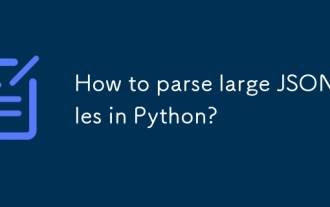 How to parse large JSON files in Python?
Jul 13, 2025 am 01:46 AM
How to parse large JSON files in Python?
Jul 13, 2025 am 01:46 AM
How to efficiently handle large JSON files in Python? 1. Use the ijson library to stream and avoid memory overflow through item-by-item parsing; 2. If it is in JSONLines format, you can read it line by line and process it with json.loads(); 3. Or split the large file into small pieces and then process it separately. These methods effectively solve the memory limitation problem and are suitable for different scenarios.
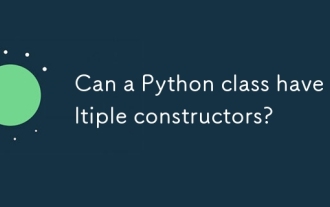 Can a Python class have multiple constructors?
Jul 15, 2025 am 02:54 AM
Can a Python class have multiple constructors?
Jul 15, 2025 am 02:54 AM
Yes,aPythonclasscanhavemultipleconstructorsthroughalternativetechniques.1.Usedefaultargumentsinthe__init__methodtoallowflexibleinitializationwithvaryingnumbersofparameters.2.Defineclassmethodsasalternativeconstructorsforclearerandscalableobjectcreati
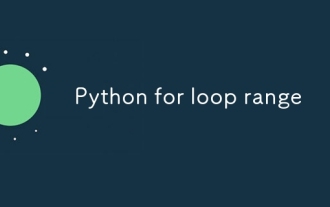 Python for loop range
Jul 14, 2025 am 02:47 AM
Python for loop range
Jul 14, 2025 am 02:47 AM
In Python, using a for loop with the range() function is a common way to control the number of loops. 1. Use when you know the number of loops or need to access elements by index; 2. Range(stop) from 0 to stop-1, range(start,stop) from start to stop-1, range(start,stop) adds step size; 3. Note that range does not contain the end value, and returns iterable objects instead of lists in Python 3; 4. You can convert to a list through list(range()), and use negative step size in reverse order.
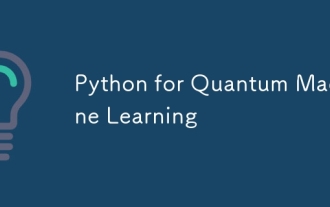 Python for Quantum Machine Learning
Jul 21, 2025 am 02:48 AM
Python for Quantum Machine Learning
Jul 21, 2025 am 02:48 AM
To get started with quantum machine learning (QML), the preferred tool is Python, and libraries such as PennyLane, Qiskit, TensorFlowQuantum or PyTorchQuantum need to be installed; then familiarize yourself with the process by running examples, such as using PennyLane to build a quantum neural network; then implement the model according to the steps of data set preparation, data encoding, building parametric quantum circuits, classic optimizer training, etc.; in actual combat, you should avoid pursuing complex models from the beginning, paying attention to hardware limitations, adopting hybrid model structures, and continuously referring to the latest documents and official documents to follow up on development.
 Accessing data from a web API in Python
Jul 16, 2025 am 04:52 AM
Accessing data from a web API in Python
Jul 16, 2025 am 04:52 AM
The key to using Python to call WebAPI to obtain data is to master the basic processes and common tools. 1. Using requests to initiate HTTP requests is the most direct way. Use the get method to obtain the response and use json() to parse the data; 2. For APIs that need authentication, you can add tokens or keys through headers; 3. You need to check the response status code, it is recommended to use response.raise_for_status() to automatically handle exceptions; 4. Facing the paging interface, you can request different pages in turn and add delays to avoid frequency limitations; 5. When processing the returned JSON data, you need to extract information according to the structure, and complex data can be converted to Data
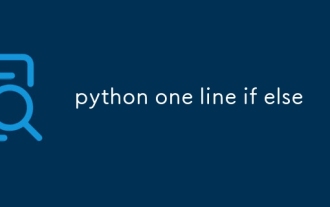 python one line if else
Jul 15, 2025 am 01:38 AM
python one line if else
Jul 15, 2025 am 01:38 AM
Python's onelineifelse is a ternary operator, written as xifconditionelsey, which is used to simplify simple conditional judgment. It can be used for variable assignment, such as status="adult"ifage>=18else"minor"; it can also be used to directly return results in functions, such as defget_status(age):return"adult"ifage>=18else"minor"; although nested use is supported, such as result="A"i






