
CourseElementary54125
Course Introduction:"HTML5 From Beginner to Mastery Tutorial" introduces in detail that HTML5 has added a lot of new content based on HTML, with more functions and more dazzling effects.

CourseElementary26927
Course Introduction:"Javascript Basics Tutorial" will take you to quickly learn the basic knowledge of javascript and explain it through examples, so that you can better understand the javascript scripting language.

CourseElementary30792
Course Introduction:This tutorial will start from the basics and does not require you to have any programming knowledge. The "HTML Tutorial" contains our knowledge of HTML5, truly achieving a comprehensive learning of HTML.

CourseElementary24064
Course Introduction:"HTML5 Quick Self-Study Tutorial" is suitable for zero-based entry learning of HTML5. HTML5 is the fifth version of HTML development. With the support of browser technology, it has also begun to be widely used. H5 will become the new standard for WEB development. This course will provide readers with Explain all the core features of HTML5.

CourseElementary90668
Course Introduction:"JavaScript Elementary Tutorial" is an introductory course to JavaScript, designed to let everyone know and understand the common knowledge of JavaScript.
2017-05-17 10:05:49 0 1 633
spring boot + thymeleaf hot swap not working?
2017-05-17 09:58:57 0 1 546

Course Introduction:Swap means: swap partition, similar to Windows virtual memory, but when the physical memory is insufficient, part of the hard disk space is used as virtual memory, thereby solving the problem of insufficient physical memory capacity. Advantages: cost savings. Disadvantages: Inadequate performance. This method is not limited to Centos7 and can be used on all Linux systems. Operating user: root. Add swap partition space. Use the dd command to create the swap partition file /dev/mapper/centos-swap, with a size of 2G: $ddif=/dev/zeroof=/dev/mapper/centos-swapbs=1024count=2048000. Format the swap partition. :
2024-09-02 comment 0499
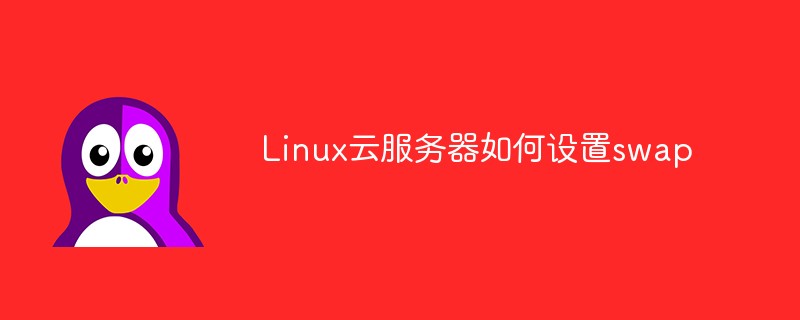
Course Introduction:Step 1: Confirm the status of swap. Use the following command to check the memory status: free-m. If the result shows that swap is 0, it means that swap does not exist and you need to create swap. totalusedfreesharedbufferscachedMem:1840161422615361340-/+buffers/cache:2381602Swap:000 or you can use this command to view it. If no results are output, swap does not exist. swapon-s Step 2: Create swap We use the following command to create a swap file with a size of 2GB. ddif=/dev/zeroof=/
2023-05-18 comment 01811

Course Introduction:centos requires swap partition. The full name of swap is "swap place", which means swap area. It is used to put data into swap when the physical memory is not enough; the process needs to enter the swap partition to wait, and then transfer the new process into the memory to run. , so centos requires swap partitioning.
2022-04-08 comment 03141