
centos requires swap partition. The full name of swap is "swap place", which means swap area. It is used to put data into swap when the physical memory is not enough; the process needs to enter the swap partition to wait, and then transfer the new process into the memory to run. , so centos requires swap partitioning.

The operating environment of this article: centos 7 system, Dell G3 computer.
centos needs a swap partition
swap partition
The use of swap partition: swap is to put data into swap when the physical memory is not enough, so swap plays the role of a virtual memory, which in a sense can be regarded as increasing the memory space.
Usually memory is the physical memory of the machine. The read and write speed is one order of magnitude lower than the CPU, but more than one order of magnitude higher than the disk. Therefore, if programs and data are in memory, they will have very fast reading and writing speeds. However, the cost of memory is higher than that of disk, although the price has been decreasing relatively speaking. In addition, data loss due to power outage of the memory is also a reason why all data and programs cannot be saved in the memory.
Since all the memory cannot be used, it is definitely impossible for data and programs to occupy the memory all the time. When there is no available memory, programs that are not frequently run in the memory must be kicked out. But wherever the kick goes, swap appears at this time. The full name of swap is swap place, which is the swap area. When the memory is not enough, the kicked out process is temporarily stored in the swap area. When the kicked-out process is needed, it is reloaded from the swap area into the memory, otherwise it will not be actively swapped into the real memory.
Computers divide memory into physical memory and virtual memory (note the difference between virtual memory and virtual address space). Physical memory is the actual memory size of the computer, which is composed of RAM chips. Virtual memory is virtualized and uses disk instead of memory. The emergence of virtual memory partially solves the problem of insufficient machine memory. When the program is running, the operating system performs the replacement and loading of specific virtual memory into physical memory (corresponding virtual memory management of pages and segments). The virtual memory here is called swap.
When the user submits the program, a process is generated and runs on the machine. The machine will determine whether the current physical memory is free and allow the process to be transferred into the memory to run. If so, it will be directly transferred into the memory to run.
If not, a process will be selected to hang based on priority, the process will be swapped to swap to wait, and then the new process will be loaded into the memory to run. According to this swap-in and swap-out, memory recycling is realized, so that users do not feel the memory limit.
It can also be seen from this that swap plays a very important role, which is to temporarily store the swapped out process. Data is exchanged between memory and swap in units of memory pages. Generally, the page size in Linux is set to 4kb. Memory and disk exchange data in blocks.
Add swap partition
Use the dd command to create a swap file named swapfile (the file name and directory are arbitrary):
dd if=/dev/zero of=/var/swapfile bs=1024 count=2097152
or
dd if=/dev/zero of=/var/swapfile bs=1024 count=2048k
Popular science: if (input file), of (output file). dev/zero is a special character device (input device) in Linux. It can be used to create an empty file with a specified length for initialization, such as a temporary swap file. This device provides 0 endlessly and can provide any number you need. . bs=1024: The block byte size read/outputted by the unit data block (block) at the same time is 1024 bytes, which is 1KB, bs (that is, block size). count=2048000: The number of data blocks (blocks) is 2048000, that is, 2048000 1KB. The capacity of the swap partition can be calculated as: 1KB *2097152=1KB *1024(k)*1024*2=2097152=2G. (The unit M in the dd command means 1024*1024, and k means 1024).
After pressing Enter, the 2g read and write operation will be performed. The system will be stuck for a period of time. Wait patiently for the execution result.
After execution, format the swap file and convert it to a swap partition:
mkswap /var/swapfile
Mount and activate the partition:
swapon /var/swapfile
Executing the above command may appear: "Unsafe Permission 0644, it is recommended to use 0600" similar prompts, don't be nervous, it has actually been activated, you can ignore the prompt, or you can follow the system's suggestions to modify the permissions:
chmod -R 0600 /var/swapfile
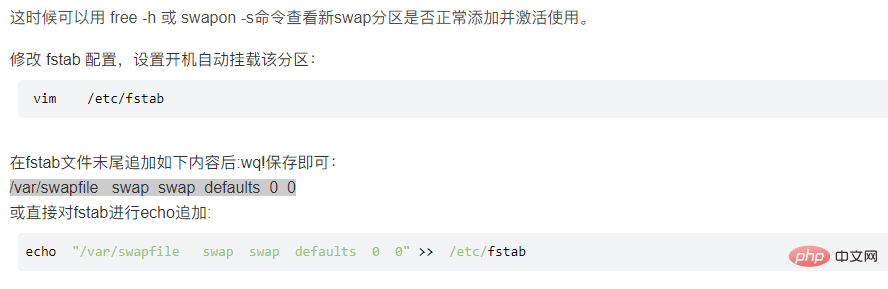
Recommended tutorial: "centos tutorial"
The above is the detailed content of Does centos need swap partition?. For more information, please follow other related articles on the PHP Chinese website!