
Course Intermediate 11360
Course Introduction:"Self-study IT Network Linux Load Balancing Video Tutorial" mainly implements Linux load balancing by performing script operations on web, lvs and Linux under nagin.

Course Advanced 17663
Course Introduction:"Shangxuetang MySQL Video Tutorial" introduces you to the process from installing to using the MySQL database, and introduces the specific operations of each link in detail.

Course Advanced 11378
Course Introduction:"Brothers Band Front-end Example Display Video Tutorial" introduces examples of HTML5 and CSS3 technologies to everyone, so that everyone can become more proficient in using HTML5 and CSS3.
Ways to fix issue 2003 (HY000): Unable to connect to MySQL server 'db_mysql:3306' (111)
2023-09-05 11:18:47 0 1 852
Experiment with sorting after query limit
2023-09-05 14:46:42 0 1 741
CSS Grid: Create new row when child content overflows column width
2023-09-05 15:18:28 0 1 633
PHP full text search functionality using AND, OR and NOT operators
2023-09-05 15:06:32 0 1 603
Shortest way to convert all PHP types to string
2023-09-05 15:34:44 0 1 1019

Course Introduction:Canvas special effects include particle effects, line animation, image processing, text animation, audio visualization, 3D effects, game development, etc. Detailed introduction: 1. Particle effect, by controlling the position, speed and color of particles to achieve various effects, such as fireworks, raindrops, starry sky, etc.; 2. Line animation, by drawing continuous lines on the canvas, create various effects. A dynamic line effect; 3. Picture processing, by processing pictures, you can achieve various cool effects, such as picture switching, picture special effects, etc.; 4. Text animation and other features.
2023-08-18 comment 0 1504
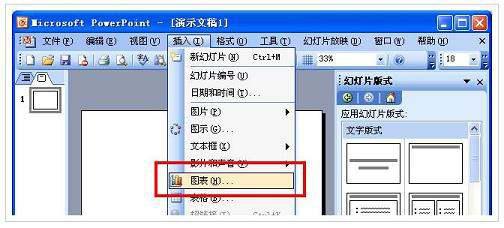
Course Introduction:In PowerPoint, the objects that can be animated in slides are A, sound and video, B, text, C, pictures, D, charts. In PowerPoint, the objects that can be animated in slides are sound and video, text, Pictures, charts. Presentations refer to slides that turn static files into dynamic files for browsing, making complex issues easy to understand, making them more vivid, and leaving a more profound impression on people. A complete set of presentation files includes opening animation, PPT cover, foreword, table of contents, transition page, chart page, picture page, text page, back cover, ending animation, etc. Extended information: In PowerPoint, there are still some differences between the two concepts of presentations and slides. Use Pow
2024-01-10 comment 0 1151
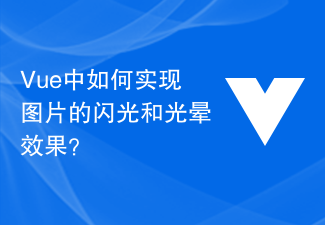
Course Introduction:How to achieve flash and halo effects of images in Vue? With the development of web applications, users have higher and higher requirements for web pages. In order to attract users' attention, in addition to the quality of the content, the visual effect of the page has become increasingly important. Among them, the flash and halo effect of pictures is a common effect, which can add a certain degree of dynamics and visual impact to the web page. This article will introduce how to use the Vue framework to achieve the flash and halo effects of images, and attach corresponding code examples. First, we need to use Vue’s animation function. exist
2023-08-18 comment 0 1985

Course Introduction:How to implement picture dynamics and particle animation through Vue? Vue is a popular JavaScript framework that is widely used in front-end development. It has flexible data binding and componentization features, making it easier for developers to build interactive web applications. This article will introduce how to use Vue to achieve dynamic and particle animation effects of pictures. First, we need to prepare a picture, which can be in any format, such as png, jpeg, etc. Pictures can be static or dynamic, with
2023-08-22 comment 0 1796

Course Introduction:First import a static image of water ripples. Drag it into the track and resize it. Then click [Effects] above. Enter water in the search bar. Choose a water ripple effect. Then insert text without special effects. Double-click the text track and click [Advanced Editing]. Set the text animation effect to [Erase]. As shown in the picture, this is the final effect.
2024-06-09 comment 0 466