
Course26430
Course Introduction:The English name of HTTP status code is HTTP Status Code. When a user browses a web page, the user's browser will send a request to the server where the web page is located, and before the browser receives the request, the web page's server will return an HTTP status code information. header in response to the browser's request. The following common HTTP status codes: 200-Request successful, 301-The resource (webpage, etc.) is permanently transferred to another URL, 404-The requested resource (webpage, etc.) does not exist, 500-Internal server error.

Course23917
Course Introduction:Small cases for quick calculations on various graphics

Course2857
Course Introduction:Course introduction: 1. Cross-domain processing, token management, route interception; 2. Real interface debugging, API layer encapsulation; 3. Secondary encapsulation of Echarts and paging components; 4. Vue packaging optimization and answers to common problems.

Course1795
Course Introduction:Apipost is an API R&D collaboration platform that integrates API design, API debugging, API documentation, and automated testing. It supports grpc, http, websocket, socketio, and socketjs type interface debugging, and supports privatized deployment. Before formally learning ApiPost, you must understand some related concepts, development models, and professional terminology. Apipost official website: https://www.apipost.cn

Course5521
Course Introduction:(Consult WeChat: phpcn01) The comprehensive practical course aims to consolidate the learning results of the first two stages, achieve flexible application of front-end and PHP core knowledge points, complete your own projects through practical training, and provide guidance on online implementation. Comprehensive practical key practical courses include: social e-commerce system backend development, product management, payment/order management, customer management, distribution/coupon system design, the entire WeChat/Alipay payment process, Alibaba Cloud/Pagoda operation and maintenance, and project online operation. .....
How to understand controlled elements in react
2023-11-16 14:51:10 0 1 106
Heroku/Nuxt: nuxt command not found (sh: 1: nuxt: not found)
2023-11-05 18:59:02 0 1 290
2023-11-01 18:57:05 0 2 268
Vue Pinia's function is undefined in onMounted when running unit tests
2023-10-31 21:58:42 0 1 204
Speeding up the ViteJs development model: Vue 3
2023-10-31 13:42:49 0 1 291

Course Introduction:一部分刚刚接触PowerPoint软件的新用户们,不是很熟悉PowerPoint中怎么固定形状?接下来,小编就为各位带来了PowerPoint中固定形状的方法,让我们一起来下文中看看吧。PowerPoint中怎么固定形状?PowerPoint中固定形状的方法点击桌面上的PowerPoint图标,启动PowerPoint新建一个空白文档在菜单栏上,点击【插入】、【形状】在幻灯片上插入一个任意的形状在形状上点击【右键】,弹出下拉菜单,然后点击【情节提要】在情节提要的下拉菜单上选择【将形状添加到布局】
2024-08-07 comment 0271
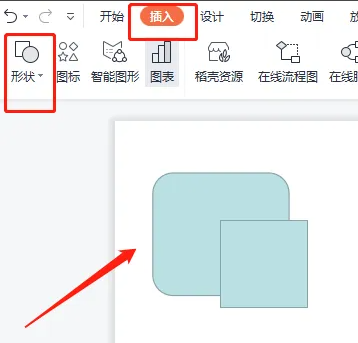
Course Introduction:Many friends don’t know how to split shapes in PowerPoint, so the editor below will share the method of splitting shapes in PowerPoint. Let’s follow the editor and take a look. I believe it will be helpful to everyone. 1. First open the PPT software, click Insert, and then select the shape, as shown in the figure below. 2. Then use the mouse to select all the shapes, click the drawing tool, select merge shapes, and then select split, as shown in the figure below. 3. Finally, it can be split successfully, as shown in the figure below. The above is the entire content of how to split shapes in PowerPoint brought to you by the editor. I hope it can be helpful to you.
2024-03-05 comment351
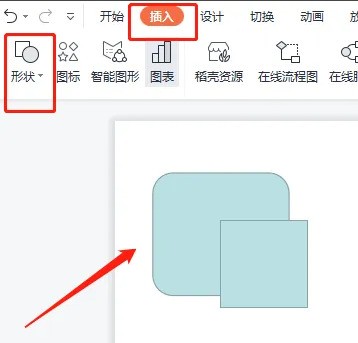
Course Introduction:1、首先打开PPT软件,点击插入,然后选择形状,如下图所示。2、然后用鼠标框选所有的形状,点击绘图工具,选择合并形状,再选择拆分,如下图所示。3、最后即可拆分成功,如下图所示。
2024-05-11 comment525

Course Introduction:1. Open AE and create a composition 1. 2. Click on the shape layer and select the shape you want to draw. 3. Hold down the Alt key with your left hand and use the mouse with your right hand to draw in the view window. 4. Select the shape layer you drew with the mouse, and then select the pen tool. 5. Select the position where you want to change the shape in the view panel, and you can change the existing vertex positions. 6. You can also add vertices at any desired position on the shape layer and move them around to adjust any shape you want.
2024-05-09 comment935
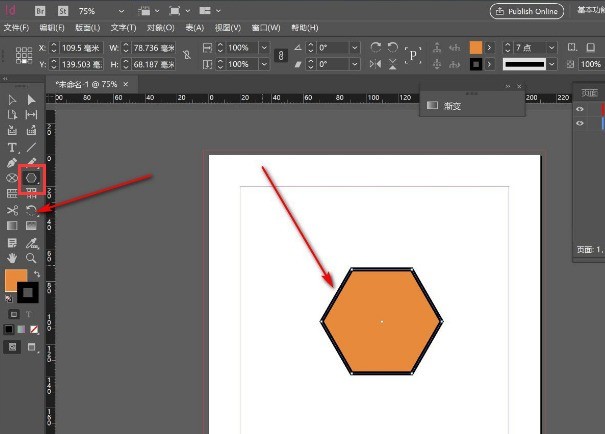
Course Introduction:1. First, click the polygon tool to draw a graphic shape. 2. Then, find the shear tool button in the left toolbar. 3. Finally, click and drag or modify the attribute parameters above to deform the image.
2024-05-09 comment679