
Course Intermediate 11425
Course Introduction:"Self-study IT Network Linux Load Balancing Video Tutorial" mainly implements Linux load balancing by performing script operations on web, lvs and Linux under nagin.

Course Advanced 17718
Course Introduction:"Shangxuetang MySQL Video Tutorial" introduces you to the process from installing to using the MySQL database, and introduces the specific operations of each link in detail.

Course Advanced 11417
Course Introduction:"Brothers Band Front-end Example Display Video Tutorial" introduces examples of HTML5 and CSS3 technologies to everyone, so that everyone can become more proficient in using HTML5 and CSS3.
2023-08-15 20:13:32 0 1 525
2018-07-02 08:31:58 0 1 1286
2017-10-19 14:16:21 0 1 1449
Is the margin of the weex Android list cell label box model upside down?
2017-05-24 11:38:17 0 1 842
Align the vertical position of the first div in multiple header cells
2023-09-06 10:15:16 0 1 588
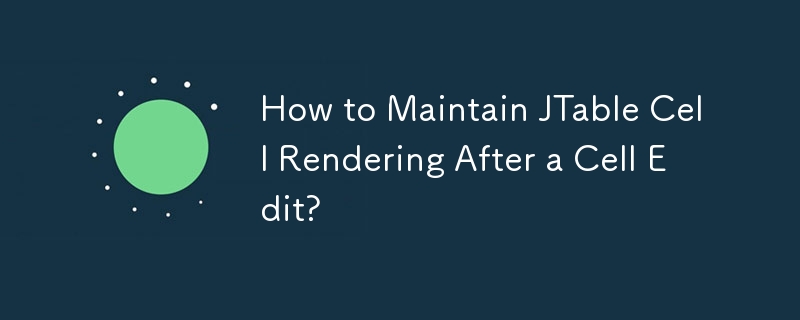
Course Introduction:Maintaining JTable Cell Rendering After Cell EditProblemAfter setting up a JTable column as a String and sorting it as a Double, the custom cell...
2024-12-07 comment 0 197
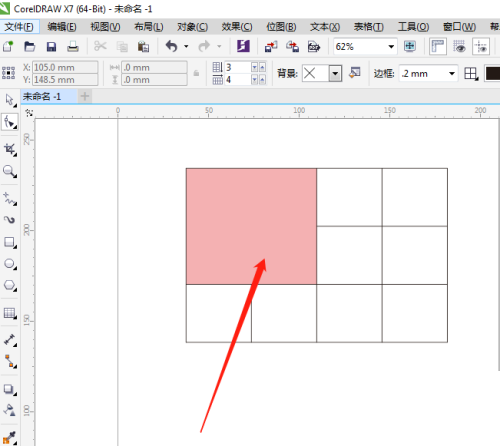
Course Introduction:Some friends will ask the editor how to split cells in coreldraw. The editor will introduce it to you in detail below. If you want to know, come and take a look. I believe it will definitely help you. How to split cells in coreldraw? Tutorial on splitting cells in coreldraw 1. First open CorelDRAW, as shown in the picture, you need to split the red cells. 2. Then select the shape tool and click to select the cells you want to split. 3. Click Vertical Split or Horizontal Split on the property bar. 4. Then enter the split parameters and click OK. 5. Finally, as shown in the figure, the cells are split.
2024-07-31 comment 0 568

Course Introduction:How to merge the contents of two cells into one cell. For example: The content of cell A1 is: Teacher, the content of cell B1 is: Hello. You want to merge the contents of cells A1 and B1 into: Hello, teacher, then the formula of C1 is: :=A1&B1 is enough! If you have already entered two cells and want to merge the contents, then you can just follow my method below: Everyone knows that in EXCEL, when merging multiple cells into one cell, EXCEL’s The merge function can only retain the contents of one cell in the upper left corner, and the contents of other cells will be discarded. Sometimes we need to keep all the merged contents into one cell. Below is a VBA macro I made to achieve this function. First press ALT+F11 group
2024-01-14 comment 0 923

Course Introduction:1. First open CorelDRAW, as shown in the picture, you need to split the red cells. 2. Then select the shape tool and click to select the cells you want to split. 3. Click Vertical Split or Horizontal Split on the property bar. 4. Then enter the split parameters and click OK. 5. Finally, as shown in the figure, the cells are split.
2024-04-07 comment 0 952

Course Introduction:Cell summing method: 1. Use the SUM function to sum, select a cell and enter "=SUM(", then select the range of cells to be summed, enter ")", and press the Enter key. Display the summation results; 2. Use shortcut keys to perform summation, select a cell, press and hold the "Alt" key, and then press the "=" key to enter "=SUM(" in the current cell ", select the range of cells to be summed, and enter ")"; 3. Perform the sum using automatic filling; 4. Use the quick analysis tool to perform the sum.
2023-08-07 comment 0 9496