
Course10278
Course Introduction:"MySQL Data Management Backup and Recovery Case Analysis Video Tutorial" MySQL is an open source small-scale relational database management system. Currently, MySQL is widely used in small and medium-sized websites on the Internet. Due to its small size, fast speed, low total cost of ownership, and especially the characteristics of open source, many small and medium-sized websites choose MySQL as their website database in order to reduce the total cost of website ownership.

Course2857
Course Introduction:Course introduction: 1. Cross-domain processing, token management, route interception; 2. Real interface debugging, API layer encapsulation; 3. Secondary encapsulation of Echarts and paging components; 4. Vue packaging optimization and answers to common problems.

Course1795
Course Introduction:Apipost is an API R&D collaboration platform that integrates API design, API debugging, API documentation, and automated testing. It supports grpc, http, websocket, socketio, and socketjs type interface debugging, and supports privatized deployment. Before formally learning ApiPost, you must understand some related concepts, development models, and professional terminology. Apipost official website: https://www.apipost.cn

Course5521
Course Introduction:(Consult WeChat: phpcn01) The comprehensive practical course aims to consolidate the learning results of the first two stages, achieve flexible application of front-end and PHP core knowledge points, complete your own projects through practical training, and provide guidance on online implementation. Comprehensive practical key practical courses include: social e-commerce system backend development, product management, payment/order management, customer management, distribution/coupon system design, the entire WeChat/Alipay payment process, Alibaba Cloud/Pagoda operation and maintenance, and project online operation. .....

Course5172
Course Introduction:(Consult WeChat: phpcn01) Starting from scratch, you can solve conventional business logic, operate MySQL with PHP to add, delete, modify, and query, display dynamic website data, master the MVC framework, master the basics of the ThinkPHP6 framework, and learn and flexibly master all knowledge involved in PHP development. point.
Unexpected behavior (white button bug) when using Tailwind and MUI in NextJS project
2023-11-04 11:04:23 0 1 178
Restore table structure from frm and ibd files
2023-10-19 10:01:37 0 2 264
2023-09-20 16:33:43 0 1 206
2023-09-13 19:14:01 0 1 266
Can't set a value in a web form using "value='foo'", but entering the value manually is OK?
2023-09-13 15:56:10 0 1 187

Course Introduction:Oracle Database Backup and Recovery Operation Guide 1. Use RMAN to back up the entire database. RMAN is a management tool provided by Oracle for backing up and recovering databases. You can use RMAN to back up the entire database, including data files, control files and archive logs. Here is an example of backing up the entire database: RMAN>CONNECTTARGET/RMAN>BACKUPDATABASEPLUSARCHIVELOG
2024-03-02 comment 0463

Course Introduction:There are two methods to recover accidentally deleted Oracle tables: Use rollback segments: To recover recently deleted tables, the steps include: query rollback segments, create temporary tables, copy data, and delete temporary tables. Using backups: Recover deleted tables that are older or have unavailable rollback segments, including using RMAN, Expdp, or Cold Backup to restore the tables.
2024-04-18 comment852
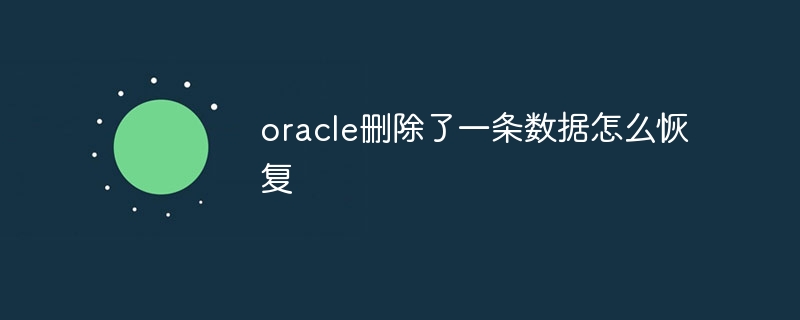
Course Introduction:Recovery methods for deleted data in Oracle include: undoing uncommitted transactions; using the flashback feature to roll back the database and flash back the tables; restoring from backup, which requires restoring the backup and applying logs; and using the RMAN utility to restore the database.
2024-04-18 comment614

Course Introduction:There are three ways to recover an Oracle database: Using the RMAN utility: connect to the target database, perform a recovery operation, and then open the database. Use Flashback technology: Check the logs, determine the point in time, initiate a Flashback rollback, and open the database. Use Data Recovery Advisor: Launch the tool, select repair options, and follow the instructions in the wizard.
2024-04-19 comment 0736
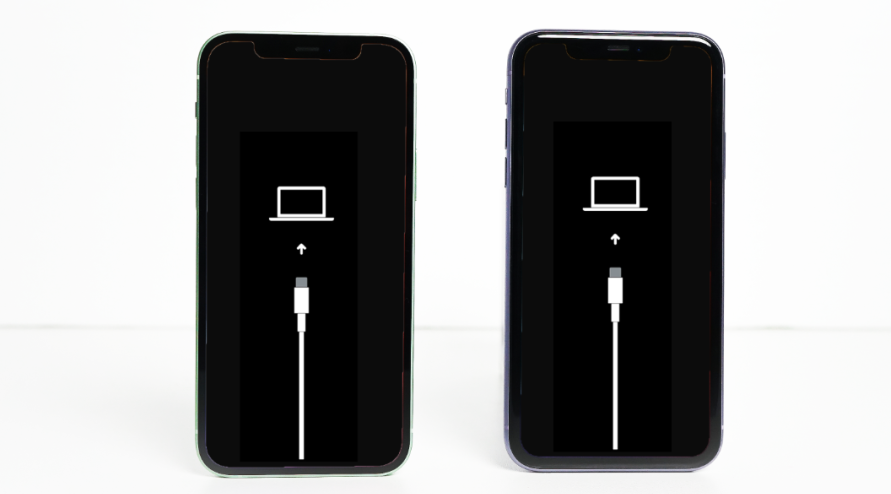
Course Introduction:Is your iPhone stuck in recovery mode due to accidental operations such as accidental presses or incorrect presses? Is your iPhone stuck in recovery mode due to upgrade, downgrade, or factory reset? Is your iPhone stuck in recovery mode due to insufficient memory, jailbreaking, etc.? The reasons why the iPhone is stuck in recovery mode are different, and the solutions are also inconsistent. As long as it is not a hardware failure that causes the iPhone to be in recovery mode, it is still possible to fix it by yourself. Today, the editor will introduce 4 commonly used iPhone recovery mode repair methods with high repair rates! Method 1: Force restart What should I do if the iPhone enters recovery mode due to a wrong press or accidental press, squeezing or improper holding of the phone? At this point, you can use force restart to exit
2024-01-08 comment 0639