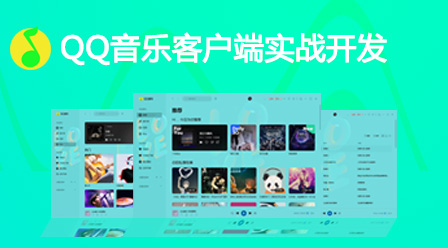
Course Advanced 10661
Course Introduction:Electron is a framework for creating native programs using web technologies such as JavaScript, HTML and CSS. It takes care of the hard parts, so you only need to focus on the core of your application. This course uses the electron framework for practical development and takes everyone together to develop the QQ music client. It is an advanced course and requires certain front-end and PHP foundation.
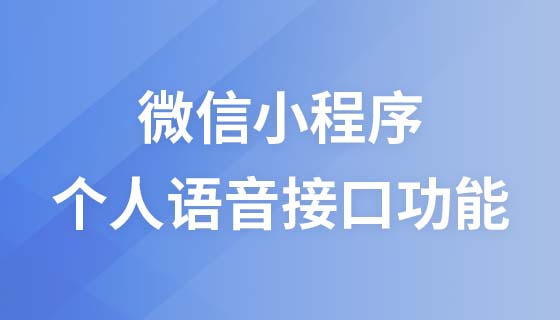
Course Intermediate 3741
Course Introduction:This course will introduce the recording interface, audio interface, and iFlytek voice recognition interface in the WeChat applet. Among them, the "personal voice assistant function" is realized through the backend built by Node.js to connect WeChat applet and iFlytek Voice. 1. Course introduction 2. Environment construction 3. WeChat mini program page construction 4. Node.js background interface construction 5. WeChat applet calls Node.js interface to realize voice interaction

Course Intermediate 11357
Course Introduction:"Self-study IT Network Linux Load Balancing Video Tutorial" mainly implements Linux load balancing by performing script operations on web, lvs and Linux under nagin.
What is the voice live broadcast source code, and what can the voice live broadcast system do?
2020-07-01 14:55:27 0 0 1504
2017-05-24 11:37:46 0 1 954
javascript - Surveillance system voice alarm
2017-05-19 10:45:03 0 2 583
javascript - Using jsonp to grab qq music always says that the callback function is not defined
2017-07-05 10:46:24 0 1 1158
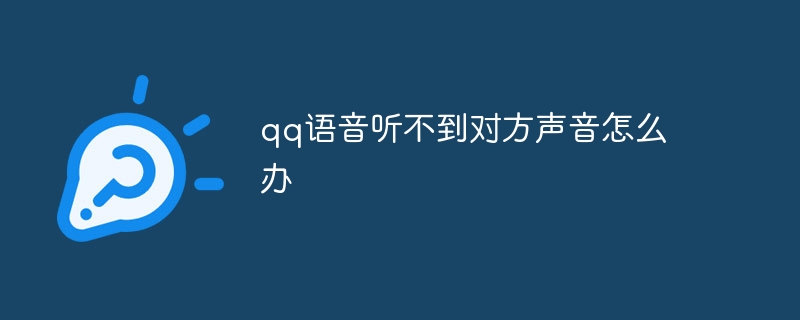
Course Introduction:Solution to the problem of not hearing the other party's voice in qq voice: 1. Check the device and network connection; 2. Check the settings of qq voice; 3. Check the compatibility of the operating system and qq voice; 4. You can try to contact the technical support team of qq voice. Ask for their help and guidance.
2023-07-11 comment 0 10075

Course Introduction:Recently, the editor has received a lot of private messages in the background. Many friends have come to this site to ask the editor how to forward voice messages in the new version of QQ. In order to help everyone, the editor has collected relevant information online and finally found out how to forward voice messages to others in 2023 QQ. The listening method and details are in the article below. If you need it, please come to this site to check it out. How to forward voice messages in the new version of QQ? The specific steps are as follows: 1. Double-click the QQ icon to open the QQ software; 2. Double-click the avatar of the QQ friend you want to forward the voice to open the chat dialogue window; 3. Click on the left side of the voice in the chat dialog box "Text", convert speech into text; 4. Right-click the speech, click in the drop-down menu to select forward text; 5. Click on the forwarding page to select the Q to be forwarded to
2024-01-08 comment 0 2195
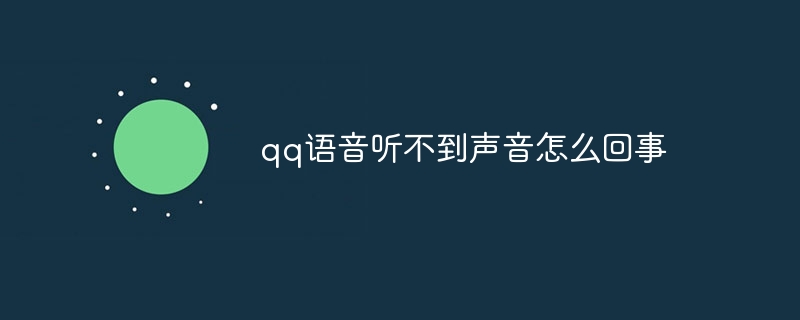
Course Introduction:Inability to hear sound in QQ Voice may be caused by microphone problems, network connection problems, QQ software problems, operating system settings problems, firewall or anti-virus software problems, audio device settings problems, etc. The solutions are as follows: 1. Microphone problem, re-plug the microphone or replace other available microphone devices; 2. Network connection problem, restart the router or move to a place with better network signal and try to connect again; 3. QQ software problem, in Try using QQ voice calls on other devices to confirm whether it is a problem with the software itself, etc.
2023-11-13 comment 0 7119

Course Introduction:1. Open QQ Music, enter the My interface, and click on the three horizontal lines in the upper right corner (as shown in the picture). 2. Click on the decoration center (as shown in the picture). 3. Click Start Voice (as shown in the picture). 4. Select the startup voice animation you want to set and click Use Now (as shown in the picture).
2024-04-08 comment 0 612
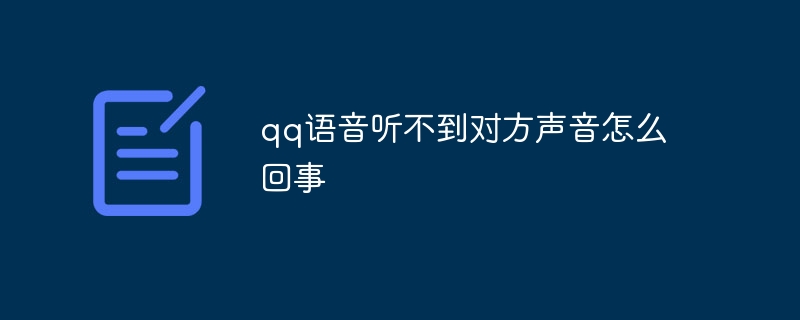
Course Introduction:Reasons for not being able to hear the other party's voice in QQ Voice: 1. Microphone or speaker setting issues; 2. Audio device driver issues; 3. Firewall or security software issues; 4. Network issues.
2023-07-11 comment 0 13305