
Course15144
Course Introduction:There has been a rumor in the world that "PHP is the best language in the world". Is it true or false? Don't you want to find out? This set of courses starts from the most basic PHP syntax, from the shallower to the deeper, giving you a different learning experience.

Course2523
Course Introduction:"Python Crawler Practical Tutorial: Crawling Images from a Website in Batch" will help you uncover the mystery of crawlers through actual combat. It will introduce how to crawl images on the website. Reprinted with permission from: https://www.bilibili.com/video/BV1qJ411S7F6

Course2857
Course Introduction:Course introduction: 1. Cross-domain processing, token management, route interception; 2. Real interface debugging, API layer encapsulation; 3. Secondary encapsulation of Echarts and paging components; 4. Vue packaging optimization and answers to common problems.

Course1795
Course Introduction:Apipost is an API R&D collaboration platform that integrates API design, API debugging, API documentation, and automated testing. It supports grpc, http, websocket, socketio, and socketjs type interface debugging, and supports privatized deployment. Before formally learning ApiPost, you must understand some related concepts, development models, and professional terminology. Apipost official website: https://www.apipost.cn

Course5521
Course Introduction:(Consult WeChat: phpcn01) The comprehensive practical course aims to consolidate the learning results of the first two stages, achieve flexible application of front-end and PHP core knowledge points, complete your own projects through practical training, and provide guidance on online implementation. Comprehensive practical key practical courses include: social e-commerce system backend development, product management, payment/order management, customer management, distribution/coupon system design, the entire WeChat/Alipay payment process, Alibaba Cloud/Pagoda operation and maintenance, and project online operation. .....
2023-11-17 13:52:29 0 1 293
PHP Installed and using MAMP but encountering "zsh: command not found: php" error
2023-11-09 09:34:56 0 1 281
"Using the v-for directive for array element and attribute destructuring"
2023-11-05 17:37:54 0 1 216
"Laravel 8 + Inertia does not display variables correctly"
2023-11-05 12:01:19 0 1 229
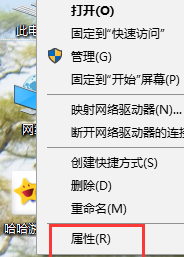
Course Introduction:很多用户在办公中都会使用Python软件,不过你们知道Python如何配置环境变量吗?下面这篇文章就讲述了Python配置环境变量的方法,让我们一起来下文看看吧。Python如何配置环境变量?Python配置环境变量的方法选择属性。高级系统设置。环境变量。在系统变量中找到选中Path,点编辑。新建。复制电脑中python的安装路径,粘贴到新建的path中,保存。在cmd中输入python,看到已经可以在cmd中用python了。
2024-08-07 comment406
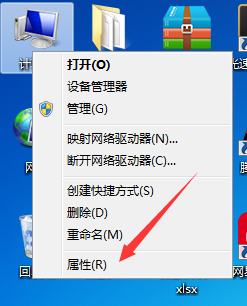
Course Introduction:很多的用户在使用Python软件的时候,并不熟悉Python怎么设置环境变量?下文小编就为各位带来了Python设置环境变量的方法,让我们一起来下文看看吧。Python怎么设置环境变量?Python设置环境变量的方法首先,右键点击-计算机(此电脑),点击进入属性,如图所示进入系统熟悉后,在点击进入-高级系统设置,如图所示在系统属性中,单击-环境变量-按钮,如图所示在环境变量页面中,点击“Administrator的用户变量”下面的-新建,如图所示在新建用户变量中,设置变量名:Path变量值:C:Pyth
2024-08-06 comment880
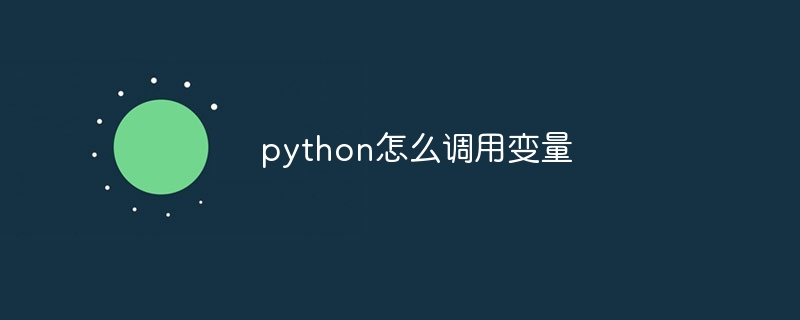
Course Introduction:在 Python 中,通过变量名调用变量。定义变量:使用赋值运算符分配值(x = 5)。调用变量:使用变量名直接获取值(print(x))。注意:变量必须已定义,并遵循 Python 标识符规则。
2024-06-01 comment241

Course Introduction:Python environment variable configuration steps: 1. Open the Python interpreter; 2. Import the os module; 3. Set the environment variables; 4. Obtain the environment variables.
2023-10-31 comment 01090
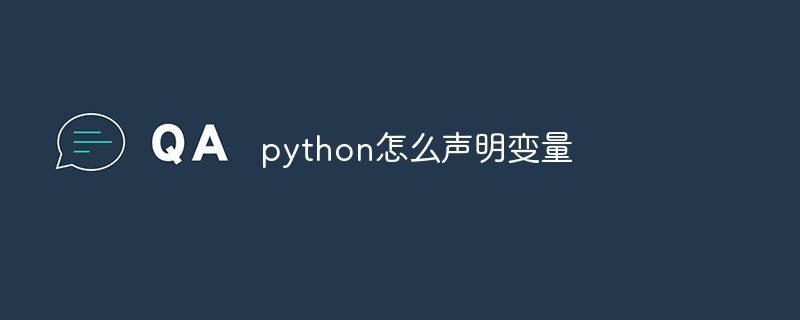
Course Introduction:在 Python 中,使用等号 (=) 来声明变量,并遵循变量命名规则,其中变量名只能包含字母、数字和下划线,且不能以数字开头或使用 Python 关键字。Python 支持可选类型注释,指定变量的预期类型以提高代码可读性和可维护性。
2024-05-28 comment 0718