
CourseElementary54128
Course Introduction:"HTML5 From Beginner to Mastery Tutorial" introduces in detail that HTML5 has added a lot of new content based on HTML, with more functions and more dazzling effects.

CourseElementary26928
Course Introduction:"Javascript Basics Tutorial" will take you to quickly learn the basic knowledge of javascript and explain it through examples, so that you can better understand the javascript scripting language.

CourseElementary30797
Course Introduction:This tutorial will start from the basics and does not require you to have any programming knowledge. The "HTML Tutorial" contains our knowledge of HTML5, truly achieving a comprehensive learning of HTML.

CourseElementary24070
Course Introduction:"HTML5 Quick Self-Study Tutorial" is suitable for zero-based entry learning of HTML5. HTML5 is the fifth version of HTML development. With the support of browser technology, it has also begun to be widely used. H5 will become the new standard for WEB development. This course will provide readers with Explain all the core features of HTML5.

CourseElementary90672
Course Introduction:"JavaScript Elementary Tutorial" is an introductory course to JavaScript, designed to let everyone know and understand the common knowledge of JavaScript.
python - pycharm startup error
2017-05-18 10:52:34 0 1 798
Difference between Notepad2 and PyCharm - Stack Overflow
2017-05-18 10:50:11 0 1 732

Course Introduction:How to Chineseize pycharm: First download the pycharm Chinese package and find the [resource_zh.jar] file; then open the lib folder in the pycharm installation directory and put the Chinese package under the lib file in the pycharm installation directory.
2021-03-02 comment 034397

Course Introduction:Pycharm and python are different. Python is an interpreted programming language, and pycharm is a Python-specific editor. You can use pycharm to quickly write Python code.
2019-06-14 comment 011209

Course Introduction:Python is one of the most popular programming languages currently, and PyCharm is the most popular IDE (Integrated Development Environment) for Python development. PyCharm is very powerful, but you may encounter some problems during use. In this article, we’ll share some PyCharm tips to help you write, debug, and optimize Python code faster. 1. Code auto-completion PyCharm’s code editor has excellent code auto-completion function. Just start typing the function or object
2023-06-10 comment 01143
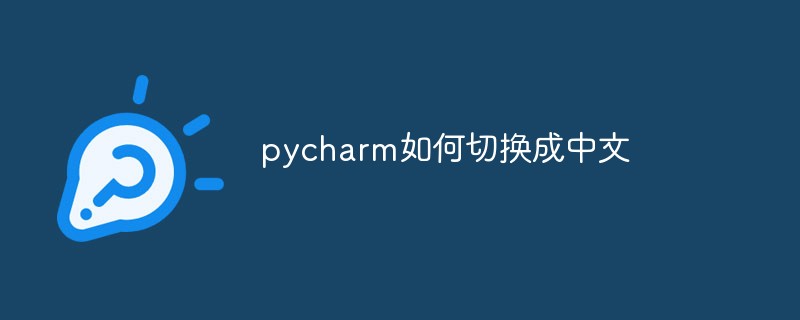
Course Introduction:How to switch pycharm to Chinese: First download the "resources_cn.jar" Chinese font library file; then copy the file to the "JetBrains\PyCharm Community Edition 2020.1.1\lib" directory and restart pycharm.
2021-03-02 comment 072728