
CourseElementary54145
Course Introduction:"HTML5 From Beginner to Mastery Tutorial" introduces in detail that HTML5 has added a lot of new content based on HTML, with more functions and more dazzling effects.

CourseElementary26944
Course Introduction:"Javascript Basics Tutorial" will take you to quickly learn the basic knowledge of javascript and explain it through examples, so that you can better understand the javascript scripting language.

CourseElementary30813
Course Introduction:This tutorial will start from the basics and does not require you to have any programming knowledge. The "HTML Tutorial" contains our knowledge of HTML5, truly achieving a comprehensive learning of HTML.

CourseElementary24086
Course Introduction:"HTML5 Quick Self-Study Tutorial" is suitable for zero-based entry learning of HTML5. HTML5 is the fifth version of HTML development. With the support of browser technology, it has also begun to be widely used. H5 will become the new standard for WEB development. This course will provide readers with Explain all the core features of HTML5.

CourseElementary90685
Course Introduction:"JavaScript Elementary Tutorial" is an introductory course to JavaScript, designed to let everyone know and understand the common knowledge of JavaScript.
macos - How to modify the default access site folder path of Apache for a specified user on Mac
2017-05-16 17:01:20 0 5 721
2017-05-17 10:07:14 0 2 474
c# - Obtaining the physical path when saving the mvc file
2017-05-16 17:06:02 0 1 495
2017-05-16 16:57:59 0 1 511

Course Introduction:Guide to File Path in HTML. Here we discuss How does file path work in HTML along with the examples and outputs in detail.
2024-09-04 comment 0904
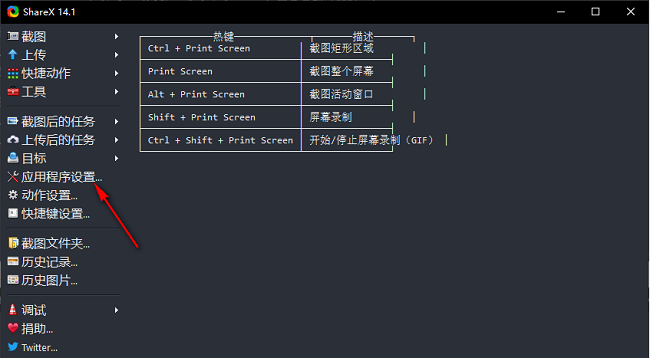
Course Introduction:ShareX is a free open source screenshot tool that can not only take screenshots but also record the screen. It is very practical and convenient, but if some friends want to save files to a specified location, how should they change the file saving path? The editor below will introduce how to change the file saving path in ShareX. If you are interested, don’t miss it. Setting method 1. Double-click to open the software and click Application Settings in the left column. 2. In the window interface that opens, click the path in the left column. 3. Then find the personal folder on the right and click the Browse button. 4. Then in the window given, select a suitable file path location and click Select Folder. 5. Click the Apply button again. 6. Finally, click Yes in the pop-up prompt window. Mutually
2024-08-26 comment 0464

Course Introduction:What should I do if Firefox prompts that it cannot load your Firefox profile? Recently, some users have reported this problem. Firefox is an easy-to-use and convenient browsing software. When using it, it encounters a situation where the configuration file cannot be loaded. How to deal with it? In response to this problem, this article brings a detailed tutorial to share with everyone. What should I do if Firefox prompts that it cannot load your Firefox profile? 1. Press the win+R shortcut key to open Run, enter firefox.exe -p -no-remote, and press Enter to open. 2. In the window that opens, click the Create Profile button. 3. Then click the Next button. 4. Finally, enter the name of the new configuration file in the window. You can click below to select the folder as the configuration file.
2024-08-29 comment 0238

Course Introduction:Hi guys! Do you know? The hosts file can help us connect to important files~ But some friends find that there is a problem with the hosts file configuration when using the computer. What should I do if I can't connect to the Internet? Don’t worry, the solution is actually very simple! Just open the command prompt and enter the User Account Control interface! Next, I will teach you how to solve the problem that the Win11 computer's hosts file configuration is abnormal and cannot access the Internet. Analysis of the problem that the Win11 computer's hosts file configuration is abnormal and cannot access the Internet. 1. In the search box on the taskbar, enter: cmd, right-click the mouse and click "Command Prompt" , select "Run as administrator". 2. The "User Account Control" interface will appear, click "Yes". 3
2024-09-03 comment 0449
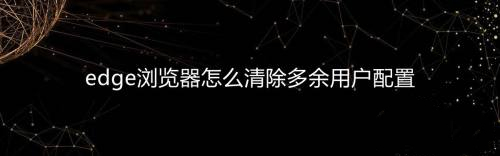
Course Introduction:There is an additional user configuration 1 in Edge. How to delete it? Recently, a user asked this question. Many users are using the Edge browser and accidentally created an extra user configuration when using it. They want to delete the redundant one, but don’t know how to do it. To solve this problem, this article brings Detailed deletion tutorial is shared with everyone, let’s take a look. How to delete edge user profile? First, we open the Edge browser. You can see a settings and other icons consisting of three dots in the upper right corner of the browser. Click the icon with the mouse. After clicking, the Edge browser menu window will pop up below. Find and click the Settings item in the window. At this time, the settings page of the Edge browser will open. As shown in the figure below, you can
2024-08-29 comment 0897