
Course2857
Course Introduction:Course introduction: 1. Cross-domain processing, token management, route interception; 2. Real interface debugging, API layer encapsulation; 3. Secondary encapsulation of Echarts and paging components; 4. Vue packaging optimization and answers to common problems.

Course1795
Course Introduction:Apipost is an API R&D collaboration platform that integrates API design, API debugging, API documentation, and automated testing. It supports grpc, http, websocket, socketio, and socketjs type interface debugging, and supports privatized deployment. Before formally learning ApiPost, you must understand some related concepts, development models, and professional terminology. Apipost official website: https://www.apipost.cn

Course5521
Course Introduction:(Consult WeChat: phpcn01) The comprehensive practical course aims to consolidate the learning results of the first two stages, achieve flexible application of front-end and PHP core knowledge points, complete your own projects through practical training, and provide guidance on online implementation. Comprehensive practical key practical courses include: social e-commerce system backend development, product management, payment/order management, customer management, distribution/coupon system design, the entire WeChat/Alipay payment process, Alibaba Cloud/Pagoda operation and maintenance, and project online operation. .....

Course5172
Course Introduction:(Consult WeChat: phpcn01) Starting from scratch, you can solve conventional business logic, operate MySQL with PHP to add, delete, modify, and query, display dynamic website data, master the MVC framework, master the basics of the ThinkPHP6 framework, and learn and flexibly master all knowledge involved in PHP development. point.

Course8713
Course Introduction:(Consult WeChat: phpcn01) The learning objectives of the front-end development part of the 22nd issue of PHP Chinese website: 1. HTML5/CSS3; 2. JavaScript/ES6; 3. Node basics; 4. Vue3 basics and advanced; 5. Mobile mall/ Website background homepage layout; 6. Automatic calculation of tabs/carousels/shopping carts...
PHP syntax: decoding the meaning behind symbols
2023-10-10 14:59:04 0 2 233
Generate canvas image using local computer
I want to load an image into a
2023-09-18 08:44:24 0 1 233
Can I have two different homepages on the same website?
2023-09-12 17:47:16 0 1 293
Google Authentication on different devices not working when testing locally (Reactjs)
2023-09-07 23:29:31 0 1 291
How to prevent the converted elements from overflowing and automatically cutting them off?
2023-09-07 20:04:02 0 1 290
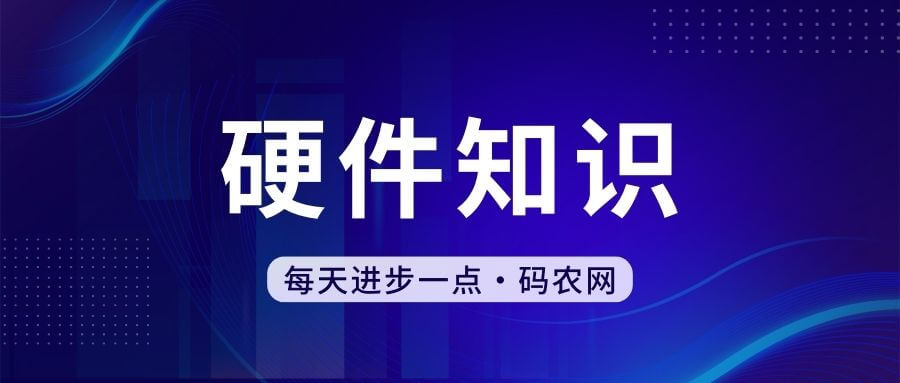
Course Introduction:How to connect a wireless mouse to a laptop? Confirm whether your laptop supports a wireless mouse (if it is a wired mouse, you only need to plug the mouse into the USB port to use it). Turn on the wireless function of the laptop (usually press Fn+F2 or F3 keys). Turn on the mouse's power switch, usually on the bottom or side. Tools and raw materials System version: Windows 10 system Brand model: Lenovo Computer How to connect a wireless mouse to a computer and laptop. Prepare a wireless mouse and computer connected via Bluetooth. Put the battery in the wireless mouse to ensure that the mouse can be used normally. You should know that some wireless mice are connected through Bluetooth, and some are connected through wireless USB. For the latter, just tear off the insulation strip and switch the mouse switch to USB connection mode. The above operations
2024-02-23 comment 0906
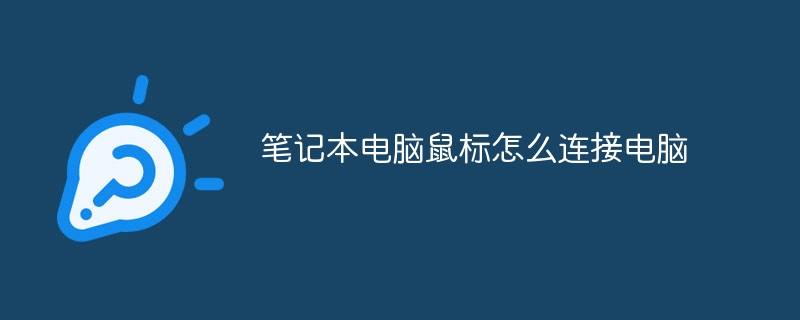
Course Introduction:笔记本电脑鼠标连接方法为:检查鼠标接口类型(USB、蓝牙、无线)。根据接口类型采取相应连接方式:插入 USB 鼠标、连接蓝牙鼠标、连接无线鼠标(需插入接收器)。如果连接后鼠标无法正常工作,请检查电池是否充足、更新蓝牙驱动程序、排除障碍物,或尝试重新启动笔记本电脑/更换鼠标。
2024-08-13 comment 0178
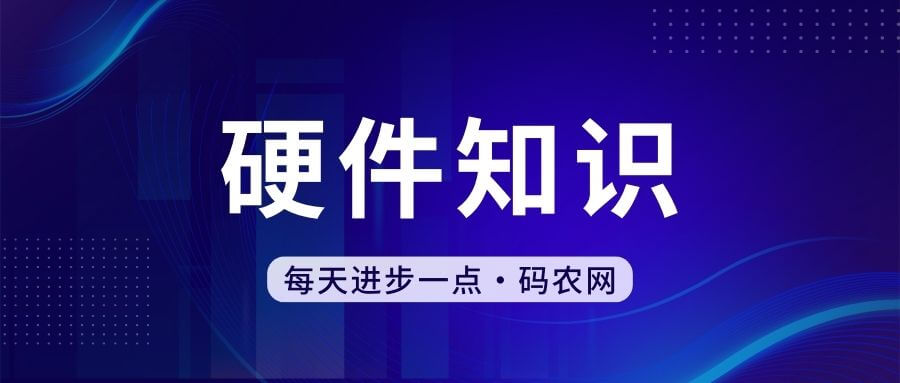
Course Introduction:What should I do if the mouse that comes with my HP computer cannot move? 1. The most direct way is to buy a new mouse. If it is a notebook, you can operate the mouse through the touchpad. If your computer does not have a touchpad, you don’t have time to buy a mouse, and you don’t have a spare mouse around, you can use the mouse button function in win7, and you need to use the keyboard for all operations. 2. After clicking to update the driver, a dialog box will pop up. Just select OK. After the update installation is completed, click OK again and exit. Come back and see if the mouse is healed. 3. Now when I click on the HP computer, I can’t move the mouse and can’t click anything, and then it’s very slow. In addition to solving the problem of computer slowness and carding: (adding a computer memory stick, sometimes it can also solve the reason why the computer is slow)
2024-03-06 comment741
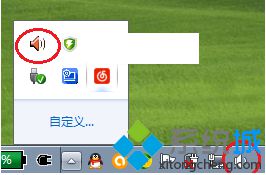
Course Introduction:Laptops are an essential tool for many people to work and study because they can be powered off, are small, and are easy to carry. Some users found that system sounds could not be played on their laptops, but the small speaker icon representing the volume in the taskbar in the lower right corner of the computer still existed. So in this case, how to solve this problem? Recommended: Laptop system win7 ultimate version. 1. Make sure the small speaker icon is still there, but there is no sound from the computer. Click the orange speaker icon in the notification area of the taskbar in the lower right corner to open Realtek HD Audio Manager; 2. Then in settings, select Set as default device, and click OK; 3. If there is still no sound, please try to update the sound card driver, and Restart the computer. The small speaker icon in the lower right corner of the laptop still exists, but the system does not.
2023-07-09 comment 0762

Course Introduction:一、办公笔记本电脑标准?办公购买笔记本应根据所需判断配置是否符合要求:1、具体看从事的工作而定,可以看标准选择配置。2、CPU:笔记本电脑的处理器,目前主流的为P4,性能好,在速度上占优势,对需要安装较复杂的应用软件的用户来说,虽然价格高也值得考虑;目前不少厂商使用台式机的P4处理器代替P4—M以减轻成本,P3处理器的笔记本已处于清理存货阶段,价格较低,对于处理普通文档,编辑报表等已足够;另外在低端市场里较便宜的则是Celeron处理器。3、显示屏幕:液晶显示器是笔记本电脑中最为昂贵的一个部件。屏幕的大小
2024-08-09 comment550