
Course Advanced 67005
Course Introduction:"PHP Login Registration Tutorial" teaches you how to use our HTML and PHP knowledge to do our login registration examples.

Course Elementary 18710
Course Introduction:Each section of this course teaches you HTML+CSS through actual cases. The entire course is easy to understand and allows you to flexibly apply the basic front-end knowledge you have learned. It is very suitable for students who need practical training. Learn it quickly.

Course Intermediate 4609
Course Introduction:HTML5 is a language description method for structuring web content. HTML5 is the next generation standard of the Internet and a language method for constructing and presenting Internet content. It is considered to be one of the core technologies of the Internet. HTML was created in 1990, and HTML4 became an Internet standard in 1997 and is widely used in the development of Internet applications.

Course Elementary 16337
Course Introduction:This Bootstrap tutorial explains how to apply responsive design to web layouts. In the course, you'll learn about responsive web design. With the popularity of mobile devices, how to allow users to browse your website through mobile devices to obtain good visual effects has become an inevitable problem. Responsive web design is an effective way to achieve this.

Course Elementary 7735
Course Introduction:The main idea of the layout mode Flexbox layout introduced by CSS3 is to give the container the ability to allow its sub-items to change their width and height to fill the available space in the best way. Flex containers use Flex items to automatically expand and contract to fill available free space.
Routing from page 1 to page 2 and then using the browser to go back to page 1 breaks page 1
2023-09-14 21:00:00 0 1 504
2017-05-16 13:23:31 0 3 769
2018-01-04 01:25:12 0 2 1758
Course Introduction:The page is static, the page is static. Page staticization, page static optimization technology for large websites: 1. SEO, one kind of optimization, 2. Page staticization 3. memcache (memory cache) 4. Server cluster technology Overall goal: improve
2016-07-12 comment 0 994

Course Introduction:The first thing is to find the document you want to add page numbers to and open it, then click [Insert] on the menu bar, then click the layout under [X/Y] in [Bottom of Page Number] under [Page Number], and then you can Seeing the format of the page number we inserted, we finally changed the format of the inserted page number to the form of [Page X of Y pages].
2019-09-02 comment 0 88155

Course Introduction:This article will introduce you to the concepts and differences of static layout, adaptive layout, fluid layout, responsive layout, elastic layout, etc. It has certain reference value. Friends in need can refer to it. I hope it will be helpful to everyone.
2020-12-17 comment 0 2931
Course Introduction:PHP page jumps to another page with various jump page codes. There is only one way to achieve page jump in php, which is to use header(location:$go_url); Then the page jump can be achieved. Let me introduce it to you in detail. php hea
2016-07-13 comment 0 976
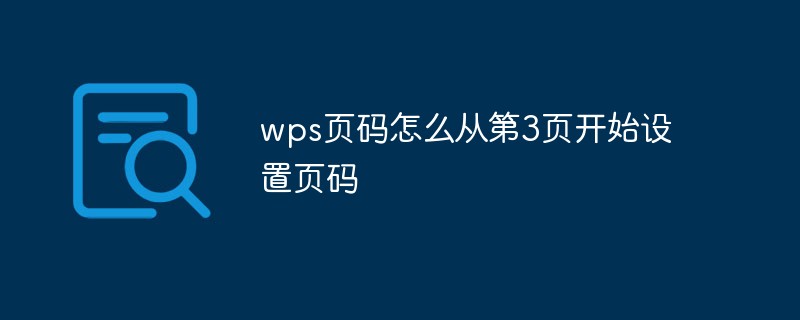
Course Introduction:WPS page number How to set page numbers starting from page 3: 1. Open the text document that needs to edit the page number; 2. Move the cursor to the end of the last line of the second page; 3. Cancel the "Same as previous section" selection function; 4. Click the "Insert" toolbar at the same position as the third page number; 5. Fill in 1 in the "Start Page Number" of "Page Number Settings".
2021-06-21 comment 0 42359