
CourseElementary54120
Course Introduction:"HTML5 From Beginner to Mastery Tutorial" introduces in detail that HTML5 has added a lot of new content based on HTML, with more functions and more dazzling effects.

CourseElementary26922
Course Introduction:"Javascript Basics Tutorial" will take you to quickly learn the basic knowledge of javascript and explain it through examples, so that you can better understand the javascript scripting language.

CourseElementary30779
Course Introduction:This tutorial will start from the basics and does not require you to have any programming knowledge. The "HTML Tutorial" contains our knowledge of HTML5, truly achieving a comprehensive learning of HTML.

CourseElementary24046
Course Introduction:"HTML5 Quick Self-Study Tutorial" is suitable for zero-based entry learning of HTML5. HTML5 is the fifth version of HTML development. With the support of browser technology, it has also begun to be widely used. H5 will become the new standard for WEB development. This course will provide readers with Explain all the core features of HTML5.

CourseElementary90662
Course Introduction:"JavaScript Elementary Tutorial" is an introductory course to JavaScript, designed to let everyone know and understand the common knowledge of JavaScript.
css - Using -webkit-overflow-scrolling: touch; in body is invalid
2017-05-16 13:21:06 0 5 780
css - Mobile font will become larger after adding overflow-y:scroll to the box
2017-05-16 13:39:31 0 5 958

Course Introduction:Guide to PHP Stack Overflow. Here we also discuss the introduction, syntax, parameters, and How does stack overflow work in PHP?
2024-08-29 comment 0956
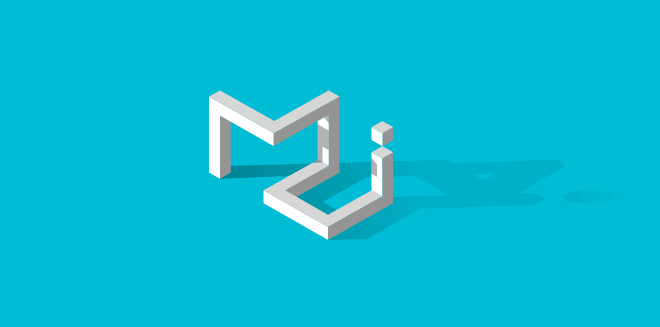
Course Introduction:The editor below will bring you an article on the use of CSS attribute text-overflow. The editor thinks it is quite good, so I will share it with you now and give it as a reference for everyone. Let’s follow the editor and take a look.
2017-03-09 comment 02114

Course Introduction:The overflow attribute does not belong to css3. The overflow attribute specification is defined in the CSS2 version and does not belong to the CSS3 version; but its related attributes "overflow-x", "overflow-y" and "overflow-style" belong to the CSS3 version.
2022-03-18 comment 02264

Course Introduction:Method: 1. Use the "overflow-y:scroll" statement; 2. Use the "overflow-x:hidden;overflow-y:auto;" statement; 3. Use "margin-right:-15px; margin-bottom:-15px ;" statement.
2021-05-19 comment 020990
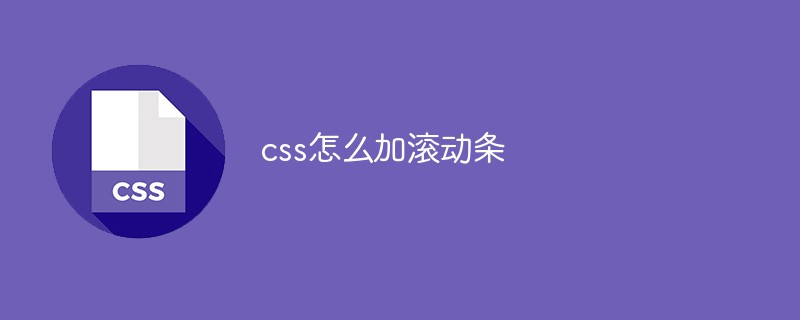
Course Introduction:The way to add a scroll bar in CSS is to add the overflow attribute to the div and set the attribute value to scroll, such as [overflow: scroll;]. The overflow attribute specifies what happens when the content overflows.
2021-07-12 comment 05461