
Course2857
Course Introduction:Course introduction: 1. Cross-domain processing, token management, route interception; 2. Real interface debugging, API layer encapsulation; 3. Secondary encapsulation of Echarts and paging components; 4. Vue packaging optimization and answers to common problems.

Course1795
Course Introduction:Apipost is an API R&D collaboration platform that integrates API design, API debugging, API documentation, and automated testing. It supports grpc, http, websocket, socketio, and socketjs type interface debugging, and supports privatized deployment. Before formally learning ApiPost, you must understand some related concepts, development models, and professional terminology. Apipost official website: https://www.apipost.cn

Course5521
Course Introduction:(Consult WeChat: phpcn01) The comprehensive practical course aims to consolidate the learning results of the first two stages, achieve flexible application of front-end and PHP core knowledge points, complete your own projects through practical training, and provide guidance on online implementation. Comprehensive practical key practical courses include: social e-commerce system backend development, product management, payment/order management, customer management, distribution/coupon system design, the entire WeChat/Alipay payment process, Alibaba Cloud/Pagoda operation and maintenance, and project online operation. .....

Course5172
Course Introduction:(Consult WeChat: phpcn01) Starting from scratch, you can solve conventional business logic, operate MySQL with PHP to add, delete, modify, and query, display dynamic website data, master the MVC framework, master the basics of the ThinkPHP6 framework, and learn and flexibly master all knowledge involved in PHP development. point.

Course8713
Course Introduction:(Consult WeChat: phpcn01) The learning objectives of the front-end development part of the 22nd issue of PHP Chinese website: 1. HTML5/CSS3; 2. JavaScript/ES6; 3. Node basics; 4. Vue3 basics and advanced; 5. Mobile mall/ Website background homepage layout; 6. Automatic calculation of tabs/carousels/shopping carts...
2023-11-13 08:49:45 0 2 398
Stream data from OpenAI's API using AJAX, PHP, and server-sent events
2023-11-11 12:03:23 0 1 497
2023-11-09 15:34:23 0 1 233
Using Laravel 8's blade asset to display images but loading from resources subfolder
2023-11-09 12:47:02 0 1 314
Preserve caret position in HTML contenteditable when inner HTML changes
2023-11-08 22:38:23 0 2 285
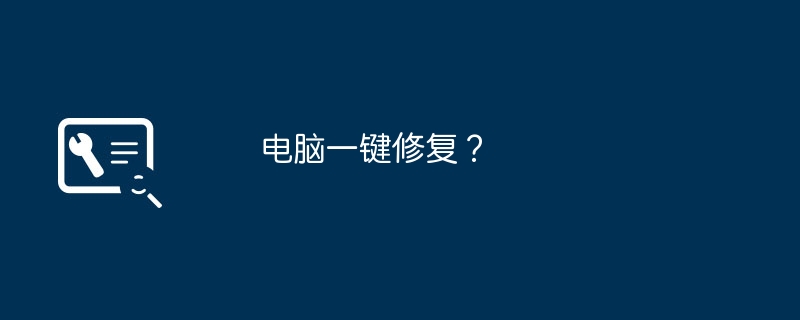
Course Introduction:一、电脑一键修复?GHOST盘装的系统,应该有两个选择项:1、一键回复;2、xp系统。如果系统正常的话,那么,系统默认的启动项便是第一个,即一键恢复,而且,启动时间默认在3秒以内,等还没有反应过来的时候,就直接进入一键恢复中了。解决办法:在桌面上,右键点“我的电脑”,点“属性”,点“高级”,点“启动和故障恢复”的设置,在默认操作系统的下拉列表中,选择你的XP系统,保存退出即可。当然,如果系统有问题,BOOT.ini文件被篡改的话,那还得重新编写这个文件。二、一键笔记本电脑wifi修复工具?Wireless
2024-07-30 comment600

Course Introduction:The emergence of win10 system is indeed very convenient, but recently some win10 system users have reported that the keyboard fails after win10 is turned on. So how to fix the win10 system keyboard not working? Today I will share with you how to fix the win10 system keyboard not working. Let’s do it together. Let's see. Detailed tutorial on one-click repair of win10 keyboard failure. Step 1: Press the shortcut key win+r to open the run window, enter powercfg.cpl and press Enter, as shown in the figure. Step 2: In the opened power options window, click the Select Power button on the left function. Step 3: Enter the system settings window and click to change the currently unavailable settings. Step 4: Then align the checkbox in front of "Enable fast startup (recommended)" in "Shutdown Settings"
2024-01-10 comment 0566

Course Introduction:使用 DLL Suite 可一键修复 DLL 文件:下载并安装 DLL Suite。启动 DLL Suite,选择“自动修复”。DLL Suite 将自动扫描并修复损坏或丢失的 DLL 文件。重新启动计算机以使更改生效。
2024-07-15 comment 0771

Course Introduction:The content brought to you today is about the Zhezhengding APP. Do you know how to repair the Zhezhengding APP with one click? The following content is the one-click repair method of the Zhezhengding APP brought by the editor. If you are interested Let’s take a look below. Open the Zhejiang Ding APP and click "My" on the menu bar. Click "General Settings." Click "One-click repair", restart the Zhejiang Ding APP after the repair, and then log in again and the Zhezheng Ding APP will be repaired.
2024-03-04 comment358
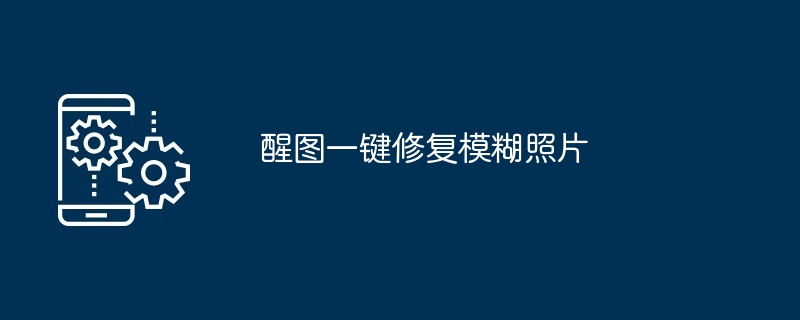
Course Introduction:醒图提供了一键修复模糊照片的功能,可提升照片清晰度。操作步骤包括:导入照片、选择“修复”工具、选择“模糊修复”、一键修复、保存照片。该功能使用算法分析模糊区域,通过锐化和降噪提升清晰度,适用于轻中度模糊照片。
2024-07-05 comment469