
Course2948
Course Introduction:Digital signature generation and verification principles, AES and RSA encryption and decryption
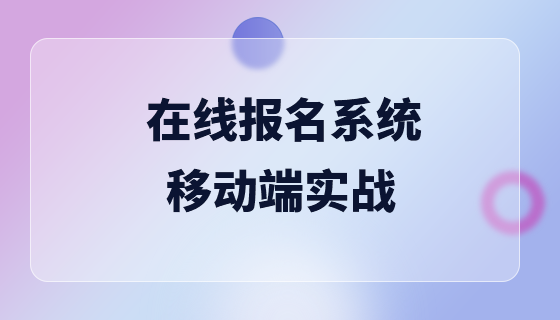
Course34616
Course Introduction:A large-scale public welfare class will start at 20:00 on the evening of April 12, 2021. It will be broadcast live for 5 consecutive nights. Let’s develop a registration system for interest classes in primary and secondary schools together! The back-end is developed using Thinkphp6, and the front-end page uses bootstrap3. Welcome to participate in the interaction! QQ group: 731694316

Course27571
Course Introduction:Namespace is the soul of modern PHP development framework, and mastering namespace is the most basic requirement for learning framework development. This course uses extremely straightforward language to allow everyone to quickly master the core knowledge of namespaces in the shortest possible time.
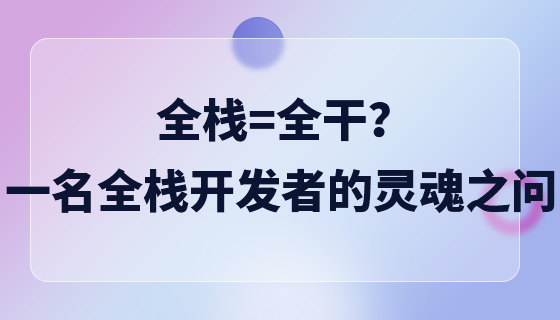
Course7295
Course Introduction:[Public welfare live broadcast] Core themes: 1. The path to growth as a PHP programmer 2. Future trends in WEB development 3. Where does a full-stack engineer go? 4. The unspeakable secret of layoffs 5. Why is the company/industry so involution? 6. Winter, are you ready? 7. .... Communication QQ group: 609135716 Live broadcast time: 20:00 pm on September 22, 2022

Course2857
Course Introduction:Course introduction: 1. Cross-domain processing, token management, route interception; 2. Real interface debugging, API layer encapsulation; 3. Secondary encapsulation of Echarts and paging components; 4. Vue packaging optimization and answers to common problems.
Vue 3 dynamically imports based on Props
2023-11-16 11:40:01 0 1 235
Using triggers and constraints to limit the number of records in MySQL
2023-11-14 13:35:02 0 4 434
What is the alternative to pages/_app.js in Application Router in NextJS?
2023-11-11 09:38:14 0 1 395
2023-11-09 23:58:07 0 1 311
Symfony installation error "Archives may contain the same filename with different case"
2023-11-09 16:47:54 0 1 267

Course Introduction:How does JavaScript return names? JavaScript is a programming language widely used in web development. Its main function is to add dynamic effects and interactivity to web pages. In web design and development, it is often necessary to obtain user-related information, including names. This article will introduce how JavaScript returns names. Step One, Getting User Input Getting user input is the first step in getting the name. In web design, you can define a form in HTML to allow users to enter their names. The following is sample code:```
2023-04-25 comment 0242

Course Introduction:在各种会议场景中,准确清晰的身份标识对于有效的沟通和协作至关重要。当用户需要在天翼云会议中修改姓名时,这一操作体现了对用户需求的细致关注和尊重。修改姓名操作方法1、首先打开手机的天翼云会议软件,点击下面我的选项。2、点击上面的头像图标。3、点击上面的姓名选项。4、最后输入新姓名,点击保存选项即可。
2024-07-11 comment940

Course Introduction:如用户是钉钉管理员的话,在新人注册钉钉,就可以邀请新人加入钉钉群。钉钉新用户不知道如何修改公司群名字的话,为方便自己之后对员工的管理。管理员就需要自己动手。那么具体该如何操作呢,下面是小编整理的钉钉修改员工姓名的方法,希望能够大家带来帮助。钉钉如何修改员工姓名答:通讯录-组织构架-成员-资料设置-编辑员工资料-姓名1、打开钉钉,点击通讯录,再点击组织构架。2、然后点击需要修改姓名的组织成员。3、最后在成员个人页面,点击资料设置。4、进入设置页面后,点击编辑员工资料。5、编辑姓名后,点击完成即可。
2024-07-11 comment664
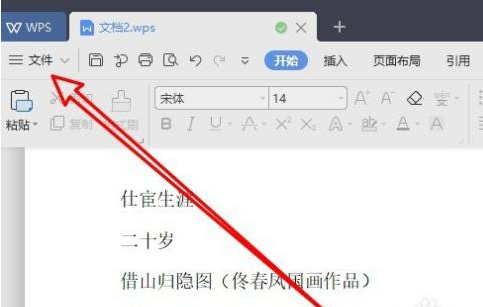
Course Introduction:想必在座的很多用户都在使用WPS2019,那么你们知道WPS2019怎样更改修订者姓名吗?接着,小编就为大伙带来了WPS2019更改修订者姓名的方法,感兴趣的用户快来下文看看吧。WPS2019怎样更改修订者姓名?WPS2019更改修订者姓名的方法点击WPS2019左上角的文件菜单。然后再打开到文件下拉菜单中点击选项的菜单项。接下来再打开到WPS2019选项窗口,点击左侧的用户信息菜单项。在右侧窗口找到姓名的设置项。修改修订用户的姓名后,我们勾选在修订中使用该用户信息的选项就可以了。
2024-08-09 comment 0302

Course Introduction:途虎养车真实姓名怎么设置?途虎养车真实姓名目前只能设置一次,在设置之后就无法进行修改了。很多小伙伴还不知道途虎养车真实姓名怎么设置,下面给大家整理了途虎养车真实姓名设置方法,让我们一起来看看吧。途虎养车真实姓名怎么设置第一步、打开途虎养车后待机一下头像。第二步、在界面找到真实姓名选项并点击一下。第三步、在界面输入内容后保存,即可实现在途虎养车App中设置真实姓名了。
2024-06-27 comment