
Course15930
Course Introduction:This course teaches you how to use html and css to create a web navigation bar + secondary drop-down menu

Course11484
Course Introduction:This course will use short and concise language to develop a mall in a modular manner to facilitate code reuse. There is no need to spend a lot of time learning other unrelated functions to implement one function. At the same time, all courses are combined into one The complete shopping mall project is very suitable for students to practice.

Course2857
Course Introduction:Course introduction: 1. Cross-domain processing, token management, route interception; 2. Real interface debugging, API layer encapsulation; 3. Secondary encapsulation of Echarts and paging components; 4. Vue packaging optimization and answers to common problems.

Course1795
Course Introduction:Apipost is an API R&D collaboration platform that integrates API design, API debugging, API documentation, and automated testing. It supports grpc, http, websocket, socketio, and socketjs type interface debugging, and supports privatized deployment. Before formally learning ApiPost, you must understand some related concepts, development models, and professional terminology. Apipost official website: https://www.apipost.cn

Course5521
Course Introduction:(Consult WeChat: phpcn01) The comprehensive practical course aims to consolidate the learning results of the first two stages, achieve flexible application of front-end and PHP core knowledge points, complete your own projects through practical training, and provide guidance on online implementation. Comprehensive practical key practical courses include: social e-commerce system backend development, product management, payment/order management, customer management, distribution/coupon system design, the entire WeChat/Alipay payment process, Alibaba Cloud/Pagoda operation and maintenance, and project online operation. .....
Stream data from OpenAI's API using AJAX, PHP, and server-sent events
2023-11-11 12:03:23 0 1 497
v-date-picker to select only month and year
2023-11-10 14:05:05 0 1 269
Can't modify max_input_vars in PHP
2023-11-10 11:49:31 0 1 277
Uncaught TypeError: Cannot set property of undefined (set 'innerHTML')
2023-11-08 21:06:09 0 1 278
Indirect modification of the overloaded attribute of App\Models\User::$profile is invalid.
2023-11-08 11:50:44 0 1 270
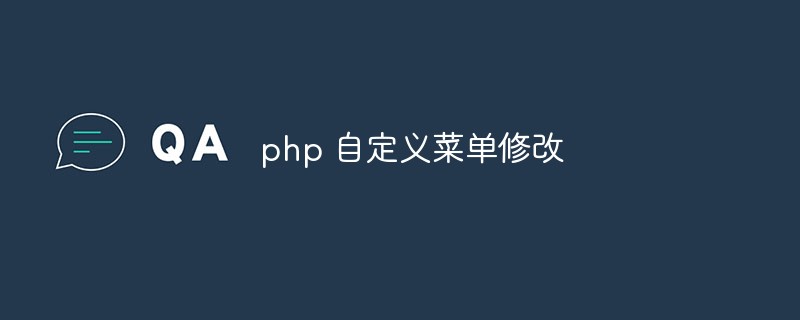
Course Introduction:PHP Custom Menu Modification Custom menus are a necessity in modern websites, providing users with a fast and intuitive navigation experience. During the development process, we often need to modify existing menu functions according to different needs. This article will introduce how to modify PHP custom menus to help developers easily modify menus. 1. Preliminary preparation work First, we need an existing menu code for modification. Here, we use a basic PHP menu code as an example. This sample menu shows different categories and the subcategories beneath them. ``
2023-05-07 comment 0305

Course Introduction:How to modify WordPress menu style? Open your WordPress dashboard and select Appearance > Menus. Select the menu you want to modify and check the "CSS Classes" checkbox. Click the CSS Class field next to the name of the menu item you want to modify. Enter the desired CSS class name. Add custom CSS in the "Additional CSS" section. Click the "Update Menu" button to save changes.
2024-04-15 comment839

Course Introduction:In the Win11 system, the start menu uses a new style interface. Many users are not very accustomed to using it. They want to change it to the style of the win10 start menu, but they don’t know how to operate it. Regarding this issue, today I will talk to you. Share the specific steps, and let’s take a look together. Introduction to how to change the win11 start menu to win10 menu. Although users can choose to move to the left in the settings to return the start button to the lower left corner, the tiles that have been there since Win8 have disappeared, which also makes some users feel that they have lost their soul. Never mind, there is a remedy. Foreign developer Rafael Rivera discovered that the Win10 start menu has not been deleted in Win11 and can be modified by
2024-02-10 comment316
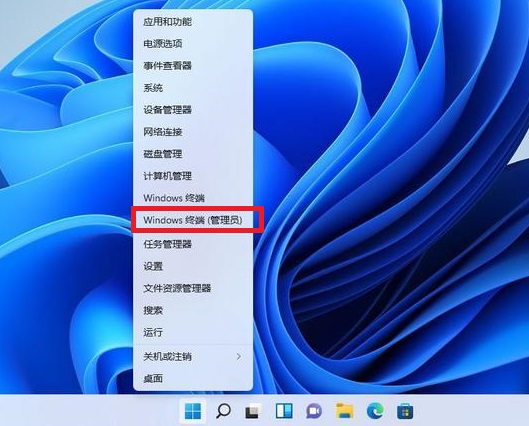
Course Introduction:How to modify the right-click menu of win1123H2 mouse to win10 style? Many friends are using the latest win11 system. Some interfaces are different from before, so there are errors in operation. Many users want to know how to set up the right-click menu to change it to win10 style. Regarding this issue , today’s win11 tutorial will teach you how to set it up, let’s learn about it together. How to modify the win10 style in the win1123H2 right-click menu: 1. First, right-click the start menu in the win11 system, select Windows Terminal (Administrator), and click to enter. 2. Then paste this code in the terminal application: reg.exeadd "HKCUSo
2024-02-13 comment 0235

Course Introduction:Step one: Find the data → Data verification, find the source. Step 2: Directly modify the content in the source. Method 2: Modify in the data area Step 1: Select unnecessary data in the data area. Step 2: Edit the content directly. Step 3: At this time, you will see the same modification effect.
2024-04-24 comment328