
Course2857
Course Introduction:Course introduction: 1. Cross-domain processing, token management, route interception; 2. Real interface debugging, API layer encapsulation; 3. Secondary encapsulation of Echarts and paging components; 4. Vue packaging optimization and answers to common problems.

Course1795
Course Introduction:Apipost is an API R&D collaboration platform that integrates API design, API debugging, API documentation, and automated testing. It supports grpc, http, websocket, socketio, and socketjs type interface debugging, and supports privatized deployment. Before formally learning ApiPost, you must understand some related concepts, development models, and professional terminology. Apipost official website: https://www.apipost.cn

Course5521
Course Introduction:(Consult WeChat: phpcn01) The comprehensive practical course aims to consolidate the learning results of the first two stages, achieve flexible application of front-end and PHP core knowledge points, complete your own projects through practical training, and provide guidance on online implementation. Comprehensive practical key practical courses include: social e-commerce system backend development, product management, payment/order management, customer management, distribution/coupon system design, the entire WeChat/Alipay payment process, Alibaba Cloud/Pagoda operation and maintenance, and project online operation. .....

Course5172
Course Introduction:(Consult WeChat: phpcn01) Starting from scratch, you can solve conventional business logic, operate MySQL with PHP to add, delete, modify, and query, display dynamic website data, master the MVC framework, master the basics of the ThinkPHP6 framework, and learn and flexibly master all knowledge involved in PHP development. point.

Course8713
Course Introduction:(Consult WeChat: phpcn01) The learning objectives of the front-end development part of the 22nd issue of PHP Chinese website: 1. HTML5/CSS3; 2. JavaScript/ES6; 3. Node basics; 4. Vue3 basics and advanced; 5. Mobile mall/ Website background homepage layout; 6. Automatic calculation of tabs/carousels/shopping carts...
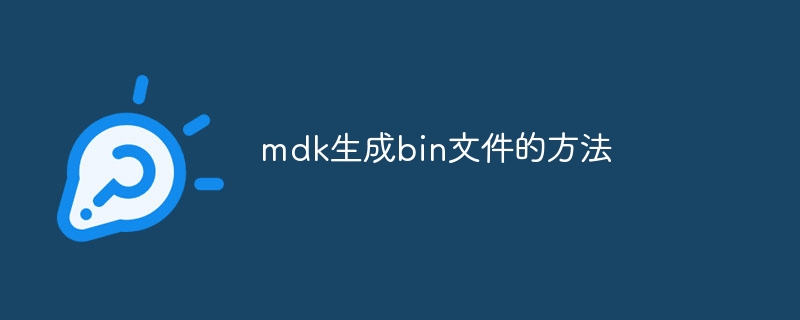
Course Introduction:The method of using MDK to generate a bin file includes steps such as creating a project, writing application code, setting the output path and name, compiling and linking. Detailed introduction: 1. Open the MDK software and create a new project. Select "New Project" in the "Project" menu, and then select the model and supplier of the target device; 2. In the pop-up dialog box, select the save path and name of the project, and click the "Save" button, etc.
2023-10-10 comment 0896

Course Introduction:How to generate a bin file: 1. On the toolbar, click "File", then select "Open Project", browse and select the project file and open it; 2. On the toolbar, click "Project" and select "Options for Target" ", select the "Output" tab, and set the name and path of the output file; 3. Select "Build target", and MDK will automatically compile your project to generate the corresponding output file; 4. Convert the hex file to a bin file.
2023-10-10 comment 0813