
Course Intermediate 11393
Course Introduction:"Self-study IT Network Linux Load Balancing Video Tutorial" mainly implements Linux load balancing by performing script operations on web, lvs and Linux under nagin.

Course Advanced 17705
Course Introduction:"Shangxuetang MySQL Video Tutorial" introduces you to the process from installing to using the MySQL database, and introduces the specific operations of each link in detail.

Course Advanced 11399
Course Introduction:"Brothers Band Front-end Example Display Video Tutorial" introduces examples of HTML5 and CSS3 technologies to everyone, so that everyone can become more proficient in using HTML5 and CSS3.
Course Introduction:McAfee is an anti-virus software, called McAfee in English. With the help of this software, users can check and kill some rogue programs; it can detect and remove viruses in real time and play a role in protecting equipment. McAfee is a provider of network security and availability solutions; all McAfee products are backed by renowned antivirus research organizations such as McAfee AVERT, which protects McAfee consumers from viruses.
2022-10-14 comment 0 9964

Course Introduction:McAfee is a well-known antivirus software with a good reputation for protecting computer security. However, sometimes we may need to uninstall McAfee, so how to uninstall mcafee cleanly? You can select Uninstall a program from the control panel, then select McAfee and click Uninstall. However, it is worth noting that many friends are worried about the impact of uninstalling McAfee. It is recommended to back up important files and data before uninstalling McAfee, just in case. How to uninstall mcafee cleanly. Method 1: 1. After turning on the computer and entering the Windows system, click the start icon in the lower left corner; 2. After clicking, slide down the installed program interface to find the installed McAfee application, right-click and select Uninstall; 3. Enter procedures and functions
2024-01-07 comment 0 3886