
Course Intermediate 11382
Course Introduction:"Self-study IT Network Linux Load Balancing Video Tutorial" mainly implements Linux load balancing by performing script operations on web, lvs and Linux under nagin.

Course Advanced 17695
Course Introduction:"Shangxuetang MySQL Video Tutorial" introduces you to the process from installing to using the MySQL database, and introduces the specific operations of each link in detail.

Course Advanced 11394
Course Introduction:"Brothers Band Front-end Example Display Video Tutorial" introduces examples of HTML5 and CSS3 technologies to everyone, so that everyone can become more proficient in using HTML5 and CSS3.
How to customize public functions in symfony and call them in templates?
How to customize public functions in symfony and call them in templates?
2017-05-16 16:44:59 0 1 487
Below PHP 7.0, how should I write a self-calling function?
Teacher, please tell me how to write a self-calling function under PHP 7.0 or below.
2018-12-13 09:43:01 0 0 833
javascript - Is there a callback function for iscroll.js? How to use it?
2017-07-05 10:46:43 0 1 952
youcompleteme - How does VIM's YCM complete OpenGL functions?
How does VIM's YCM complete OpenGL functions? By default, C/C++ built-in functions can be completed.
2017-05-16 16:39:33 0 1 673
How to determine $func in $func($arr) as an anonymous function
How to determine $func in $func($arr) as an anonymous function
2023-05-05 21:28:00 0 0 577

Course Introduction:Usage of the max function: 1. Use the max function to find the maximum value in a set of values; 2. You can accept an iterable object as a parameter to find the maximum value; 3. The max function can find the largest string in alphabetical order; 4. Custom comparison rules can be specified through the key parameter.
2023-08-09 comment 0 5595
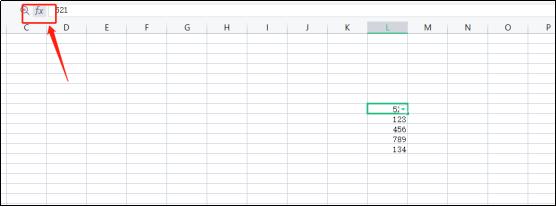
Course Introduction:Recently, many friends have asked the editor how to use excel functions. Next, let us learn the commonly used excel function formulas and how to use them. I hope it can help everyone. How to use excel function? Tutorial on using excel functions 1. SUM function The SUM function is used to find the sum of the values in the selected cell range. F(X)=SUM(A1:A10), where A1:A10 represents the selected cell range, which can be modified according to specific circumstances. (1) We only need to go to the "f(X)" UI icon under the function bar in the form and click on it. (2) Then just select the sum function in the function, and then enter the cell range of the relevant values. 2.
2024-08-15 comment 0 784

Course Introduction:In Excel, the ABS function is a mathematical function that returns the absolute value of a number. So how to use Excel’s abs function? The editor has compiled some relevant content to share with you. Friends in need can take a look. How to use Excel's abs function? Answer: The function of abs function is to return the absolute value of a number. The function syntax is ABS(NUMBER). This number is the real number whose absolute value needs to be calculated. Function description: 1. Assume that cell A1 is a negative number -10, then enter the formula =abs(a1) in the target cell, press Enter and it will return the real number 10, which is the absolute value of cell a1. 2. This function is particularly useful when dealing with data analysis where negative numbers may appear.
2024-06-04 comment 0 460

Course Introduction:The max function is a function that returns the maximum value. When we are processing data, the amount of data is large, and we need to find the maximum value in the data, we can use this function to solve the problem. The editor will explain it to you with examples below. First, after opening the table that needs to be processed using the max function, we need to ensure that the cursor is located in the cell where we want to output the result. Taking the maximum value of GDP growth as an example, in Excel, operate as shown in the figure below: 2. [MIN function] Calculate the maximum value, [Input] = MIN, [Select] area, as shown in the figure. 3. Press [Condition] and use [MAXIFS and MINIFS] to find the maximum and minimum values, as shown in the figure. 4. Use [SUMPRODUCT(MAX) and SUM
2024-03-20 comment 0 1201
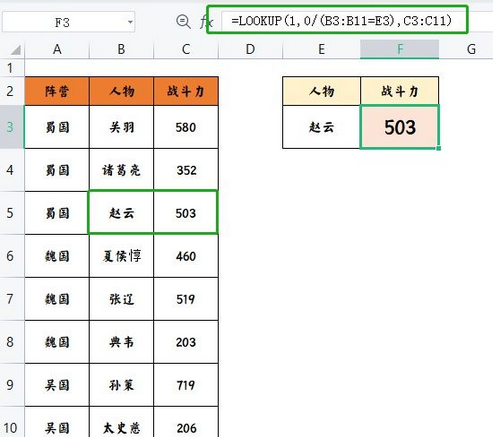
Course Introduction:Presumably, the users here, like the editor, are not very familiar with how to use the lookup function? It doesn’t matter, the following article is the method of using the lookup function brought by the editor. Users who are interested in this can come and take a look below. How to use the lookup function? How to use the lookup function 1. Ordinary search (single condition) according to the cell content, find the corresponding value =LOOKUP(1,0/(B3:B11=E3),C3:C11) 2. Ordinary search (multiple conditions) according to the target Condition, find the corresponding value, add the corresponding condition to the condition of 1 =LOOKUP(1,0/(A3:A11=E3)*(B3:B11=F3),C3:C11) 3. Find the last
2024-08-15 comment 0 470