
Course2857
Course Introduction:Course introduction: 1. Cross-domain processing, token management, route interception; 2. Real interface debugging, API layer encapsulation; 3. Secondary encapsulation of Echarts and paging components; 4. Vue packaging optimization and answers to common problems.

Course1795
Course Introduction:Apipost is an API R&D collaboration platform that integrates API design, API debugging, API documentation, and automated testing. It supports grpc, http, websocket, socketio, and socketjs type interface debugging, and supports privatized deployment. Before formally learning ApiPost, you must understand some related concepts, development models, and professional terminology. Apipost official website: https://www.apipost.cn

Course5521
Course Introduction:(Consult WeChat: phpcn01) The comprehensive practical course aims to consolidate the learning results of the first two stages, achieve flexible application of front-end and PHP core knowledge points, complete your own projects through practical training, and provide guidance on online implementation. Comprehensive practical key practical courses include: social e-commerce system backend development, product management, payment/order management, customer management, distribution/coupon system design, the entire WeChat/Alipay payment process, Alibaba Cloud/Pagoda operation and maintenance, and project online operation. .....

Course5172
Course Introduction:(Consult WeChat: phpcn01) Starting from scratch, you can solve conventional business logic, operate MySQL with PHP to add, delete, modify, and query, display dynamic website data, master the MVC framework, master the basics of the ThinkPHP6 framework, and learn and flexibly master all knowledge involved in PHP development. point.

Course8713
Course Introduction:(Consult WeChat: phpcn01) The learning objectives of the front-end development part of the 22nd issue of PHP Chinese website: 1. HTML5/CSS3; 2. JavaScript/ES6; 3. Node basics; 4. Vue3 basics and advanced; 5. Mobile mall/ Website background homepage layout; 6. Automatic calculation of tabs/carousels/shopping carts...
Xiaobai is asking for advice on the demo of multicast.
2018-12-17 17:40:23 0 0 754

Course Introduction:我在异界的开挂人生怎么换伴侣?我在异界的开挂人生中可以让你享受不同的人生,而且甚至还能收获自己的伴侣,开启更多甜蜜体验,甚至还能让你更换自己的伴侣,收获不同的浪漫体验了。同时换伴侣是非常快,只要你选择的方向直接就能搞定了,非常的自由,那要怎么换伴侣呢,这里给大家分享换伴侣的方法,有需要的话可以来这里了解一下。换伴侣的方法:1、首先打开我在异界的开挂人生游戏,并登录游戏账号。2、其次在游戏界面中找到设置,并点击进入。3、最后在设置界面找到更换伴侣,并点击进入即可更换伴侣。
2024-08-12 comment267
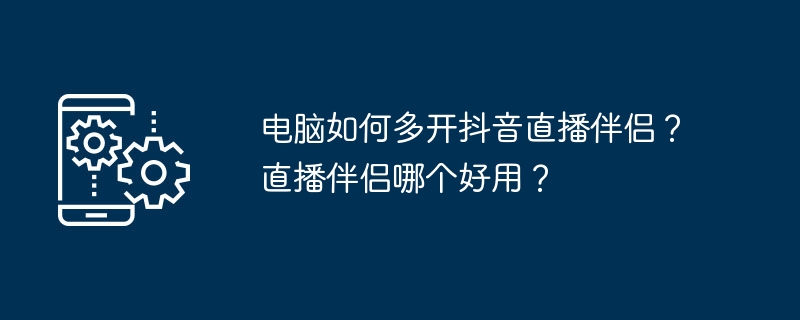
Course Introduction:随着抖音的火热,越来越多的人选择通过抖音直播来展示自己,分享生活。而抖音直播伴侣作为一款辅助工具,可以让直播更加顺畅和有趣。那么,如何在电脑上多开抖音直播伴侣呢?本文将详细介绍电脑如何多开抖音直播伴侣,以及哪个直播伴侣好用。一、电脑如何多开抖音直播伴侣?1.首先,需要在电脑上安装抖音直播伴侣。可以在抖音官网或者其他可信的软件下载平台上找到抖音直播伴侣的安装包,下载并安装。2.安装完成后,打开抖音直播伴侣,登录抖音账号。如果有多個抖音账号,可以退出一个账号,再登录另一个账号,以此实现多开。3.对于抖音直播伴
2024-07-12 comment826

Course Introduction:Kuaishou Live Companion is a software that can help everyone live better, so how to use this software? Users will encounter many problems when using this software and have different solutions. This summary of tutorials on how to use Kuaishou Live Companion’s multi-functions will tell you how to use it. The following is a detailed introduction, so take a look! Tutorial for using Kuaishou Live Companion [2024-04-02] How to make money by playing TV series with Kuaishou Live Companion [2024-04-02] How to start unmanned live broadcast with Kuaishou Live Companion [2024-04-02] How to start a live broadcast with Kuaishou Live Companion to sell goods [2024-04-02] 2024-04-01] How to set up the Kuaishou Live Companion bulletin board [2024-04-01] How to set up the Kuaishou Live Companion to watch
2024-04-06 comment 0220

Course Introduction:How to live broadcast on Kuaishou Live Companion? Kuaishou Live Companion can log in to Kuaishou Live Broadcasting, but most friends don’t know how to live broadcast on Kuaishou Live Companion. Next is the graphic tutorial of how to live broadcast on Kuaishou Live Companion brought to users by the editor. Interested users come and take a look! How to live broadcast with Kuaishou Live Companion 1. First open the Kuaishou Live Companion APP; 2. Then click the [Kuaishou One-click Login] button in the main interface; 3. Then click [I want to live broadcast] on the page as shown below; 4. Then Then select the cover and title in I want to live broadcast; 5. Then select the type of live broadcast you want; 6. Finally, select the type of live broadcast to start the live broadcast.
2024-02-23 comment430

Course Introduction:1.确保您直播的抖音号已经具备“商品分享(商品橱窗)”权限。请点击直播伴侣中“商品管理”图标或浏览器直接搜索“巨量百应”平台网页,选择抖音登录(必须与直播伴侣登录相同账号),并切换到“达人”角色。如果初次登陆需要开通达人身份3.在直播伴侣中开始直播,在巨量百应网页进行商品添加/讲解等操作
2024-05-15 comment209