
Course2857
Course Introduction:Course introduction: 1. Cross-domain processing, token management, route interception; 2. Real interface debugging, API layer encapsulation; 3. Secondary encapsulation of Echarts and paging components; 4. Vue packaging optimization and answers to common problems.

Course1795
Course Introduction:Apipost is an API R&D collaboration platform that integrates API design, API debugging, API documentation, and automated testing. It supports grpc, http, websocket, socketio, and socketjs type interface debugging, and supports privatized deployment. Before formally learning ApiPost, you must understand some related concepts, development models, and professional terminology. Apipost official website: https://www.apipost.cn

Course5521
Course Introduction:(Consult WeChat: phpcn01) The comprehensive practical course aims to consolidate the learning results of the first two stages, achieve flexible application of front-end and PHP core knowledge points, complete your own projects through practical training, and provide guidance on online implementation. Comprehensive practical key practical courses include: social e-commerce system backend development, product management, payment/order management, customer management, distribution/coupon system design, the entire WeChat/Alipay payment process, Alibaba Cloud/Pagoda operation and maintenance, and project online operation. .....

Course5172
Course Introduction:(Consult WeChat: phpcn01) Starting from scratch, you can solve conventional business logic, operate MySQL with PHP to add, delete, modify, and query, display dynamic website data, master the MVC framework, master the basics of the ThinkPHP6 framework, and learn and flexibly master all knowledge involved in PHP development. point.

Course8713
Course Introduction:(Consult WeChat: phpcn01) The learning objectives of the front-end development part of the 22nd issue of PHP Chinese website: 1. HTML5/CSS3; 2. JavaScript/ES6; 3. Node basics; 4. Vue3 basics and advanced; 5. Mobile mall/ Website background homepage layout; 6. Automatic calculation of tabs/carousels/shopping carts...
2023-11-16 14:36:03 0 12 290
How to add cache control in generated static files (Nuxt 3)
2023-11-05 08:55:14 0 2 287
Convert .HEIC to .JPG using ImageMagick in PHP
2023-11-02 17:38:57 0 1 264
Can Vite import a folder structure?
2023-11-01 16:41:20 0 1 214
Install/enable php8.1's sqlsrv and pdo_sqlsrv drivers on ubuntu20.0
2023-11-01 11:06:13 0 2 283

Course Introduction:When Linux systems and Oracle databases are run in a Chinese environment, Chinese garbled characters sometimes appear. This situation is very troublesome, because Chinese garbled characters not only affect the viewing of data, but also affect the storage and operation of data. This article will introduce how to solve the problem of Chinese garbled characters in Linux systems and Oracle databases. 1. Handling Chinese garbled characters in Linux system The configuration of the Chinese environment of the Linux system is very important to solve the problem of Chinese garbled characters. First, you need to confirm whether the Chinese fonts are installed on the Linux system. Use the command `fc-lis
2023-04-18 comment 01624
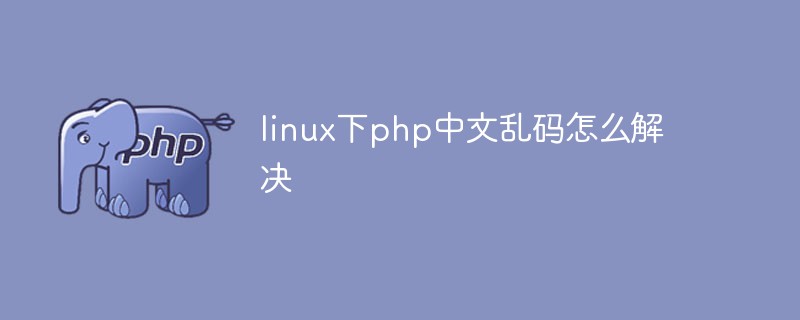
Course Introduction:When developing PHP under a Linux system, Chinese garbled characters are a common problem. The main reason is because Linux uses UTF-8 encoding by default, while PHP uses ISO-8859-1 encoding by default. When using Chinese characters, it will cause garbled characters. This article will introduce common methods to solve the problem of Chinese garbled characters in PHP under Linux. 1. Set the character encoding in the PHP file. First, we can set the character encoding in the PHP code. In the first line of your PHP file, add the following code: ```phpheader(
2023-04-25 comment 0409
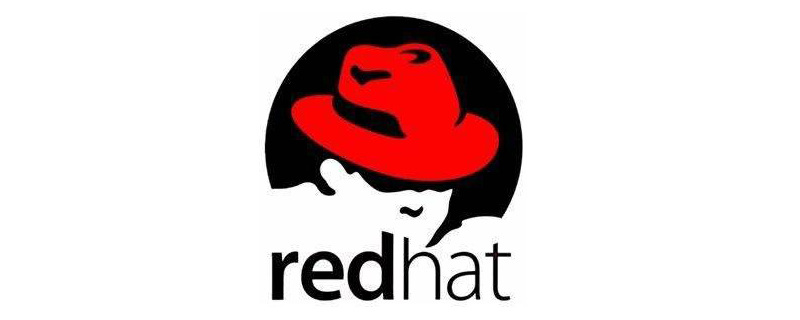
Course Introduction:The solutions to the Chinese garbled characters displayed in vi in Linux are: 1. [$vi ~/.vimrc]; 2. [let &termencoding=&encoding]; 3. [set fileencodings=utf-8,gbk]; 4. [$:wq 】.
2020-02-14 comment 03847

Course Introduction:Solution to the garbled Chinese characters in the Oracle database in Linux: Log in to sqlplus with system DBA authority and modify the default language of the Oracle database in Linux to solve the problem.
2019-12-28 comment 03306
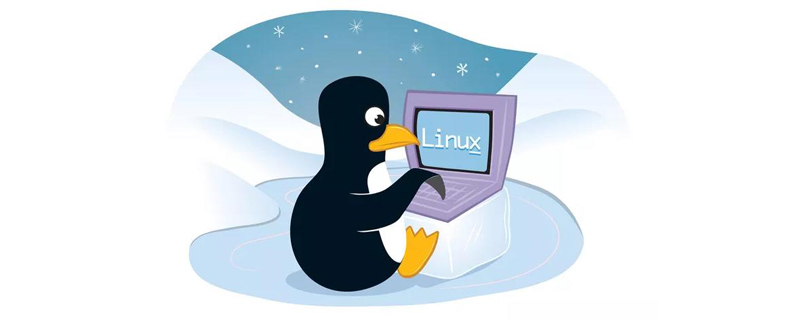
Course Introduction:Solution to Chinese garbled text in Linux: First open the terminal and enter the directory where the file is located; then use the command command to convert gb18030 encoded [a.hpp] into utf8 [b.hpp].
2020-08-31 comment 03945