
Course Intermediate 11357
Course Introduction:"Self-study IT Network Linux Load Balancing Video Tutorial" mainly implements Linux load balancing by performing script operations on web, lvs and Linux under nagin.

Course Advanced 17659
Course Introduction:"Shangxuetang MySQL Video Tutorial" introduces you to the process from installing to using the MySQL database, and introduces the specific operations of each link in detail.

Course Advanced 11374
Course Introduction:"Brothers Band Front-end Example Display Video Tutorial" introduces examples of HTML5 and CSS3 technologies to everyone, so that everyone can become more proficient in using HTML5 and CSS3.
Filepond adds authentication header before rendering image
2024-03-27 13:06:23 0 1 488
How to allow chrome extension to access his path and files
2024-02-26 23:12:34 0 1 805
Ways to fix issue 2003 (HY000): Unable to connect to MySQL server 'db_mysql:3306' (111)
2023-09-05 11:18:47 0 1 851
Experiment with sorting after query limit
2023-09-05 14:46:42 0 1 738
CSS Grid: Create new row when child content overflows column width
2023-09-05 15:18:28 0 1 631

Course Introduction:How to use plug-ins in Uniapp: Install plug-ins: Search and install in HBuilderX. Configure the plugin: Add the usingComponents field in manifest.json. Using plug-ins: Called using plug-in component tags. Custom plug-in: Create a Vue component and register it in the plug-in module. Use a custom plugin: install and configure it in your project, then call it using a custom component tag.
2024-04-06 comment 0 742

Course Introduction:The Imperial CMS tag template file is located in the /e/config/temptags/ folder in the root directory of the website. It is used to define the behavior of tags so that specific tasks can be performed when tags are inserted in the template file. The structure of the tag template includes parameters, logic and output parts. The parameters control the tag behavior, the logic performs tasks, and the output generates HTML code. For example, the tag template for displaying news articles contains the parameters id (specifies the article ID), info (controls the display information), and r (controls the number of repetitions). The logic obtains the article information from the database and outputs an HTML code containing the title, author, and content.
2024-04-17 comment 0 480

Course Introduction:How to develop a WordPress plug-in that automatically generates tag clouds Introduction: With the popularity of blogs and websites, tag clouds have become one of the common ways to display article tags. The function of the tag cloud is to present the tags of the website to users in a visual way, making it easier for users to browse and select tags of interest. In this article, we will introduce how to develop a WordPress plugin that automatically generates tag clouds and provide corresponding code examples. Step One: Create the Basic Structure of the Plugin First, in your WordPress
2023-09-05 comment 0 897

Course Introduction:In this tutorial, I'll show you how easy it is to extend the HTML language with custom tags. Custom tags can be used to implement various behaviors, so they are a very convenient way to write less code and make your HTML document simpler. To learn more about custom tags, check out my article on using ShadowDOM to create encapsulated custom tags. What are custom HTML tags? For example, with HTML, you can use markup to display bold text. If you need a list, you can use a label and its sublabels for each list item. Tags are interpreted by the browser and work with CSS to determine how web content is displayed and how parts of the content behave. Sometimes, using just one HTML tag is not enough for a web application
2023-09-04 comment 0 1155
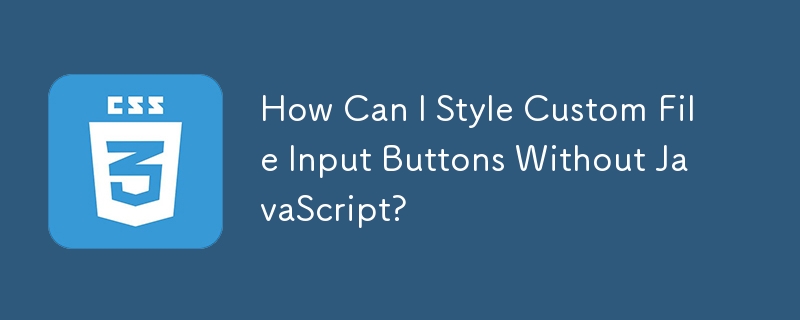
Course Introduction:Custom File Input Styling: A Label-Based ApproachMany developers struggle to customize the appearance of file upload buttons. While JavaScript can...
2024-12-13 comment 0 347