
Course Intermediate 11320
Course Introduction:"Self-study IT Network Linux Load Balancing Video Tutorial" mainly implements Linux load balancing by performing script operations on web, lvs and Linux under nagin.

Course Advanced 17629
Course Introduction:"Shangxuetang MySQL Video Tutorial" introduces you to the process from installing to using the MySQL database, and introduces the specific operations of each link in detail.

Course Advanced 11331
Course Introduction:"Brothers Band Front-end Example Display Video Tutorial" introduces examples of HTML5 and CSS3 technologies to everyone, so that everyone can become more proficient in using HTML5 and CSS3.
Ways to fix issue 2003 (HY000): Unable to connect to MySQL server 'db_mysql:3306' (111)
2023-09-05 11:18:47 0 1 818
Experiment with sorting after query limit
2023-09-05 14:46:42 0 1 721
CSS Grid: Create new row when child content overflows column width
2023-09-05 15:18:28 0 1 611
PHP full text search functionality using AND, OR and NOT operators
2023-09-05 15:06:32 0 1 572
Shortest way to convert all PHP types to string
2023-09-05 15:34:44 0 1 1000
Course Introduction:This article introduces the example code of the plug-in dialog in jquery to achieve the pop-up effect. Friends in need can refer to it.
2016-05-16 comment 0 1293
Course Introduction:This article mainly uses the jDialog plug-in to achieve the pop-up box effect. The code is very brief. Friends who need it can refer to it themselves.
2016-05-16 comment 0 1211

Course Introduction:1. To search for a module in the code, you must first select the current file so that the search function can be used. Use the cursor to select the code in the file. 2. After the cursor is selected, click the [Edit] option in the menu in Android Studio. 3. A drop-down menu will pop up, select the [Find] option menu in the drop-down menu. 4. This will pop up the next-level menu, select the [searchstructurally] option menu in the next-level menu. 5. The structuralsearch option box will pop up. In the searchtemplat input box, enter the search content and click the [find] option.
2024-04-12 comment 0 563

Course Introduction:Many users will insert corresponding page numbers when editing Word to make the entire document look more orderly. However, some novice users found that after the page number reaches 9, the next page is actually 1. What is going on? How to solve the problem of page number confusion? Let’s take a look at the detailed solutions below. How to set the page numbers to be continuous in Word when the page numbers are out of order? Open the Word document, click the [Insert] tab above, and select [Header and Footer]. Select [Page Number] from the pop-up menu, and click the page number style from the pop-up drop-down menu. After the settings are completed, click [Page Number] above. A white box will pop up, click [Page Number]. In the page number window that pops up, check [Continue from previous section] and click OK.
2024-03-13 comment 0 1956
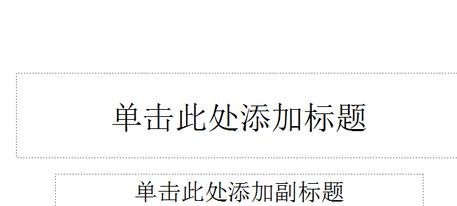
Course Introduction:Open the software and create a new ppt document. Set the document to be blank, or you can choose to cut out the text boxes. Insert - Shape - a drop-down box will pop up. Select an icon shape in the pop-up drop-down box. Draw the icon in a blank document. Right-click the icon you just drew and click Format Object in the pop-up dialog box. In the pop-up object format box, select the fill color item and click the small triangle behind it. In the popup dialog box below, select the picture option. Select the image you want to set and click OK. The final effect is shown in the figure.
2024-04-17 comment 0 823