
Course1936
Course Introduction:This case uses the fullpage full-screen scrolling plug-in to allow you to quickly and efficiently develop full-screen scrolling pages. Material download address: https://gitee.com/xiaoqiang001/full_screen_plugin.git

Course5628
Course Introduction:In the course "Javascript Developing Sliding Door Tutorial", JavaScript is used to develop the special effects of sliding doors.

Course35763
Course Introduction:"Javascript Three-Level Linkage Video Tutorial" introduces the three-level linkage function developed by JavaScript, which is often used in daily use.

Course7789
Course Introduction:"Playing with JavaScript: Three-Level Linkage Examples" introduces the three-level linkage function developed by JavaScript, which is also commonly used in daily work.

Course2857
Course Introduction:Course introduction: 1. Cross-domain processing, token management, route interception; 2. Real interface debugging, API layer encapsulation; 3. Secondary encapsulation of Echarts and paging components; 4. Vue packaging optimization and answers to common problems.
Uncaught TypeError: Cannot set property of undefined (set 'innerHTML')
2023-11-08 21:06:09 0 1 278
How can I set the height of an outer div to always be equal to the height of a specific inner div?
2023-11-07 13:59:30 0 2 314
How to prevent the page from scrolling after route changes in Nuxt?
2023-11-06 18:56:58 0 1 266
2023-11-01 18:57:05 0 2 268

Course Introduction:Javascript has become an integral part of modern web development. Setting the scroll bar height is a common requirement in web design. In this article, we will take a deep dive into how to set the scroll bar height of a web page using Javascript. Why set the scroll bar height? In daily web browsing, if the content of the web page exceeds the size of the browser window, the browser will automatically display scroll bars so that the user can slide the page up and down. However, in some special cases, the scroll bar of the page may not be intuitive enough, such as when
2023-05-06 comment 01411

Course Introduction:How to set the position of the scroll bar in JavaScript: 1. Put the vertical scroll bar at the top, the code is [(window.scrollTo(0,0);]; 2. Put the vertical scroll bar at the bottom, the code is [window.scrollTo(0,document .body.scrollHeight)].
2021-04-30 comment 012884

Course Introduction:In web development, we often need to use JavaScript to implement dynamic scrolling of elements on the page, and we need to control scrolling events to achieve the best user experience and interactive effects. However, in some cases, we may encounter such a problem: the scroll bar events are not real-time or the response is not timely. This kind of problem often causes the scrolling effect of the page to be unsmooth and affects the user experience. This article will discuss both technical principles and solutions. 1. Technical Principles To understand why scroll bar events are not real-time, you need to be familiar with JavaScript
2023-05-09 comment 0354

Course Introduction:JavaScript is a very popular programming language. It is mainly used for web development and can implement various rich functions. Today, we will introduce how to use JavaScript to implement the automatic scrolling function of the note to better meet user needs. 1. Requirements analysis The function we need to implement is a dynamic text strip that automatically scrolls so that more content can be presented on the page without affecting the page layout. The specific implementation needs to consider the following aspects: 1. Text content of the note: We need to define an area on the page for displaying the note
2023-05-10 comment 0521
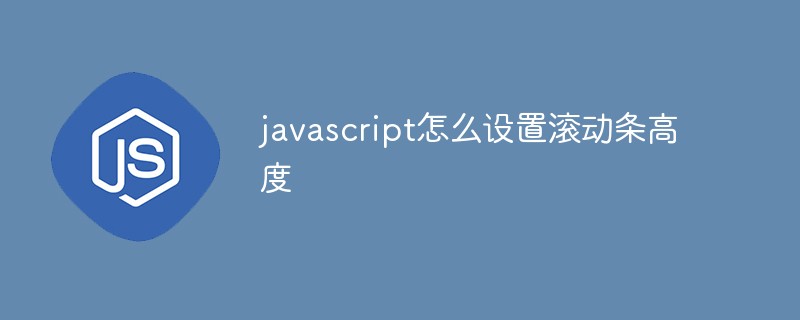
Course Introduction:How to set the height of the scroll bar in JavaScript: first get the height of the node in front of the currently selected li; then subtract half of the height of ul and set it to the scrollTop of ul, and set the scroll bar in the middle position.
2021-04-19 comment 04947