
Course15144
Course Introduction:There has been a rumor in the world that "PHP is the best language in the world". Is it true or false? Don't you want to find out? This set of courses starts from the most basic PHP syntax, from the shallower to the deeper, giving you a different learning experience.
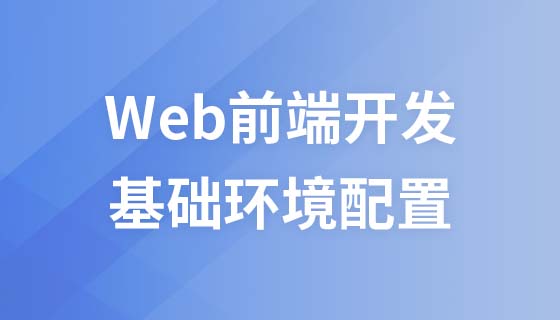
Course15965
Course Introduction:"Chuangzhi Podcast, Dark Horse Web Front-end Development Basic Environment Configuration Video Tutorial" introduces you to a detailed introduction to an environment configuration before web front-end development, paving the way for front-end development and ensuring smooth development.

Course2857
Course Introduction:Course introduction: 1. Cross-domain processing, token management, route interception; 2. Real interface debugging, API layer encapsulation; 3. Secondary encapsulation of Echarts and paging components; 4. Vue packaging optimization and answers to common problems.

Course1795
Course Introduction:Apipost is an API R&D collaboration platform that integrates API design, API debugging, API documentation, and automated testing. It supports grpc, http, websocket, socketio, and socketjs type interface debugging, and supports privatized deployment. Before formally learning ApiPost, you must understand some related concepts, development models, and professional terminology. Apipost official website: https://www.apipost.cn

Course5521
Course Introduction:(Consult WeChat: phpcn01) The comprehensive practical course aims to consolidate the learning results of the first two stages, achieve flexible application of front-end and PHP core knowledge points, complete your own projects through practical training, and provide guidance on online implementation. Comprehensive practical key practical courses include: social e-commerce system backend development, product management, payment/order management, customer management, distribution/coupon system design, the entire WeChat/Alipay payment process, Alibaba Cloud/Pagoda operation and maintenance, and project online operation. .....
PHP Installed and using MAMP but encountering "zsh: command not found: php" error
2023-11-09 09:34:56 0 1 281
Master the use of Quasar variables in scss style
2023-11-04 21:05:29 0 1 304
How to set PHP memory_limit in DDEV
2023-11-04 18:45:05 0 1 183
How to use environment variables to implement functions in React projects?
2023-09-16 13:18:15 0 1 520
Windows powershell environment variables in React-native .env file?
2023-09-14 10:00:27 0 1 226

Course Introduction:Steps to configure Java environment variables on Windows: 1. Download and install Java; 2. Find the Java installation directory; 3. Set the JAVA_HOME environment variable; 4. Modify the PATH environment variable; 5. Verify the configuration. Steps to configure Java environment variables on Unix/Linux: 1. Download and install Java; 2. Find the Java installation directory; 3. Set the JAVA_HOME environment variable; 4. Verify the configuration.
2023-12-22 comment 0821
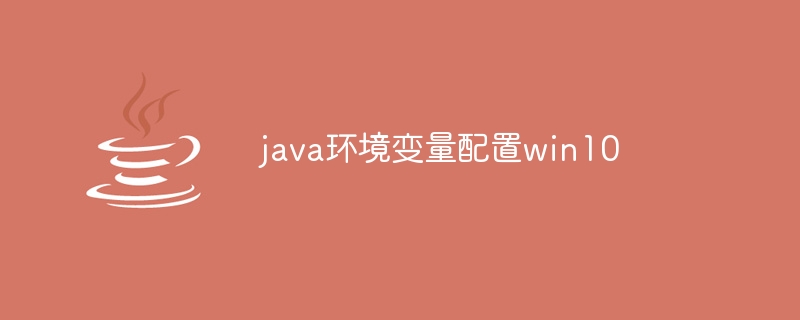
Course Introduction:为了在 Windows 10 上运行 Java 程序,需要配置 Java 环境变量:安装 Java 开发套件 (JDK);验证 Java 是否已安装;配置 JAVA_HOME 环境变量,指向 Java 安装目录的根目录;配置 PATH 环境变量,包含 JAVA_HOME\bin 目录;重启系统以使更改生效。
2024-08-17 comment 0660
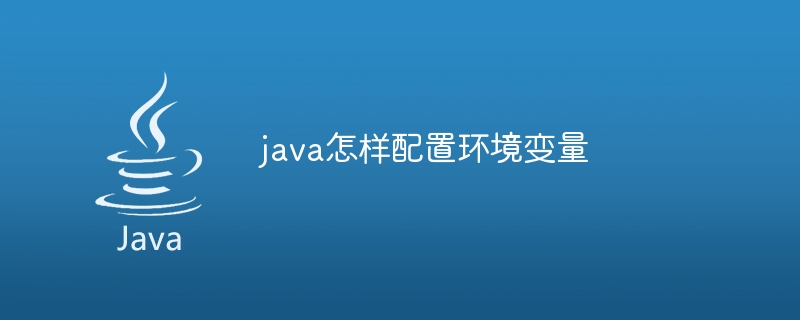
Course Introduction:在 Java 中配置环境变量可以使用 System.getenv() 方法和 System.setProperty() 方法。详细步骤:使用 System.getenv() 获取当前环境变量使用 System.setProperty() 设置环境变量注意:设置的环境变量仅在当前 Java 程序中有效
2024-08-17 comment 0645

Course Introduction:Detailed explanation of Java environment variable configuration methods and code examples Introduction: In the process of using Java development, we often need to configure Java environment variables to ensure that our programs can run smoothly. This article will introduce the configuration method of Java environment variables in detail and provide specific code examples to help readers better understand and practice. 1. Java environment variable configuration method Java environment variable configuration can be divided into two methods: temporary configuration and permanent configuration. Temporary configuration method: Set environment variables in the command line, only for the current command
2024-02-21 comment 0734
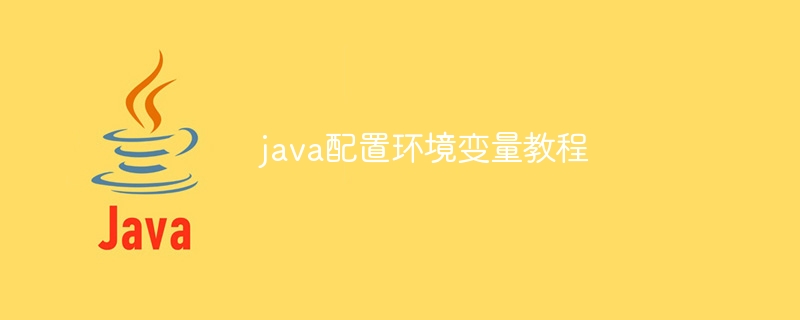
Course Introduction:在 Java 中配置环境变量可以通过两种方法实现:System.getenv():获取系统环境变量,使用 get() 方法访问特定变量的值。System.setProperty():设置或覆盖环境变量,接受变量名称和值作为参数。示例用法:获取环境变量:"String path = System.getenv("PATH");"设置环境变量:"System.setProperty("JAVA_HOME", "/usr/lib/jvm/java-8");"
2024-07-30 comment 0813