
CourseElementary54145
Course Introduction:"HTML5 From Beginner to Mastery Tutorial" introduces in detail that HTML5 has added a lot of new content based on HTML, with more functions and more dazzling effects.

CourseElementary26944
Course Introduction:"Javascript Basics Tutorial" will take you to quickly learn the basic knowledge of javascript and explain it through examples, so that you can better understand the javascript scripting language.

CourseElementary30813
Course Introduction:This tutorial will start from the basics and does not require you to have any programming knowledge. The "HTML Tutorial" contains our knowledge of HTML5, truly achieving a comprehensive learning of HTML.

CourseElementary24086
Course Introduction:"HTML5 Quick Self-Study Tutorial" is suitable for zero-based entry learning of HTML5. HTML5 is the fifth version of HTML development. With the support of browser technology, it has also begun to be widely used. H5 will become the new standard for WEB development. This course will provide readers with Explain all the core features of HTML5.

CourseElementary90685
Course Introduction:"JavaScript Elementary Tutorial" is an introductory course to JavaScript, designed to let everyone know and understand the common knowledge of JavaScript.
Java exports csv file through header with garbled characters
java exports csv file with garbled characters through header {code...}
2017-05-17 09:58:38 0 2 596
laravel php artisan garbled code
2017-05-16 16:50:20 0 1 1034
python3.5 urllib.parse.unquote garbled code
Use {code...} to decode part of {code...} which is garbled. Is there any good solution?
2017-05-18 10:57:00 0 3 2191
vim - vi Chinese garbled code under windows
2017-05-16 16:40:02 0 5 654
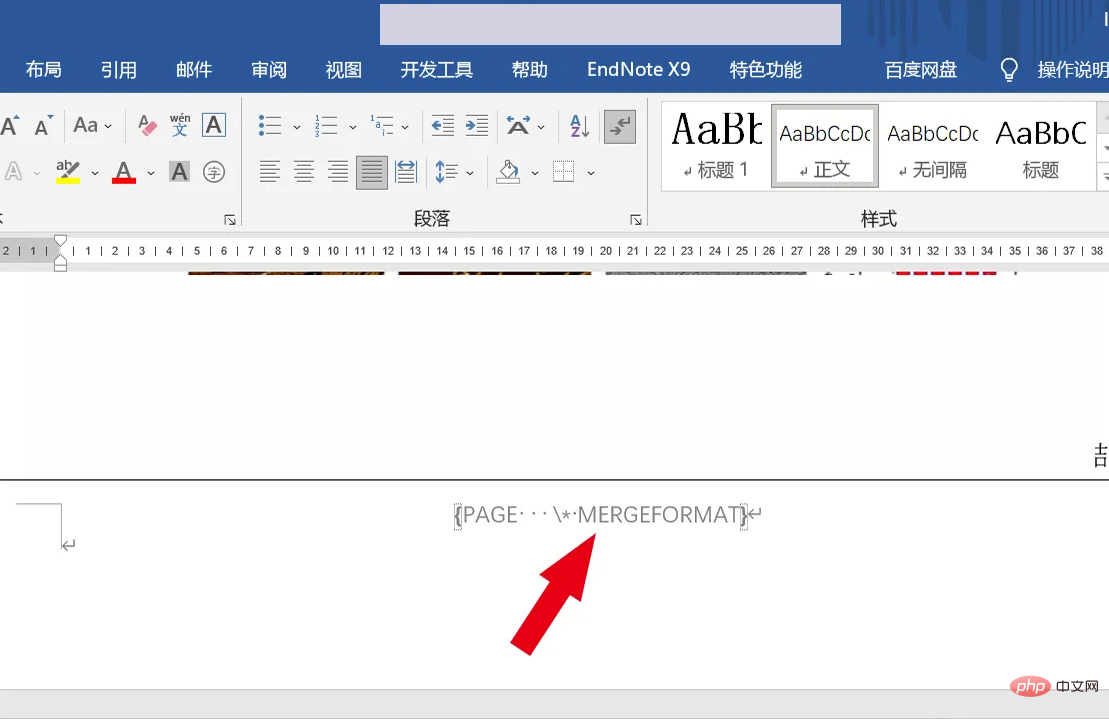
Course Introduction:What's wrong with the garbled page numbers in Word? Recently, some friends found that the page numbers were garbled after opening the Word document. This may be caused by the format being incompatible with the PDF format or the page numbers in the table of contents not matching the page numbers in the document. So what should we do if we encounter such a problem? What's the solution? Let me share our solution below. Operation steps 1. Open a word document and find that the page numbers are garbled, as shown in the picture. How to deal with it? 2. Click the [File] option in the upper left corner of the Word document. 3. Select [More] at the bottom of the new interface, and select the [Options] button again. 4. Select [Advanced] in [Word Options]. 5. In the [Show document content] column, find [Show field codes instead of
2024-08-27 comment 0313

Course Introduction:What should I do if the Excel file is garbled when I open it? Excel is a form tool that many users use. Here it can help users solve many calculation problems. However, many users find that their excel files are garbled. Then let this site help users Let’s take a closer look at how to recover garbled characters when opening Excel. How to recover garbled characters when opening Excel 1. When Excel opens a document in csv format, garbled characters appear. 2. The CSV file with garbled characters is opened through Notepad. 3. After opening it with Notepad, you will find a bunch of garbled characters. Click File---Save As. 4. Select ANSI format in the pop-up save dialog box. 5. After the setting is completed, save the file
2024-08-28 comment 0689

Course Introduction:What should I do if the web page opened by 360 browser is garbled? Many users have garbled characters when opening web pages. Many users try to open other web pages, but garbled characters are displayed. So how to deal with this situation? Regarding this issue, the editor of this issue will share with you 360 Browsing Let’s take a look at the detailed steps to solve the problem of garbled web pages. The solution is as follows: 1. Open the browser and find that everything is garbled. First, we need to see if it is poisoned, or if we accidentally did something during the anti-virus. 2. Open our anti-virus software. If the web page appears garbled after the anti-virus, then look for the win32 file that was accidentally deleted during the anti-virus and restore it. If it appears suddenly, then disinfect it first. ,look
2024-08-29 comment 0535
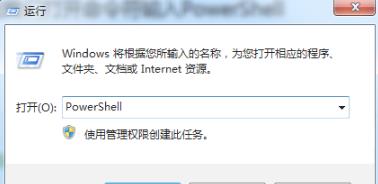
Course Introduction:What should I do if there is garbled code when adding friends on Steam? Recently, a user asked this question. Steam is a game platform that is loved by users. It has a large number of high-quality games, both domestic and foreign. It supports the function of adding friends, but recently I found that garbled characters appeared when adding friends. What should I do? What's the solution? In this regard, this article brings a detailed tutorial. Solution to garbled characters when adding friends on Steam: 1. Press win+r to enter powershell and click OK. 2. Then enter the code netsh winsock reset in the command prompt. 3. Then double-click to open the C:WindowsSystem32driversetc folder, find the hosts file in the folder, and double-click
2024-08-29 comment 0619
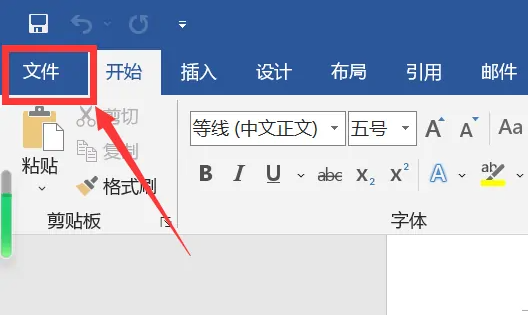
Course Introduction:How to deal with garbled characters when opening ofd file? Recently, some users have reported this problem. Some files are in OFD format. When they are opened in Word, garbled characters appear. I don’t know what’s going on. What should I do? In response to this problem, this article brings a detailed solution, which is simple to operate. Let’s share it with everyone. Let’s take a look. Solution to garbled characters when opening OFD files: 1. First, enter Word, and then click on the file in the upper left corner. 2. Then click More in the pop-up menu and select Options. 3. Click Advanced on the left in the options menu. 4. Just uncheck Show field codes instead of field values on the right.
2024-08-29 comment 0246