
Why is the word page number garbled? Recently, some friends found that the page numbers were garbled after opening the Word document. This may be caused by the format being incompatible with the PDF format or the page numbers in the table of contents not matching the page numbers in the document. So what should we do if we encounter such a problem? What's the solution? Let’s share our solution below. Operation steps 1. Open a word document and find that the page numbers are garbled, as shown in the picture. What should I do?
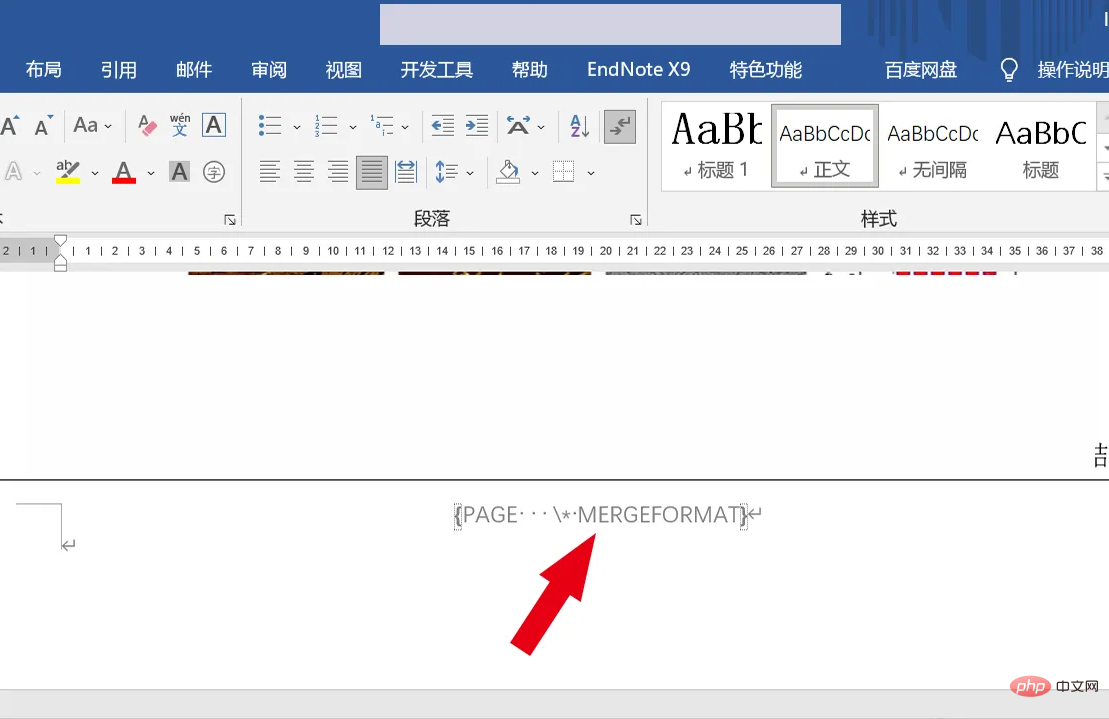
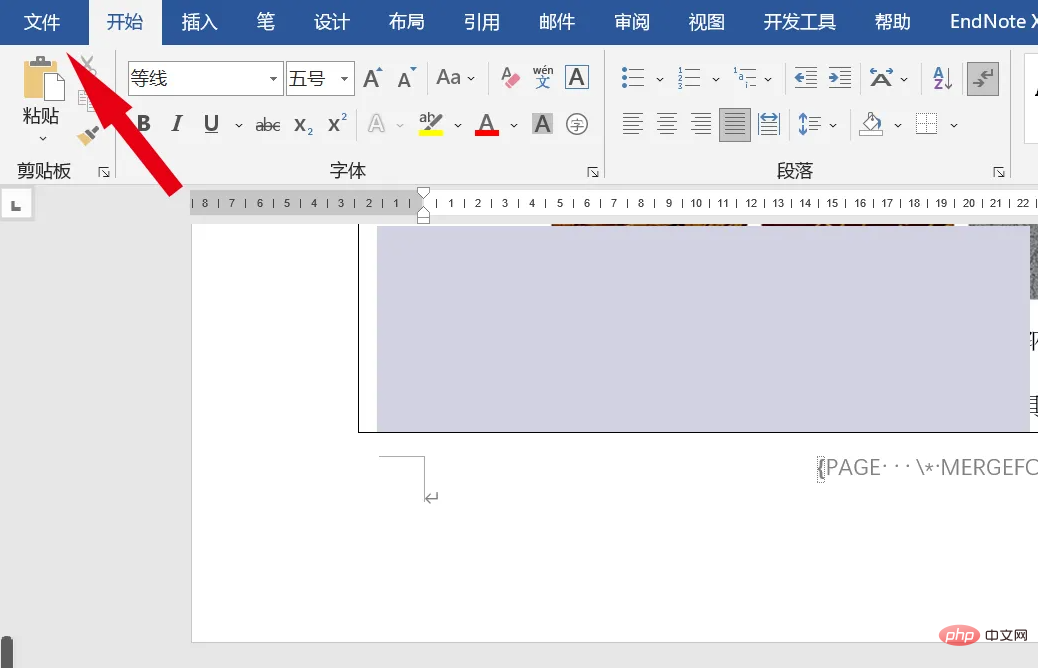
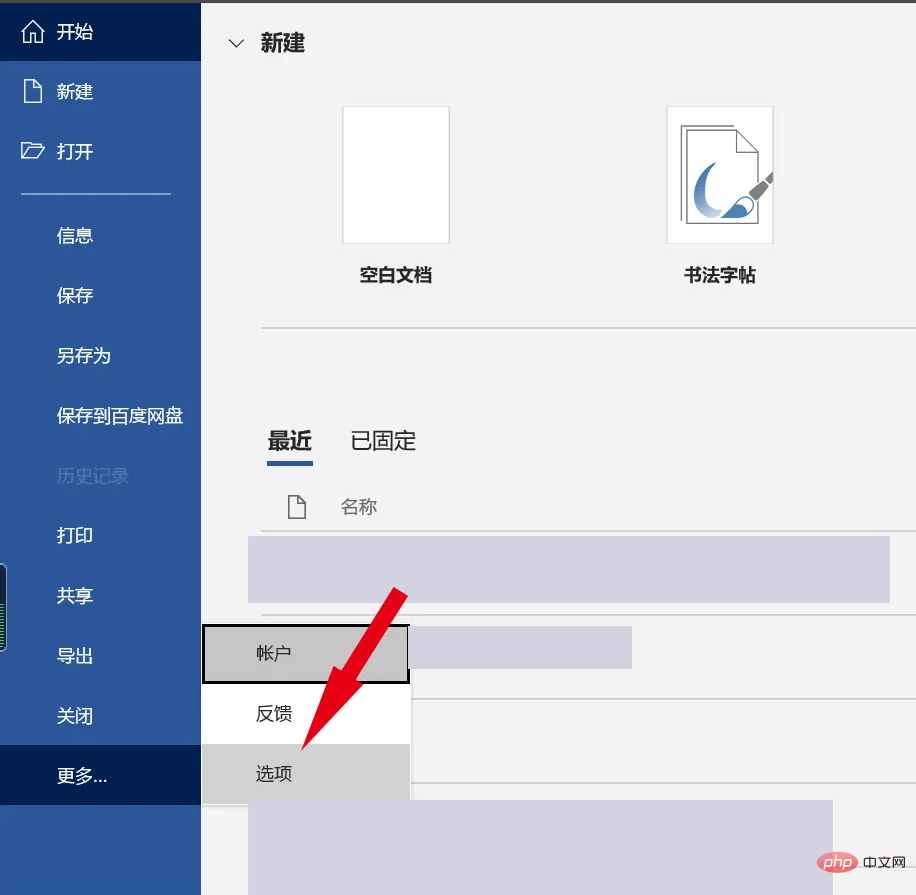
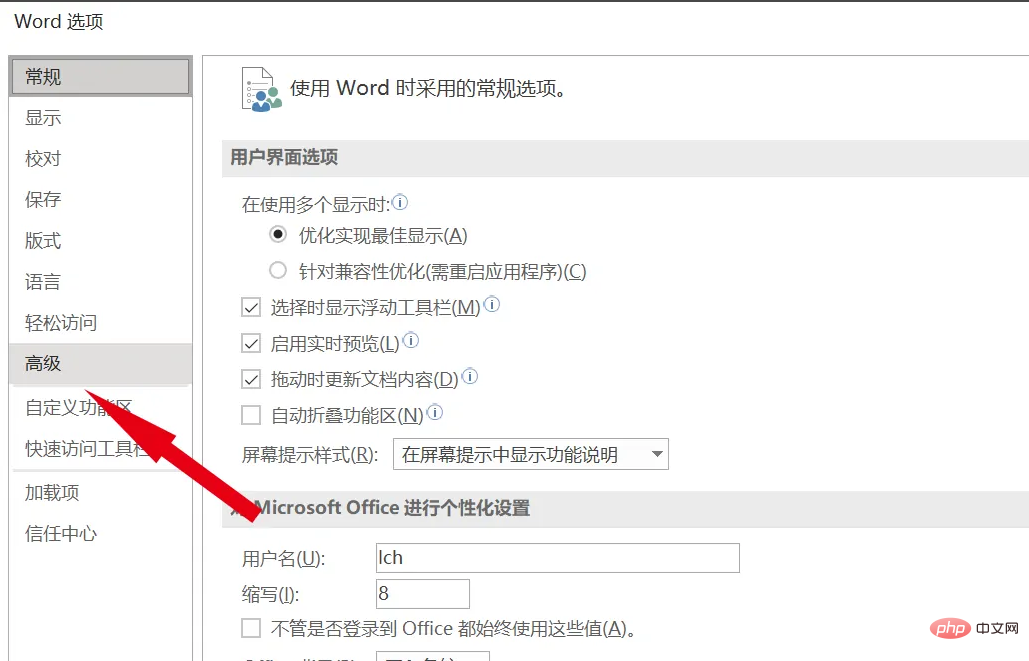
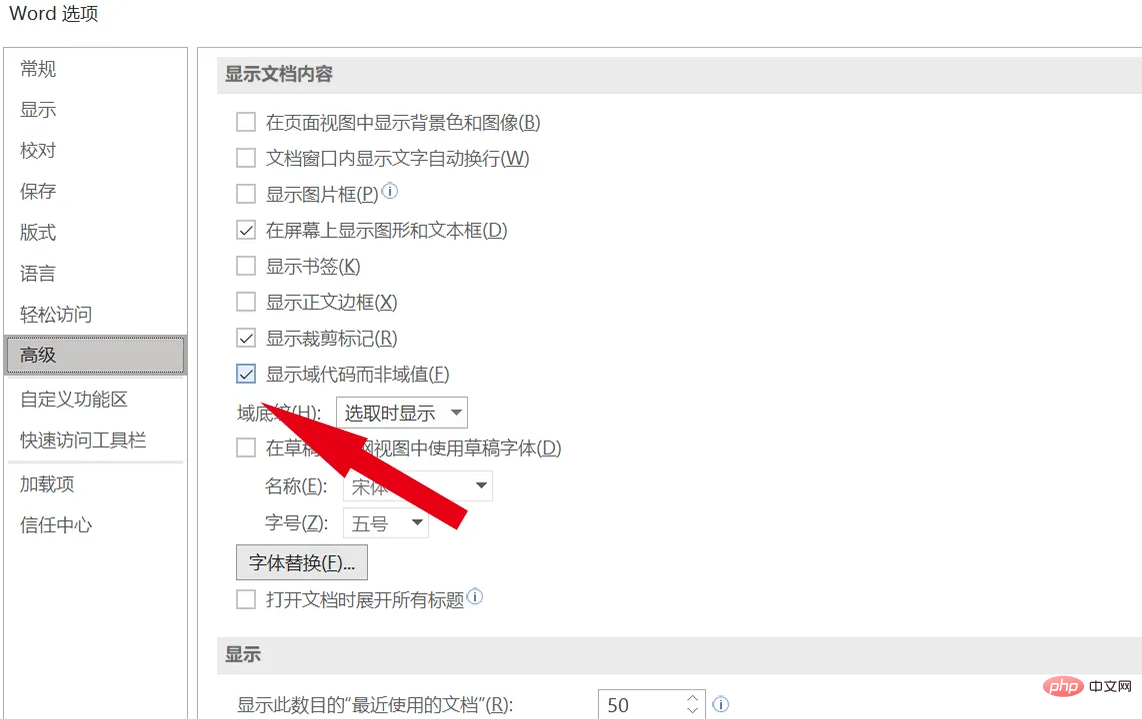
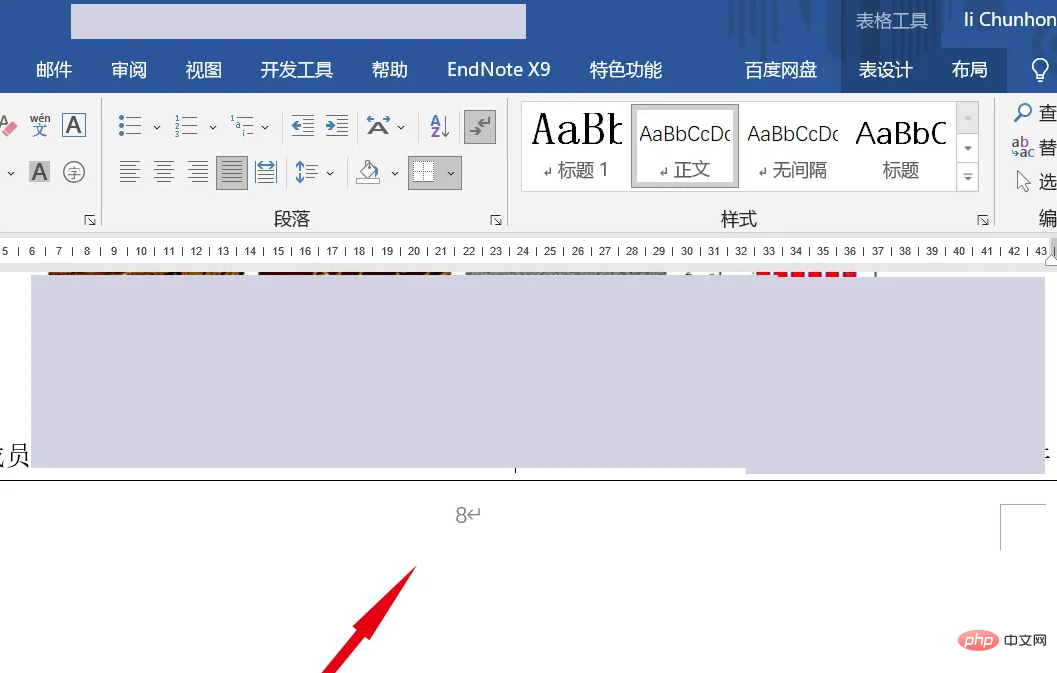
The above is the detailed content of How to restore garbled word page numbers to normal? Solution to garbled word page numbers. For more information, please follow other related articles on the PHP Chinese website!




